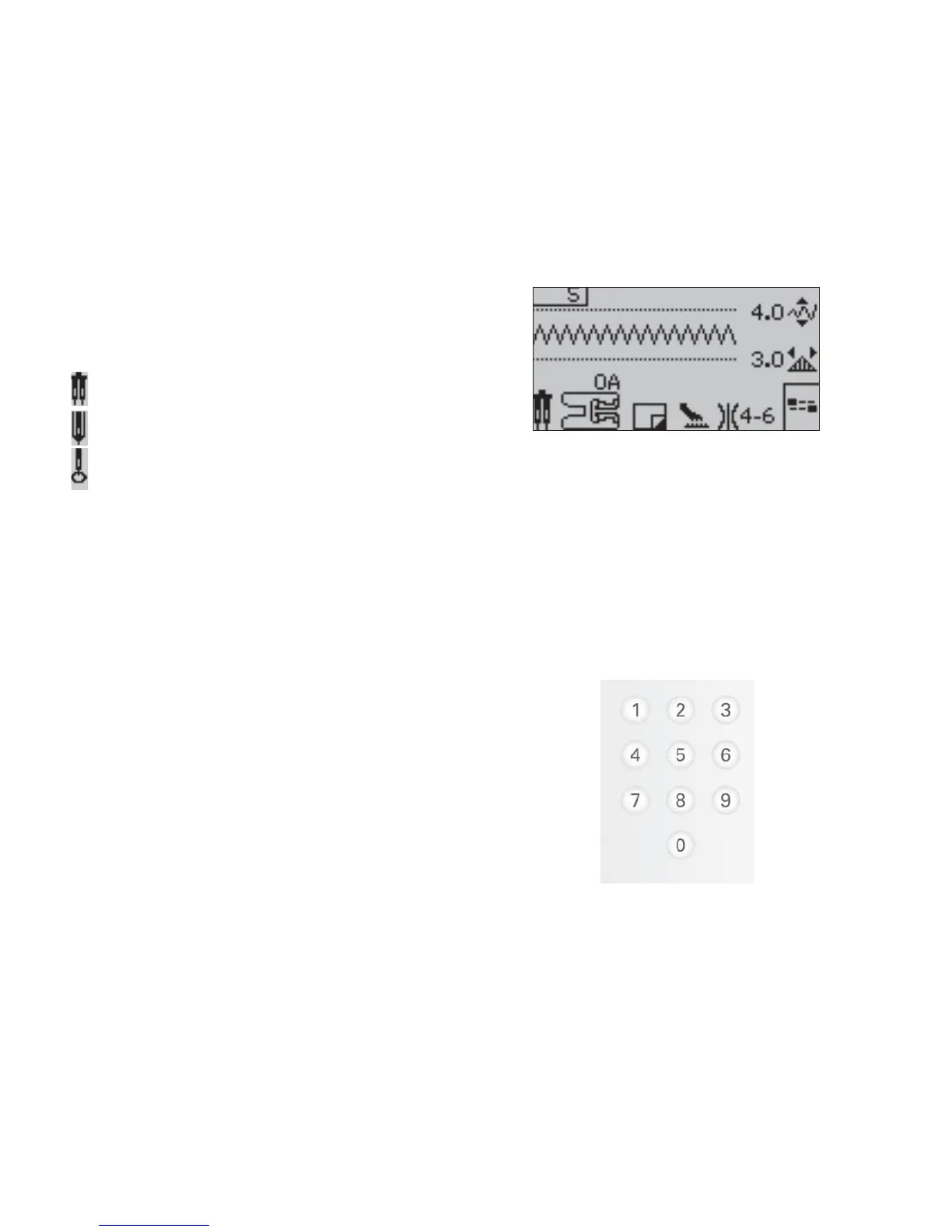Sewing - 21
Sewing
Sewing mode is the À rst view on the graphic display after you turn on the machine. Your selected stitch
will be shown in real size in the stitch À eld. Here you will À nd all the basic information you need to start
sewing. This is also the menu where you adjust the settings of your stitch. Straight stitch is selected by
default.
Sewing mode - overview
1. Selected stitch number
2. Stitch À eld
3. Stitch width/stitch positioning
4. Stitch length/density
5. Tie-off options
6. Needle recommendation/setting
Set for twin needle
Wing needle recommended
Set for stitch width safety
7. Presserfoot recommendation
8. Stabilizer recommended
9. Feed dog/IDT™ system recommendation
10. Recommended tension
Note: All symbols and options will not be shown at the
same time.
Select a stitch
By pressing one of the direct selection buttons, you
select that stitch number immediately. Press two
or three digits in quick succession to select a stitch
from 10 and up. If the stitch number does not exist,
you will hear a beep and the À rst entered digit will
be selected as a stitch.
Use the up and down arrow buttons on the wheel
to step between stitches.
10
2
6
3
4
1
5
978
