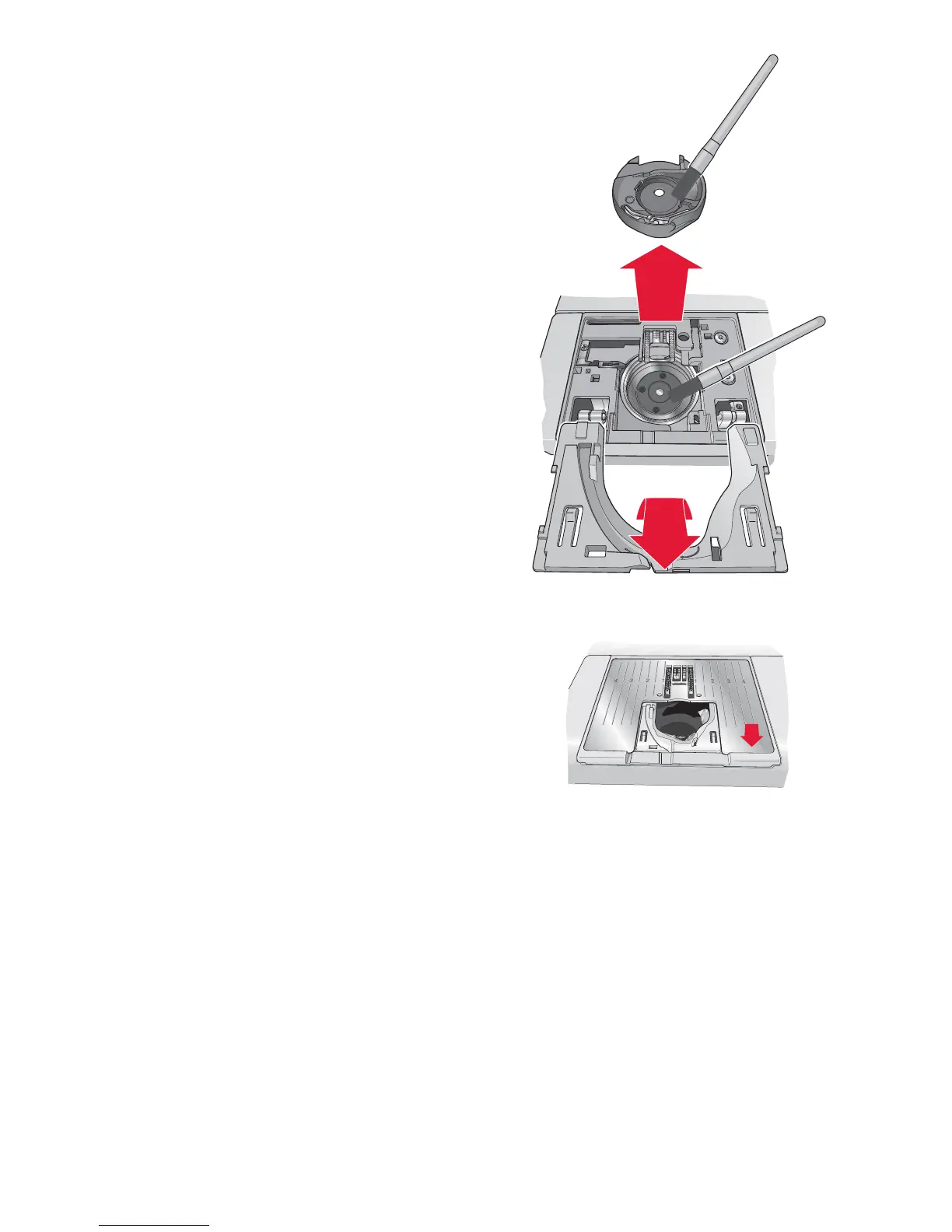Maintenance - 31
A
B
C
Cleaning under the bobbin area
Clean the area under the bobbin case after
sewing several projects or any time you notice an
accumulation of lint in the bobbin case area.
Remove the bobbin case holder (A), covering
the front part of the bobbin case, by lifting it up.
Remove the bobbin case (B) by lifting it up. Clean
with the brush.
Put the bobbin case and the bobbin case holder
back in place.
Note: Do not blow air into the bobbin case area. The
dust and lint will be blown into your machine.
Replacing the stitch plate
With the feed dogs lowered, place the stitch plate
with the knob À tting into the notch at the back (C).
Press the stitch plate down until it clicks into place.
Slide on the bobbin cover.
