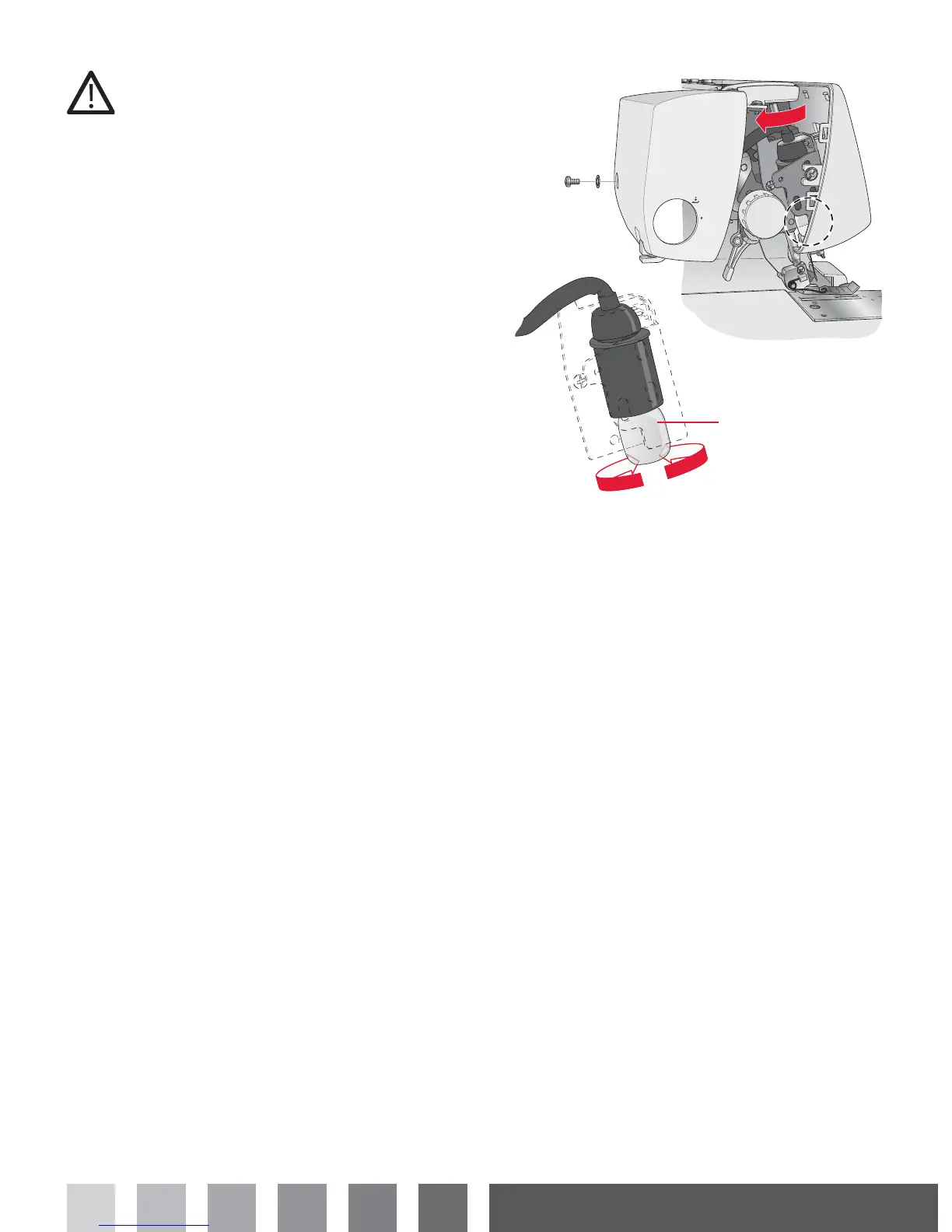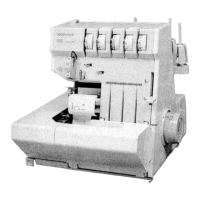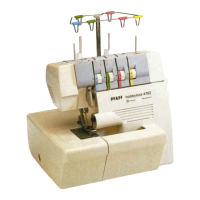29
15W
Maintenance
Changing the light bulb
Turn off the main power switch and unplug the machine.
Be sure the light bulb has cooled off before changing it.
Replace the light cover before connecting the power cord.
Only use light bulbs of the same type rated 15W. Light bulbs
are available at your authorized PFAFF® dealer.
• Remove the light cover screw and while pushing the cover
lightly to the rear, swing cover to the left and remove from
machine as shown in the illustration.
• Turn the bulb to the left to remove.
• To replace the bulb, push the bulb into the socket and turn
to the right.
Storage
When the machine is not in use, be sure to keep it unplugged.
Cover the machine with the dust cover to protect it from the
dust. Store the machine, so it is not exposed to direct sunlight
or humidity.
Servicing
If you have any questions regarding service and/or operation,
contact your local PFAFF® dealer.
Replace
Remove