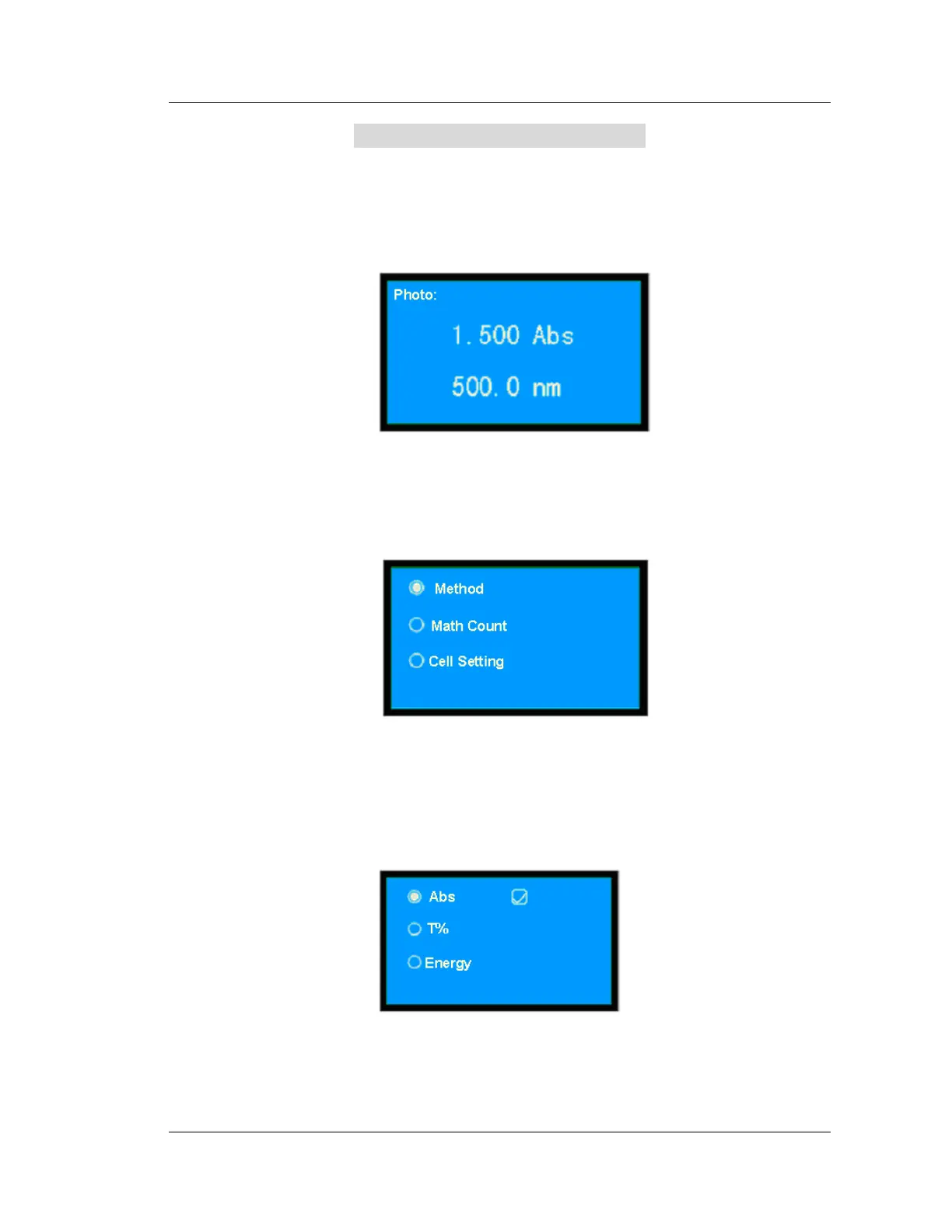9
3.2 Photometric Measurement
This mode allows the user to measure the Abs or transmittance at a fixed wavelength, and perform
measurement by using K factor; you also can print out the measurement result.
Main menu of photometric measurement
PressǏƷǐ and Ǐǐ to select “Photo”, then pressǏENTERǐto gain access to the main menu of
photometric measurement.
(Fig.3-2)
Setting parameters
In the case of photometric measurement (Fig.3-2), pressǏSETǐto gain access to the menu of
parameters setting.
(Fig.3-3)
Press ǏƷǐ and Ǐǐ to move the cursor to the required option, then press ǏENTERǐ to gain
access to the required menu. Press ǏRETURNǐ to quit, returning to the preceding menu.
Selecting the photometric method
On the menu of (Fig.3-3), select
Method, then press ǏENTERǐ to display the menu as shown
in (Fig.3-4):
(Fig.3-4)
Press ǏƷǐ and Ǐǐ to move the cursor to the required option, then pressǏENTERǐ to gain
access to the relevant menu. Press ǏRETURNǐ to quit, returning to the preceding menu.
When the user selects energy, the gain setting menu will be displayed (Fig.3-5):