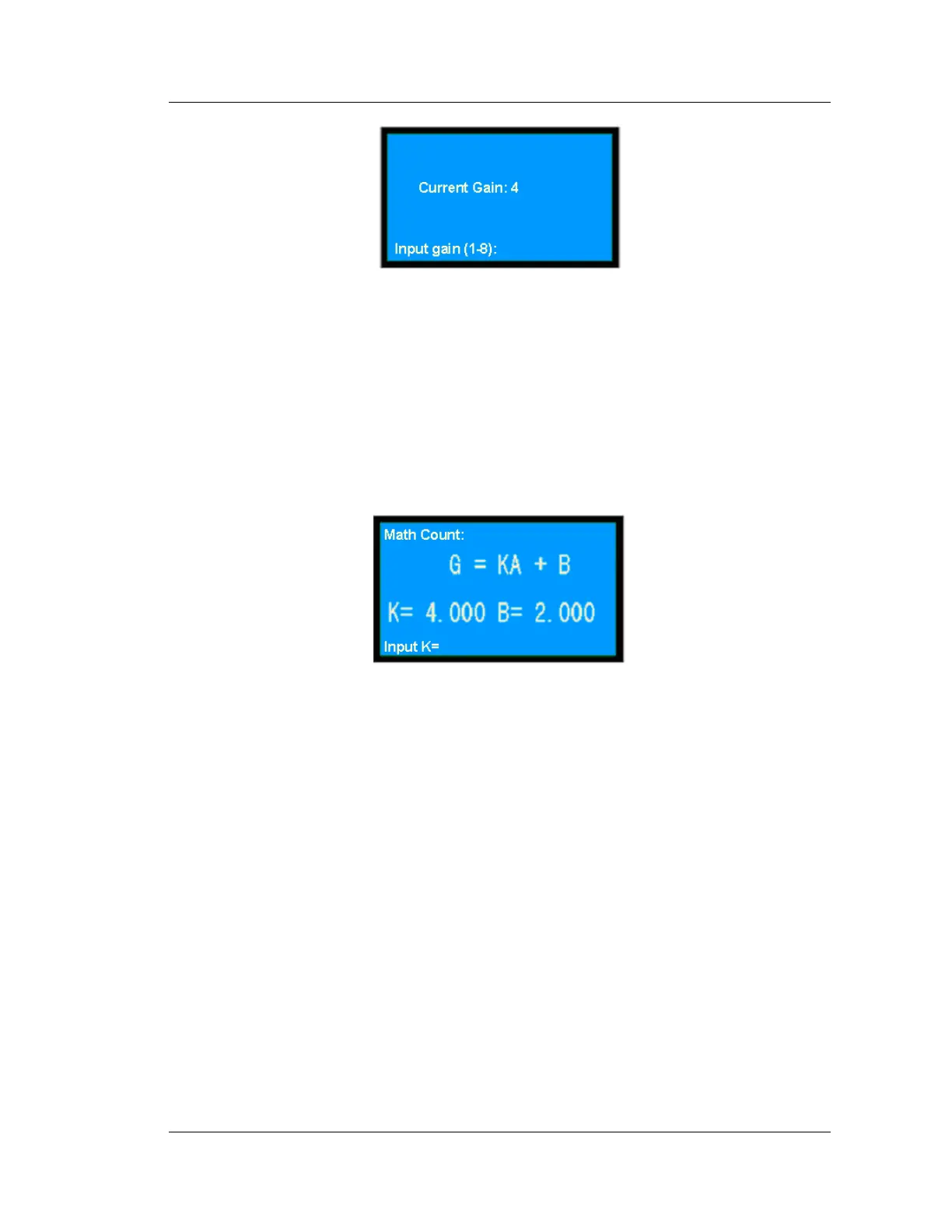10
(Fig.3-5)
At the bottom of this page, enter the gain value by pressing the numeric keys (1~8). The range is 1~8.
If the entered figure exceeds the range, the system will delete what has been entered automatically and you
should start a new entry again. Press ǏENTERǐto confirm, and press ǏRETURNǐto quit, returning to
the menu of parameters setting.
Note: Generally speaking, the user needn’t use the energy method.
Selecting math calculation
On the menu of (Fig.3-3), select
Math Count, then press ǏENTERǐto display the menu as
shown in (Fig.3-6):
(Fig.3-6)
At the bottom of this page, enter the K factor by pressing the numeric keys (0~9), decimal pointǏˊǐ
and negative sign Ǐ-ǐ. Press ǏRETURNǐ key to clear the mistakes, and press ǏCEǐ to clear step
by step, then press ǏENTERǐ key to confirm. The system will prompt the user to input factor B. Press
ǏENTERǐ key to confirm and quit. If nothing is to be entered, press ǏRETURNǐ key to quit this page
directly. The range is from -999 to 999. If the entered figure exceeds the range, the system will delete what
has been entered automatically and you should start a new entry again.
Selecting the sample cell
On the menu of (Fig.3-3), select
Cell Setting, then press ǏENTERǐ to display the menu as
shown in (Fig.3-7) (Fig.3-8):