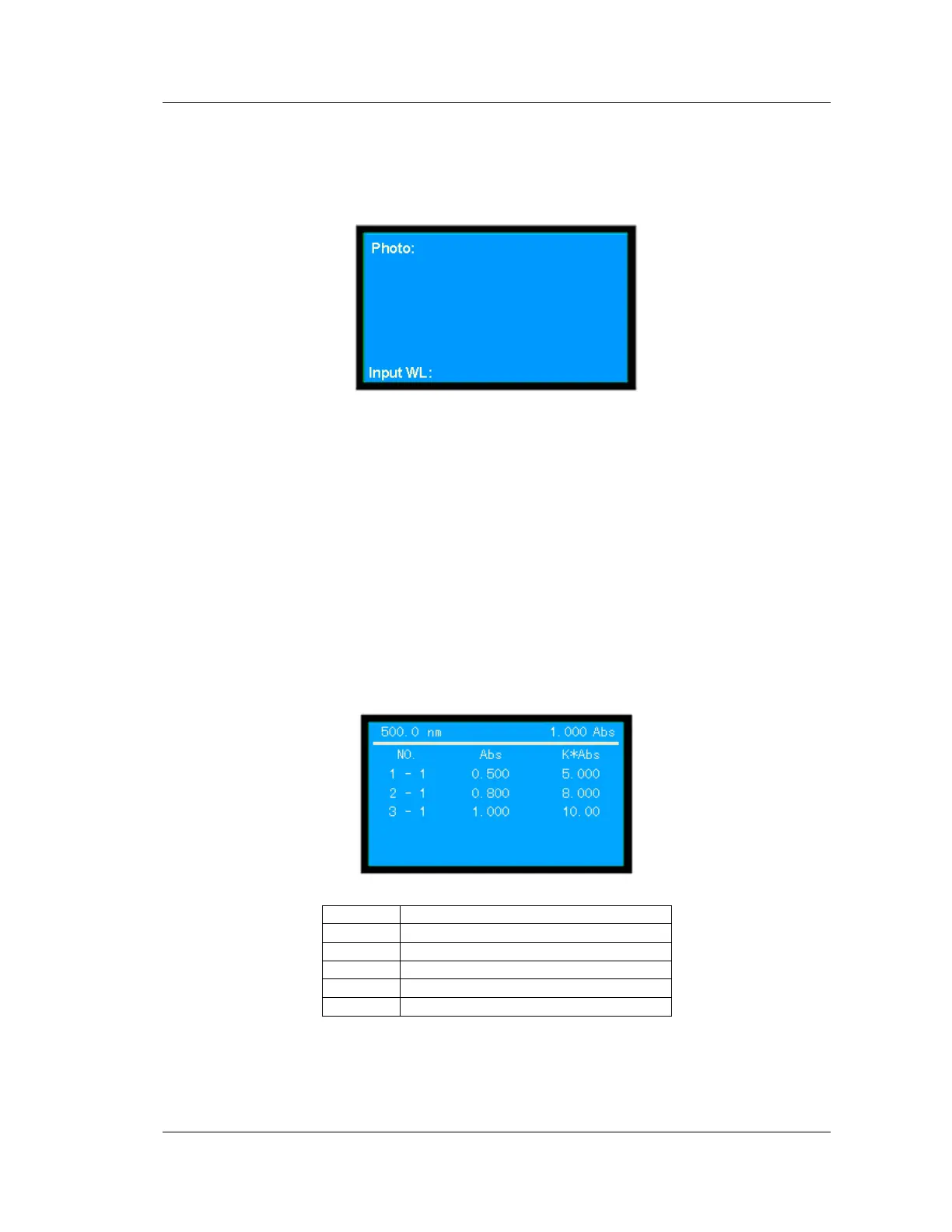13
Setting the working wavelength
In the case of photometric measurement (Fig.3-1), pressǏGOTO
ǐ to set wavelength, as shown in
Fig.3-9.
(Fig. 3-9)
At the bottom of this page, enter the wavelength by pressing the numeric keys (0~9) and decimal point
Ǐˊǐ. Press ǏRETURNǐ key to clear the mistakes, and press ǏCEǐ to clear step by step, then press
ǏENTERǐ key to confirm . If nothing is to be entered, press ǏRETURNǐ key to quit this page
directly. The range is from 190 to 1100. If the entered figure exceeds the range, the system will delete what
has been entered automatically and you should start a new entry again.
Auto Zero
In the case of photometric measurement (Fig.3-1), press ǏZEROǐ to zero the Abs (or 100%T) at
current wavelength. Put the blank sample into the sample compartment before correction.
Measurement
In the case of photometric measurement (Fig.3-1), press ǏSTARTǐto gain access to the measurement
menu, then press ǏSTARTǐ again tomeasure the samples at current wavelength in the auto cell changer
or the fixed cell holder, as shown in Fig.3-10.
(Fig. 3-10)
500.0 nm The current wavelength
1.000 Abs The actual measured value of current cell
NO.1-1 The first measurement value of No.1 Cell
Abs Current measurement mode
K*Abs Factor K multiply by the current Abs
Five rows of data can be displayed on the screen, the others can be displayed by pressing
ǏƷǐ
and
Ǐǐ
.
Printout