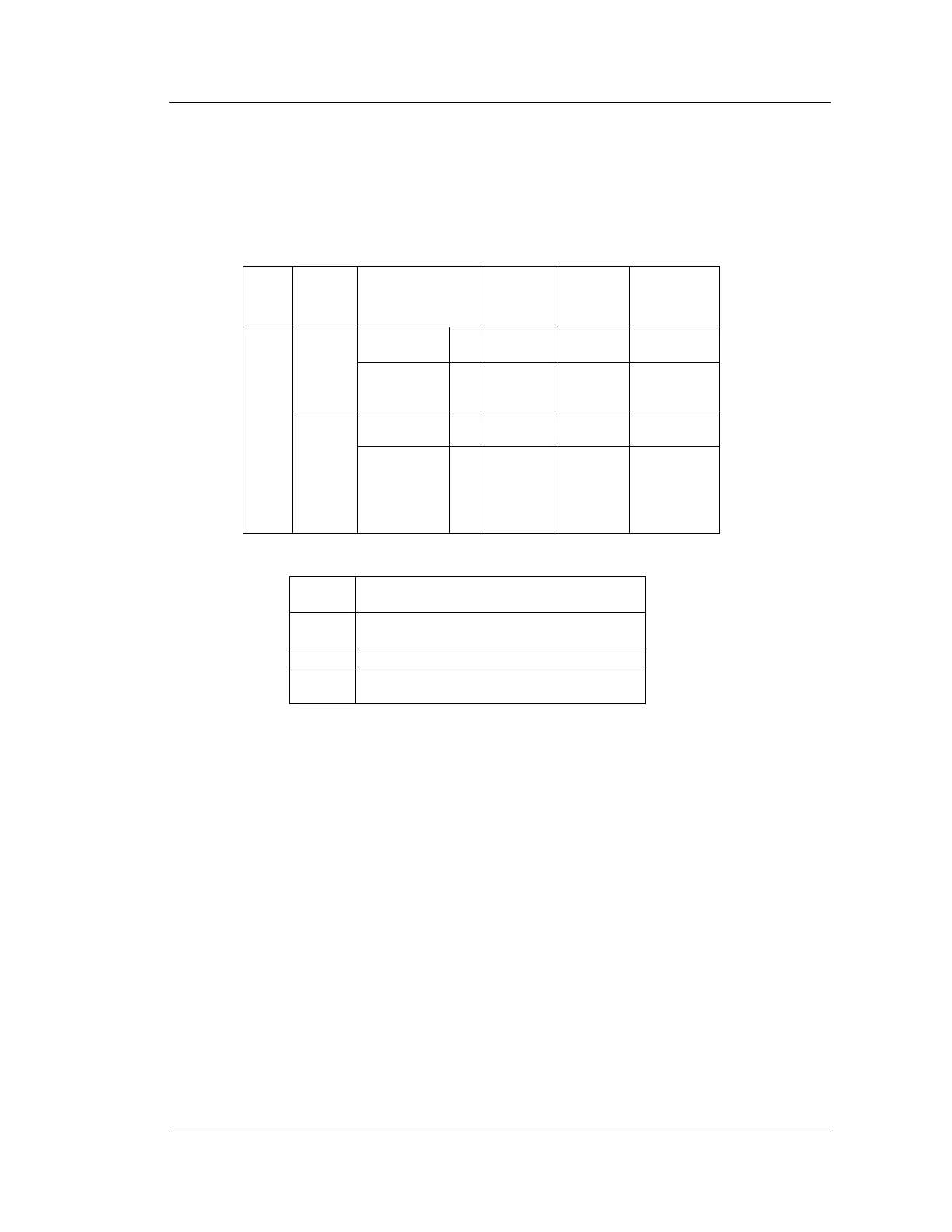12
blank value. If you select yes for the cell blank, the test is necessary. Put blank samples in each cell before
test, the system will record the measurement values of each cell automatically.
If you select “yes” for both reagent blank and cell blank, you can perform cell blank for each cell and
take the sample in No.1 cell as the blank to correct the measured values of other cells.
Blank correction is a kind of data processing. The following table shows the calculation.
Cell
number
Reagent blank and
Cell blank are
“NO”
Only the
reagent
blank
“YES”
Only the
cell blank
“YES”
Both blank
correction
“YES”
Abs An An - a1 An - an (An - an) -
( A1 - a1)
NO. n
sample
cell
(n=2---8)
Transmittance Tn
Tn / t1
h
100(%)
Tn / tn
h
100(%)
Tn * t1 / tn *
T1
h
100(%)
Abs A1 A1 A1 - a1 A1 - a1
The
output
data
NO. 1
sample
cell (as
the
reagent
sample
cell)
Transmittance T1 T1
T1 / t1
h
100(%)
T1 / t1
h
100(%)
An The Abs of NO. n sample cell without
correction
Tn The transmittance of NO. n sample cell
without correction
an The blank value of NO. n sample cell (Abs)
tn The blank value of NO. n sample cell
(transmittance)
Move Cell
Press ǏƷǐ and Ǐǐ to move the cursor to the required option, then press ǏENTERǐ. The sample
cell will move forward one cell by pressingǏENTERǐeach time. When it moves to the maximum cell
number, next it will return to No.1 cell automatically. If the user selects fixed cell, the option is
inoperative.
Factor K
Input the required magnified multiple times of the measurement value.
Press ǏƷǐ and Ǐǐ to move the cursor to the required option, then press ǏENTERǐ to set
factor K. At the bottom of this page, enter the factor K by pressing the numeric keys (0~9), decimal point
Ǐˊǐand negative signǏ-ǐ. PressǏRETURNǐkey to clear the mistakes, and pressǏCEǐ to clear step
by step, then pressǏENTERǐkey to confirm . If nothing is to be entered, press ǏRETURNǐ key to quit
this page directly. The range is from -99 to 99. If the entered figure exceeds the range, the system will
delete what has been entered automatically and you should start a new entry again.
Cell Init.
If the user moves the cell during measurement, cell init. should be performed.
Press ǏƷǐ and Ǐǐ to move the cursor to the required option, then press ǏENTERǐ to perform
cell init. It will return to No.1 cell.