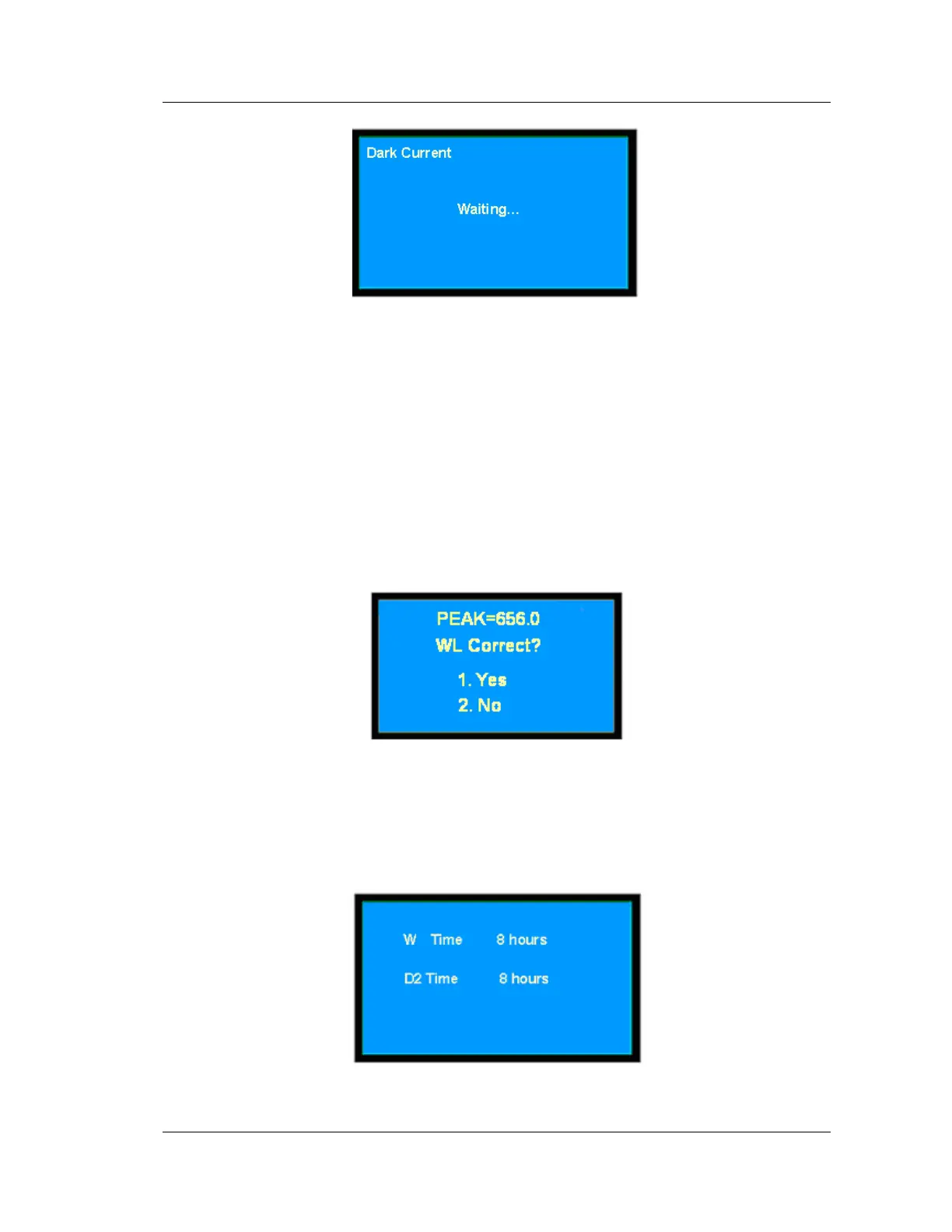18
(Fig. 3-17)
Printer Selection
In the case of system set, press ǏƷǐ and Ǐǐ to move the cursor to the option of Printer, then
press ǏENTERǐ to set. There are two modes, uP and HP. Each time you press ǏENTERǐ, the uP and
HP will change alternately. UP stands for mini temperature sensing parallel printer, while HP stands for HP
series ink jet parallel printer or laser jet parallel printer. Please confirm the selection of the printer is the
same type with the actual printer, or the system will work abnormally.
Wavelength Correction
In the case of system set, press ǏƷǐ and Ǐǐ to move the cursor to the WL Correct, then press
ǏENTERǐ. The system will test and display the current characteristic wavelength PEAK=n, and prompt
you whether to perform wavelength correction. When the absolute value of n-656.1 is larger than 1ˈyou
should choose yes. If the absolute value of n-656.1 is smaller than 1, you should choose no. The menu of
wavelength correction is shown as following (Fig.3-18):
(Fig. 3-18)
Lamp Life
In the case of system set, press ǏƷǐ and Ǐǐ to move the cursor to the Lamp Life, then press
ǏENTERǐ to observe the total working hours of the light source. If the tungsten lamp works or the
deuterium lamp works more than 2000 hours, it is recommended replace them, otherwise the performance
will be affected. The menu of lamp life is shown as following (Fig.3-19):
(Fig. 3-19)
Reset System