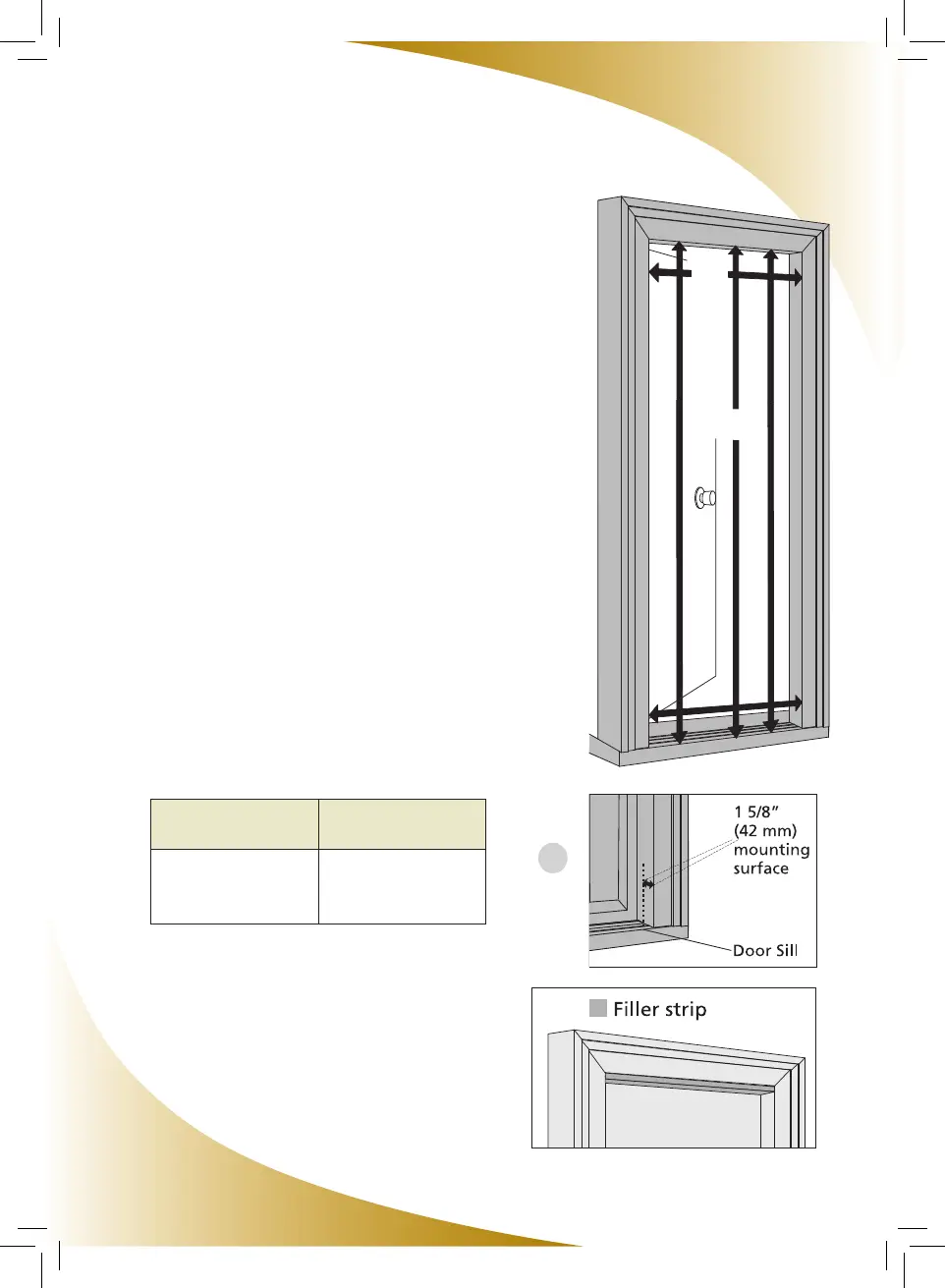Measuring the Door Opening
Now it's time to measure the door
opening. The Sure View Screen will
accommodate a door opening of up to 36”
(914 mm) wide and 81 1/4” (2,064 mm)
high. If the door opening is smaller than
this, the Sure View Screen will have to be
cut.
For the width, measure the dimension between
the right and left sides of the door frame at both
the top and bottom of the doorway as indicated in
the diagram. Record the smallest of the two sizes
in the box labeled “Width” below.
For the height, measure the dimension between
the top of the door frame and the door sill at the
point where the Sure View Screen will be installed.
We recommend positioning the Sure View Screen
ush with the outside edge of the door frame (the
furthest point away from the door). Measure from
the top of the door frame to the door sill at a point
1 5/8” (42 mm) back from the outside edge of the
door frame. (A) Measure in all three locations and
record the smallest dimension in the box labeled
“Height” below.
NOTE: If the door opening is too high, a
ller strip must be installed before the Sure
View Screen can be installed. The ller
strip must reduce the door opening to
81 1/4" (2,064 mm) or less. All measurements
must be made after the ller strip has been
installed.
Height
Width
6