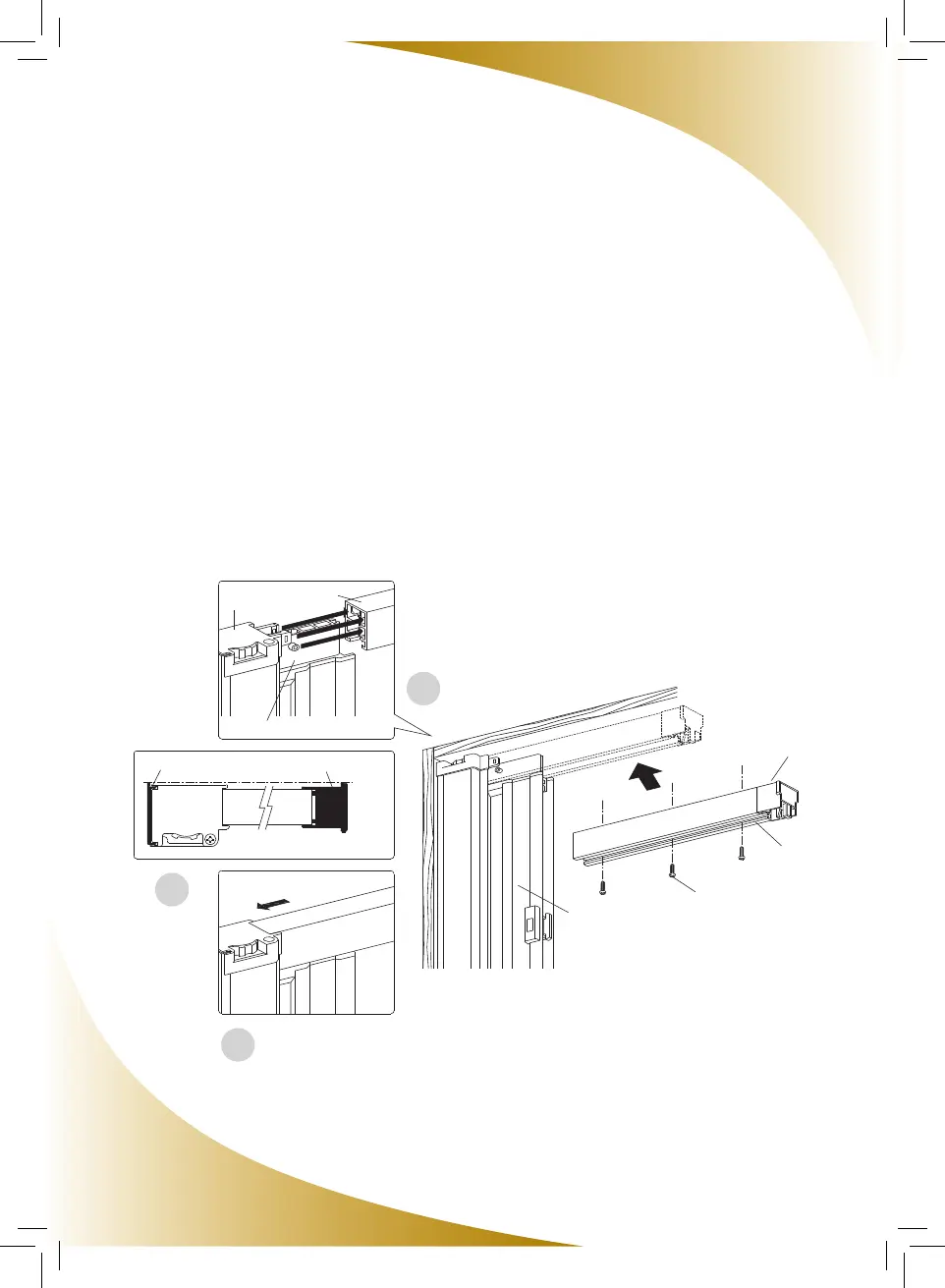Installing the Top Rail
1. Remove the backing on the adhesive strip on the
Top Rail.
2. Place the uncapped end of the Top Rail over the
Sliding Bar Top Cap and slide the Top Rail into the
Mesh Lock Adjuster. Ensure that it
ts tightly. (A)
3. Align the Top Rail so that the edge of the Top Rail
End Cap closest to the door is in a straight line
to the “L” shaped edge of the Mounting
Bracket. This line should be at a 90º angle to the
mounting surface on which the Mounting Bracket
was attached. (B) Once aligned, press the Top Rail
rmly into place (C) and secure with the 1 1/4”
(32 mm) Wood Screws provided.
12