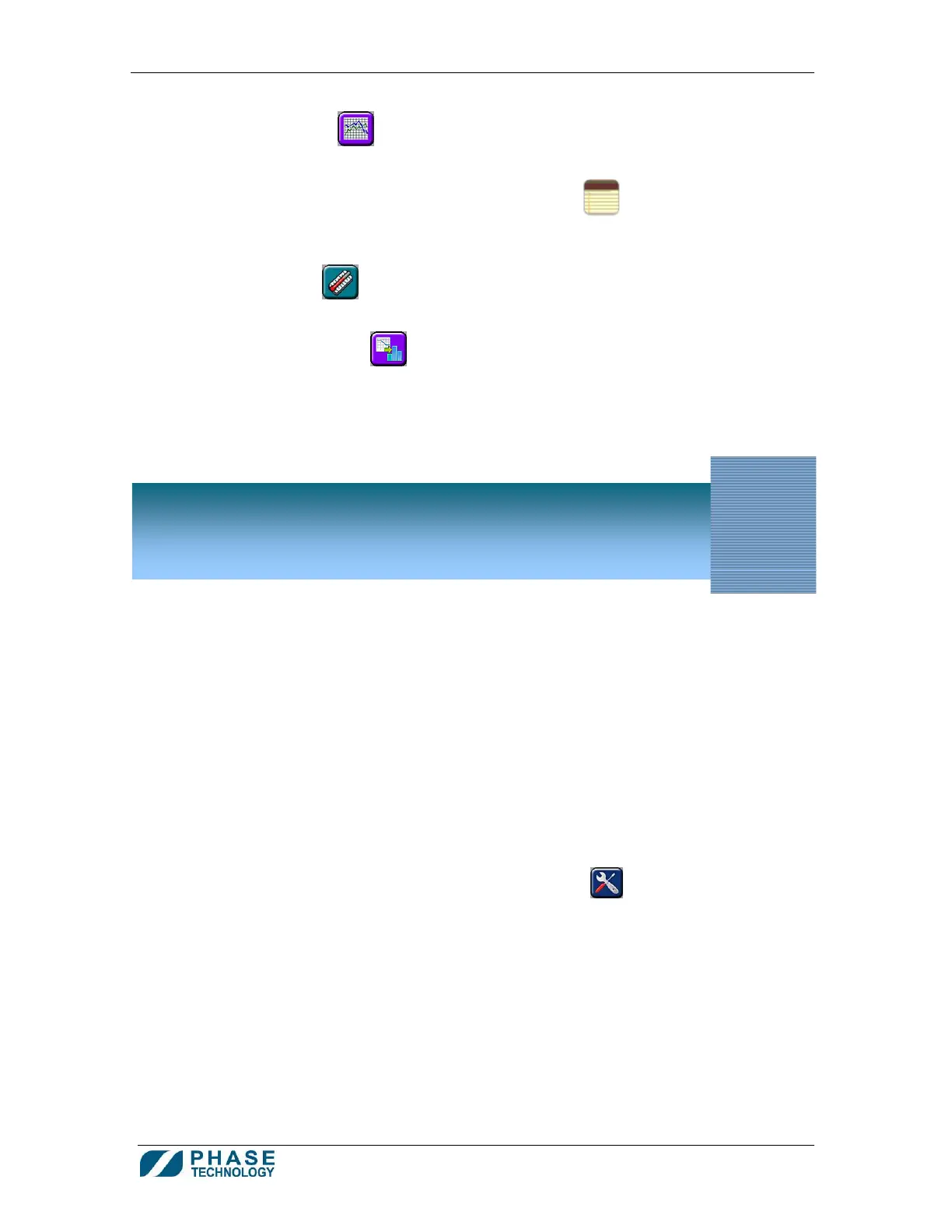70Xi Cold Flow Properties Laboratory Analyzer User Guide
13
2. The OVERLAY button allows two or more phase plots to be overlaid on the screen for
comparison purposes.
3. To annotate the phase plot with a note, press the NOTE icon
, at the upper right of the
screen, and type in the desired text. Such notes can serve as useful and customized reminder of
the specific result. A note icon will accompany the line of result.
4. The °C°F button
switches the temperature scale of the phase plot between degree
Celsius and Fahrenheit.
5. The SWITCH PLOT button
is available for Pour or Pour & Cloud point tests. It switches the
view between the light signal graph and the sample movement graph.
1. QC Samples and Control Limits
a. All QC samples are identified with the “QC-“ prefix in the sample ID. Press SET AS QC
in the Settings window (see section 4. How to Change Test Settings) to assign the
current sample as a QC standard (i.e. analyzer will automatically add the “QC-“ prefix to
the current sample ID).
b. In order to enter (or auto-calculate) control limits, there must be an existing Favorite for
the QC sample. Refer to section 5. How to Create and Modify Favorites for more
information.
c. Only administrators are allowed to enter or modify QC control limits (see section 9.
How to Change User Level Access).
d. To assign control limits, press ANALYZER OPTIONS
button from the Home
screen.
e. On the Analyzer Options screen, press QC CONTROL LIMITS. The following window
appears.
How to Use QC Chart Limits,
Sample Specifications and
Trendin
of Test Results
8
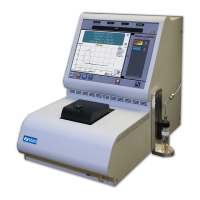