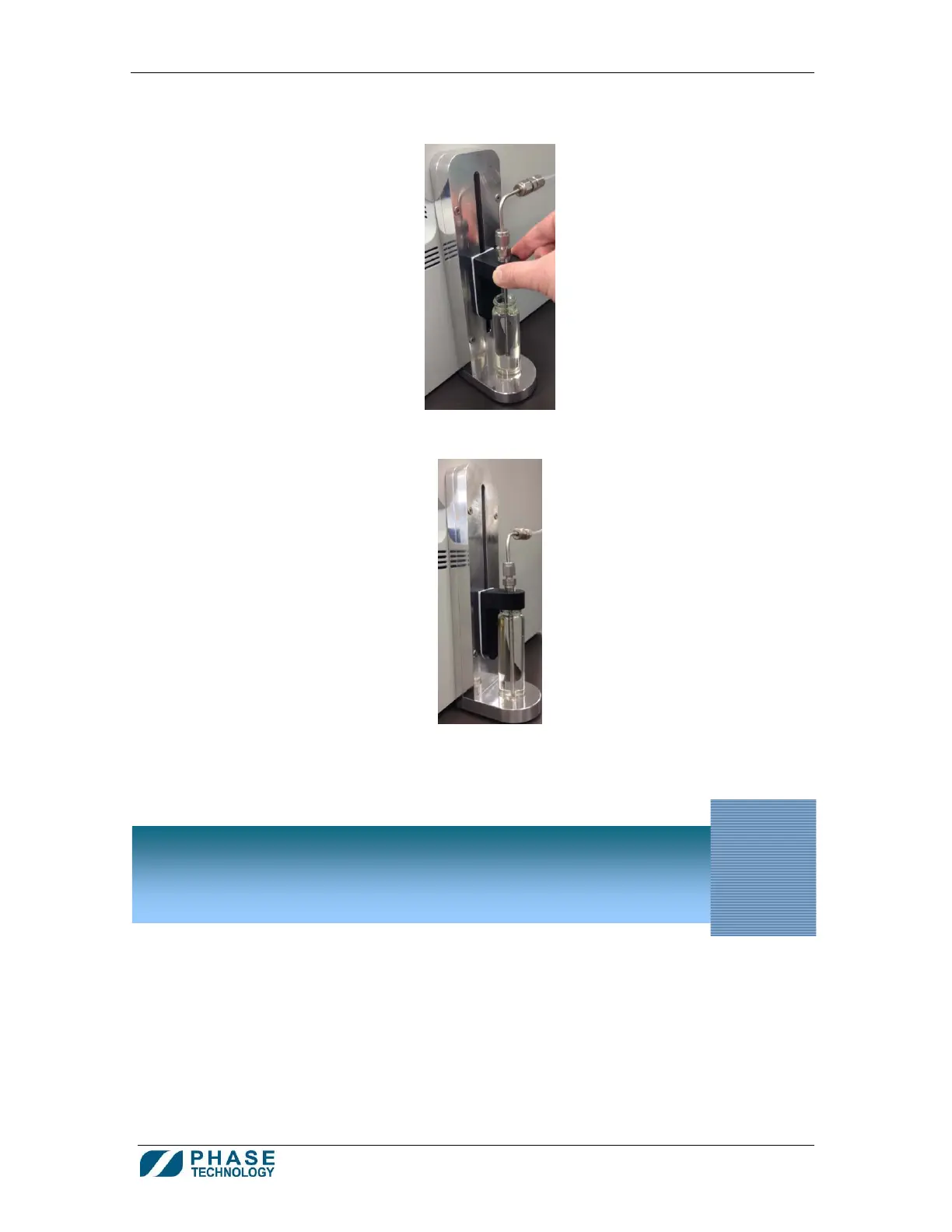70Xi Cold Flow Properties Laboratory Analyzer User Guide
9
5. Lower the probe by sliding down the arm.
6. The black handle should sit on top of the mouth of the vial.
1. To start a run using a predefined test setting, press and hold (for one second) one of the favorite
buttons (see section 5. How to Create and Modify Favorites).
2. During the test, the LED on the test chamber lid will be red, indicating that the chamber is
running, and the lid should not be opened.
How to Run Tests Using
Pre-defined Favorites
3
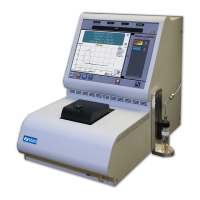