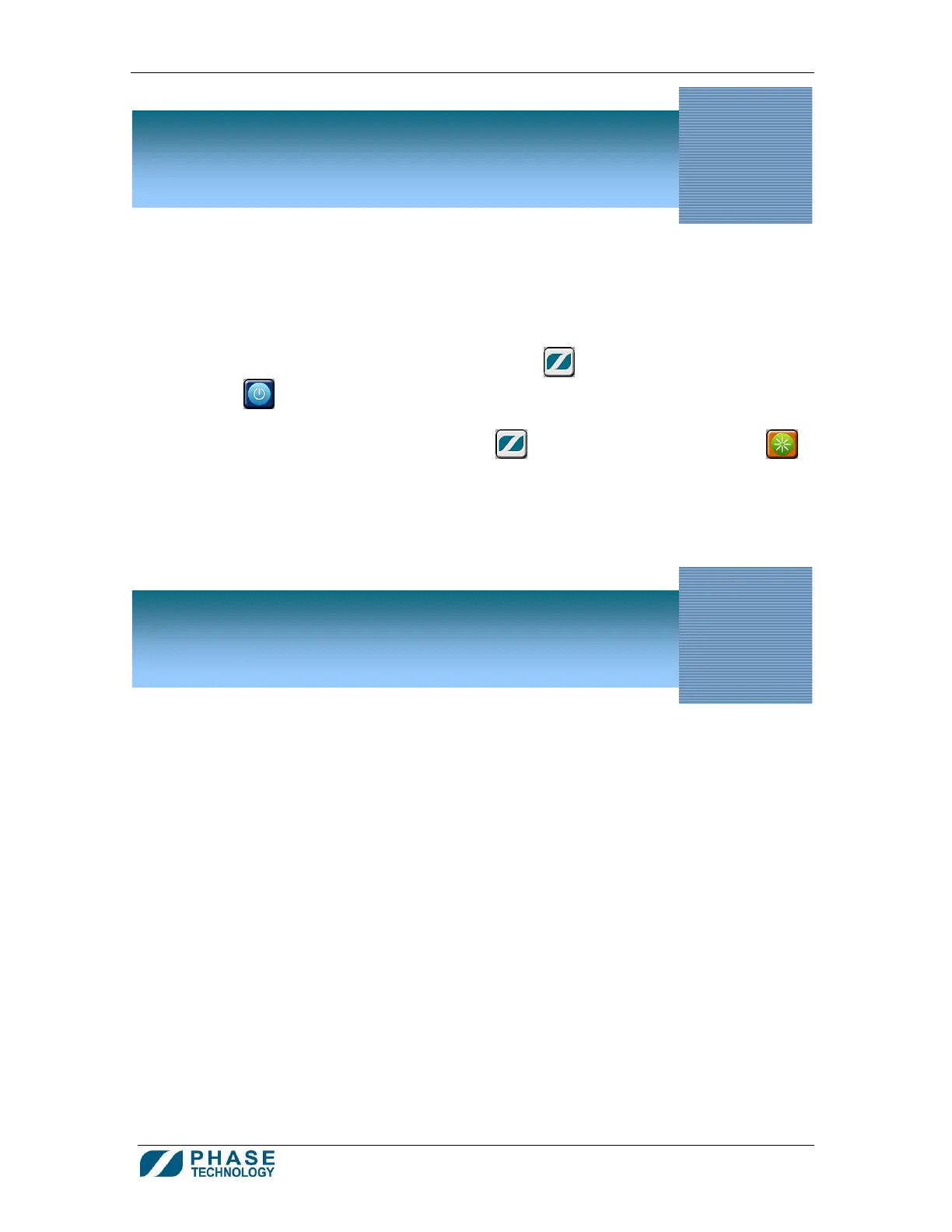70Xi Cold Flow Properties Laboratory Analyzer User Guide
19
NOTE: it is very important to follow the steps below to either shut down or restart the analyzer properly.
Hard shut downs such as unplugging the power cord while the analyzer is powered on may cause data
corruptions and/or permanent damage to the analyzer.
1. To shut down the analyzer, press the ACCESS button
and then press the SHUT DOWN
button
2. To restart analyzer, press the ACCESS button
and then press the RESTART button
1. Data Download via USB
a. To download data from the analyzer to a USB memory stick, simply insert the USB
memory stick to the front USB port (beside the power button). The USB Download
screen will automatically appear (see figure on next page).
2
How to Use the Analyzer’s
Connectivity Features
11
How to Shut Down and
Restart the Analyzer
10
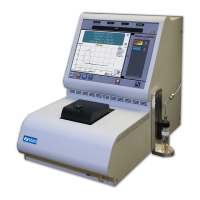