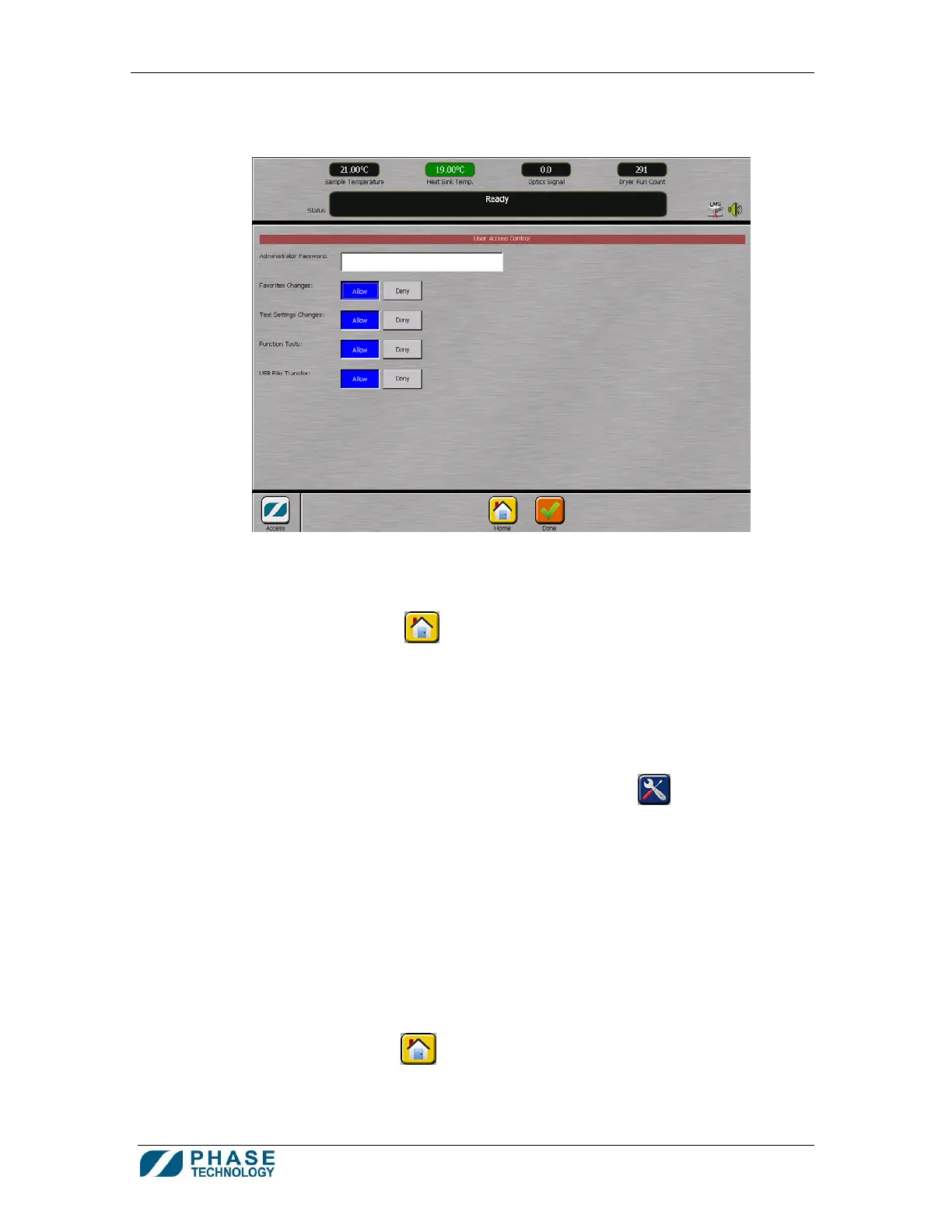70Xi Cold Flow Properties Laboratory Analyzer User Guide
18
c. Press USER ACCESS CONTROL. The following screen appears.
d. Enter a password of your choice for the Administrator Password. This step should be
performed by an authorized administrator. The screen also allows other permission
settings.
e. Press the HOME button
to save the settings and return to the Home screen
f. Once the administrator password has been set up, the analyzer will prompt for the
password each time the user level is switched to Administrator
5. To modify User group permissions:
a. Switch user level to Administrator
b. From the Home screen, press ANALYZER OPTIONS button
c. Press USER LEVEL ACCESS
d. Select either “Allow” or “Deny” for access at the User level:
1) Favorites Changes – adding, deleting or organizing favorites
2) Test Settings Changes – modify test settings for any of the Favorites
3) Function Tests – access to the Function Tests screen
4) USB File Transfer – data file transfers between analyzer and USB ports ( e.g.
flash memory devices)
e. Press the HOME button
to save the settings and return to the Home screen