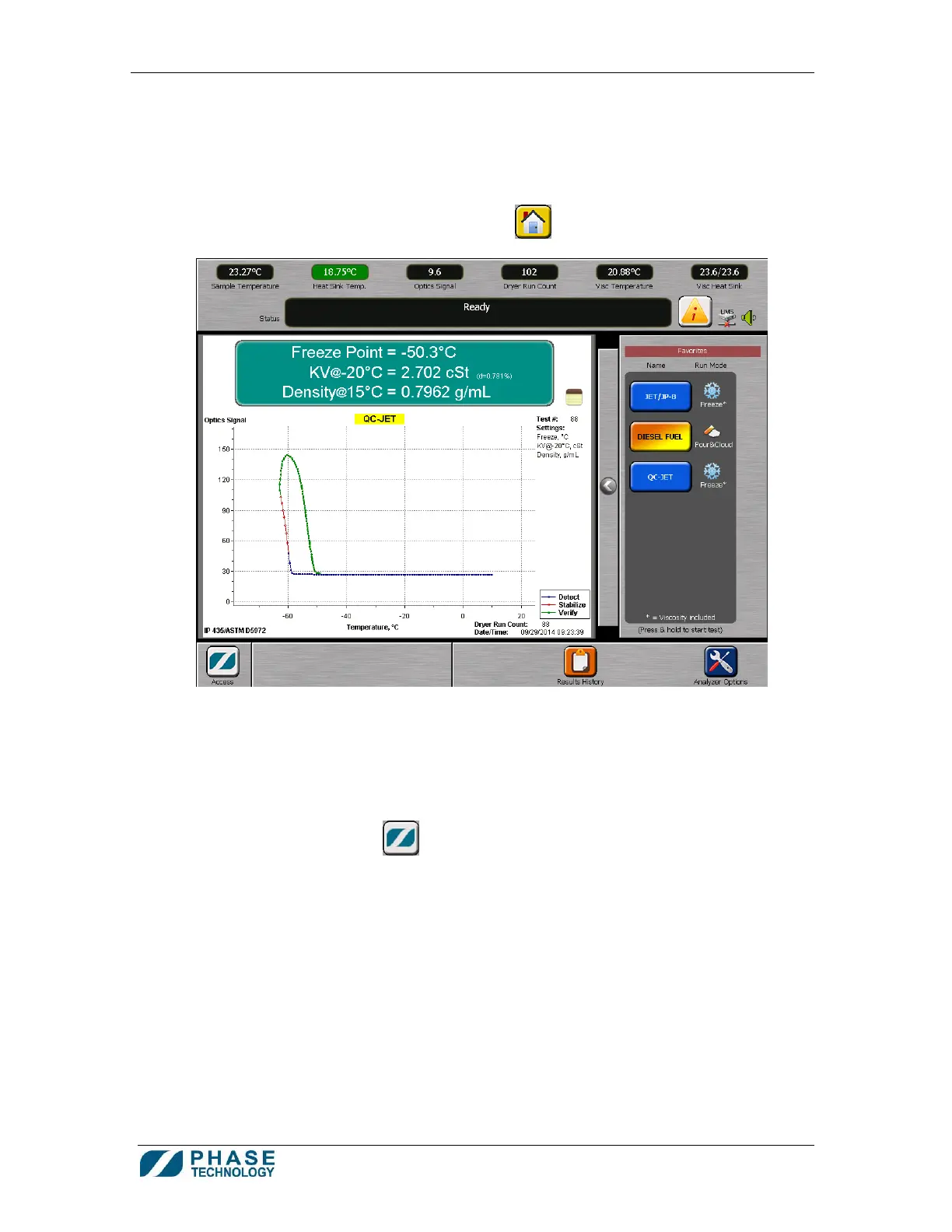70Xi Cold Flow Properties Laboratory Analyzer User Guide
7
If Pour Point function is available, the message, “Remove sample then press Continue” will be
displayed at the end of the self tests. If the sample cup is empty, press CONTINUE to proceed,
otherwise remove the sample with a cotton swab, then press CONTINUE. The analyzer will
perform an auto-purge function as a final step of the self-tests.
10. After the self-tests are completed, the analyzer shows the Home screen (Fig. 1). The analyzer
returns to this screen whenever the HOME
button is pressed.
Figure 1: Home screen
a. The Sample Cup temperature, Optics light Signal, and Run Count are displayed at the
top of the screen. A set of Favorites buttons is listed on the right hand side (See
sections 3. How to Run Tests Using Pre-defined Favorites and 5. How to Create
and Modify Favorites). The main area in the middle is initially blank, but displays a
phase plot when a test is done, or if a previous plot is opened
b. The ACCESS button
on the lower left hand corner is used for changing user
access levels, resetting the analyzer, and shutdown. (See section 9. How to Change
User Access Levels).