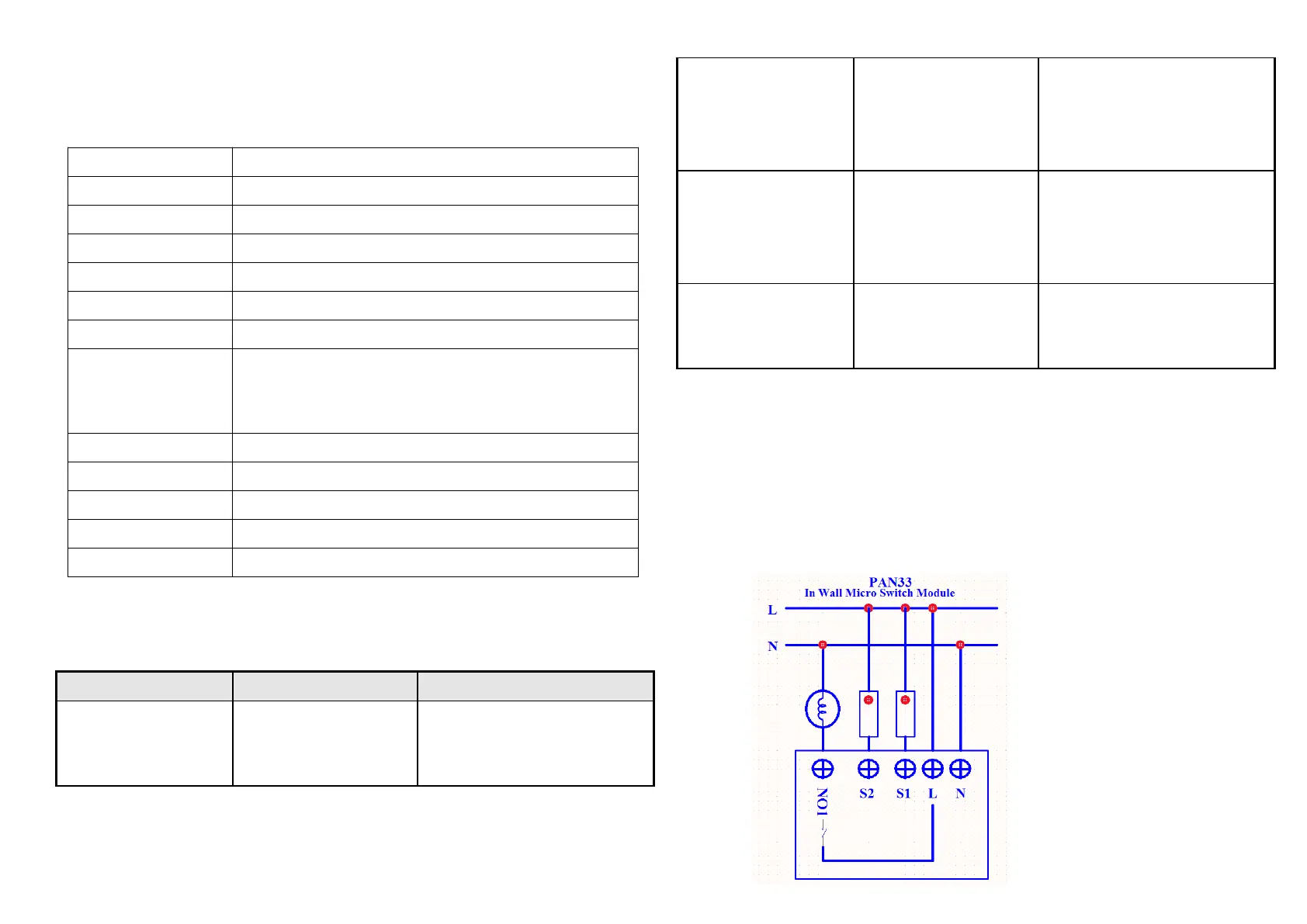Specification
Operating Voltage 100 -240VAC 50Hz-60Hz
Maximum Load Max. 6.5A (230Vac/120Vac) (Riesistive load)
Range Minimum 40m indoor 100m outdoor line of sight
Operating Temperature 0°C to 40°C
Humidity Up to 85% max.
Storage Temperature -20°C to 60°C
Location Indoor use only
Frequency Range 868.40MHz; 869.85MHz (EU)
908.40MHz; 916.00MHz (USA/Canada)
920.90 MHz, 921.70 MHz, 923.10 MHz (Taiwan)
RF Maximum Power +10dBm (Peak), -10dBm (Average)
OTA Support
FCC ID RHHPAN28
Dimensions 47.5 x 39 x15.6 mm
Wire 0.75mm², 18AWG
** Specifications are subject to change and improvement without notice.
Troubleshooting
Symptom Cause of Failure Recommendation
The Switch not working and
LED off
1. The Switch is not connect
to the Main power
2. The Switch break down
1. Check power connections
2. Don’t open up the Switch and
send it for repair.
The Switch LED
illuminating, but cannot
control the ON/OFF
Switch of the attached load
Check if the load connect
into the Switch has its own
ON/OFF switch
Set the ON/OFF switch of the
attached load to ON
The Switch LED
illuminating, but the
detector cannot control
the Switch
1. Not carry out association
2. Same frequency
interference
1. Carry out association
2. Wait for a while to re-try
LED keep flashing
continuously, but cannot
control
Overload occurs Remove the attached load or check
max. load cannot exceed 85°C
(230Vac/120Vac) (Resistive load)
Installation Steps
1. Connect PAN28 to AC N and L.
2. Connect Load to NO1.
2