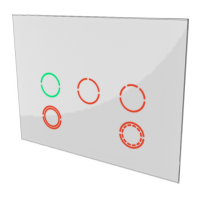Smart touch wall Switch PAN28
Introduction
This product can be operated in any Z-Wave network with other Z-Wave certified
devices from other manufacturers. All mains operated nodes within the network will
act as repeaters regardless of vendor to increase reliability of the network.
There are many kind of application by using the module to switch Load On and Off,
one main application is the light control. The new smart relay calibration technology
can reduce the inrush current caused by the load and let the module work perfectly
with many kind of light like incandescent, fluorescent and LED light.
Safety Precautions and Installation
Avoid installing the unit in storming or raining weather.
Be sure to isolate or switch off power source before installing or maintenance.
Do ensure that the power supply circuit protected by a 16A circuit breaker or
suitable equivalent fuse.
IMPORTANT
Installation must be performed by skilled technicians who are informed about
the standards and technical requirements of the appliance and its proper
installation.
Check your local codes as they apply to your situation. If the house wiring is
of aluminum, consult with an electrician about proper wiring methods.
Before proceeding with the installation, TURN OFF THE POWER TO THE
LIGHTING CIRCUIT AT THE CIRCUIT BREAKER OR FUSE BOX TO AVOID
ELECTRICAL SHOCK.
1