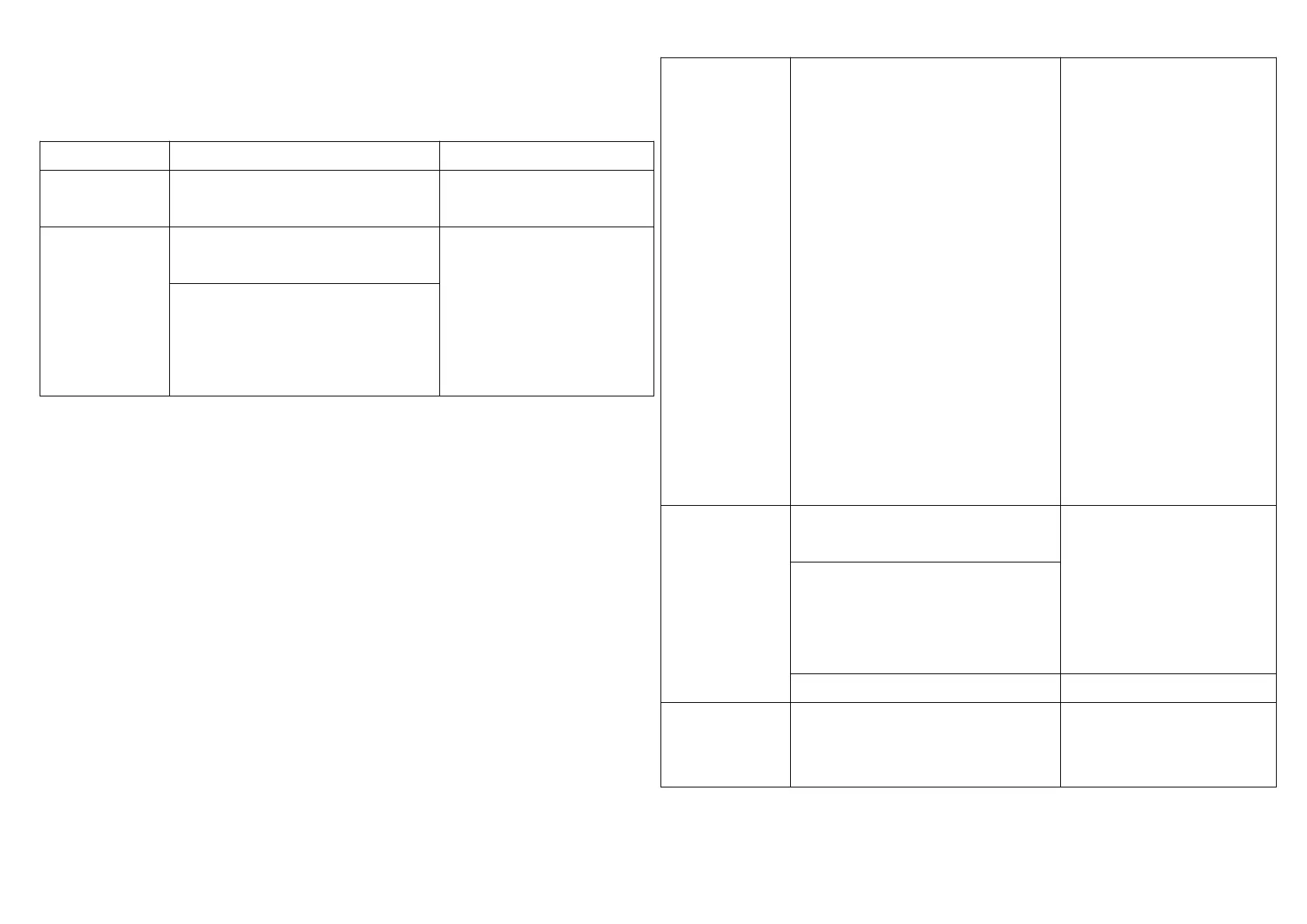Primary Controller to access the Setup function, and to include/exclude/reset
devices
Function Description LED Indication
No node ID The Z-Wave Controller does not allocate
a node ID to the Switch.
2-second on, 2-second off
Add
(Inclusion)
Have Z-Wave Controller entered
inclusion mode.
One press one flash
※ To support handling of the
device when already installed
the external switch can be
used for inclusion or exclusion
for 3 minutes after power up.
Pressing Include button of PAN28 three
times within 2 seconds will enter
inclusion mode.
SmartStart 1. To initiate the SmartSart process,
please type in the first five digits of
DSK string or scan the QR code. The
QR Code can be found on PAN28 or
in the box. Ex:
DSK: 18112-24021-58001-62259-
57092- 27453-08187-47408
2. PAN28 is supported with SmartStart, it
can be added to Z-Wave™ network by
scanning the Z-Wave™ QR code on
the product.
3. Without further actions, PAN28 will be
automatically included in a certified Z-
Wave™ Controller with SmartStart
inclusion ability in 10 minutes after it
turned on.
Remove
(Exclusion)
Have Z-Wave Controller entered
exclusion mode.
One press one flash
※ To support handling of the
device when already installed
the external switch can be
used for inclusion or exclusion
for 3 minutes after power up.
Pressing Include button of PAN28 three
times within 2 seconds will enter
exclusion mode.
Node ID has been excluded. 2s On, 2s Off (No node ID)
Reset Pressing Include button of PAN28 three
times within 2 seconds will enter
inclusion mode.
One press one flash
4