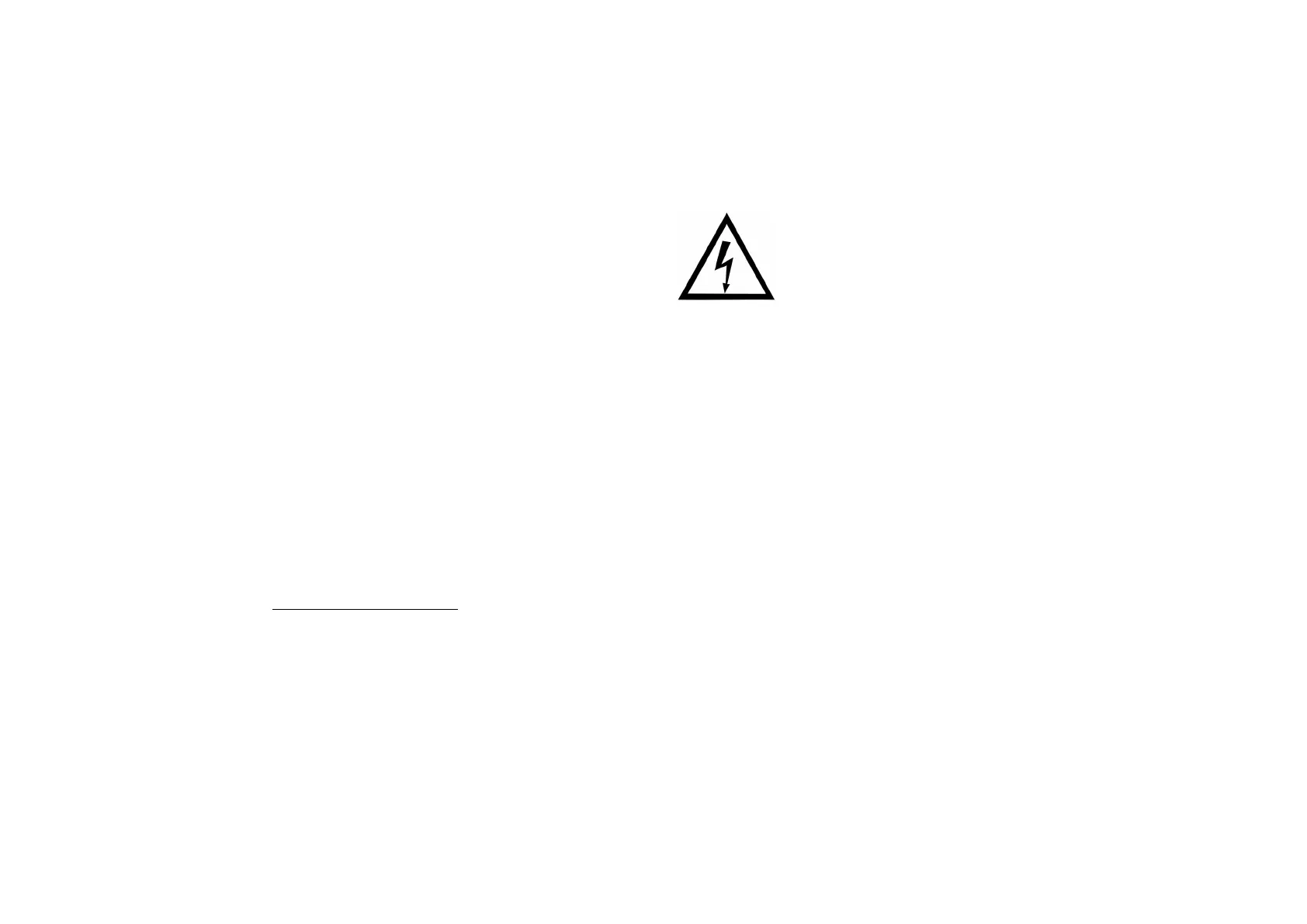Fig 1. Assembling and wiring
For Instruction to http:// www.philio-tech.com
DANGER
Danger of electrocution!
All works on the device may be performed only by a qualified and licensed
electrician. Observe national regulations.
Any works introducing changes into the configuration must be always perfor
med with disconnected voltage.
Choosing a Suitable Location
1. Do not locate the Module facing direct sunlight, humid or dusty place.
2. The suitable ambient temperature for the Module is 0°C~40°C.
3. Do not locate the Module where exists combustible substances or any source
of heat, e.g. fires, radiators, boiler etc.
4. After putting it into use, the body of Module will become a little bit hot of which
phenomenon is normal.
Adding to Z-Wave
TM
Network
In the front casing, there is an on/off button with LED indicator below which is used
to toggle switch on and off. The table below lists an operation summary of basic Z-
Wave functions. Please refer to the instructions for your Z-Wave
TM
Certificated
3