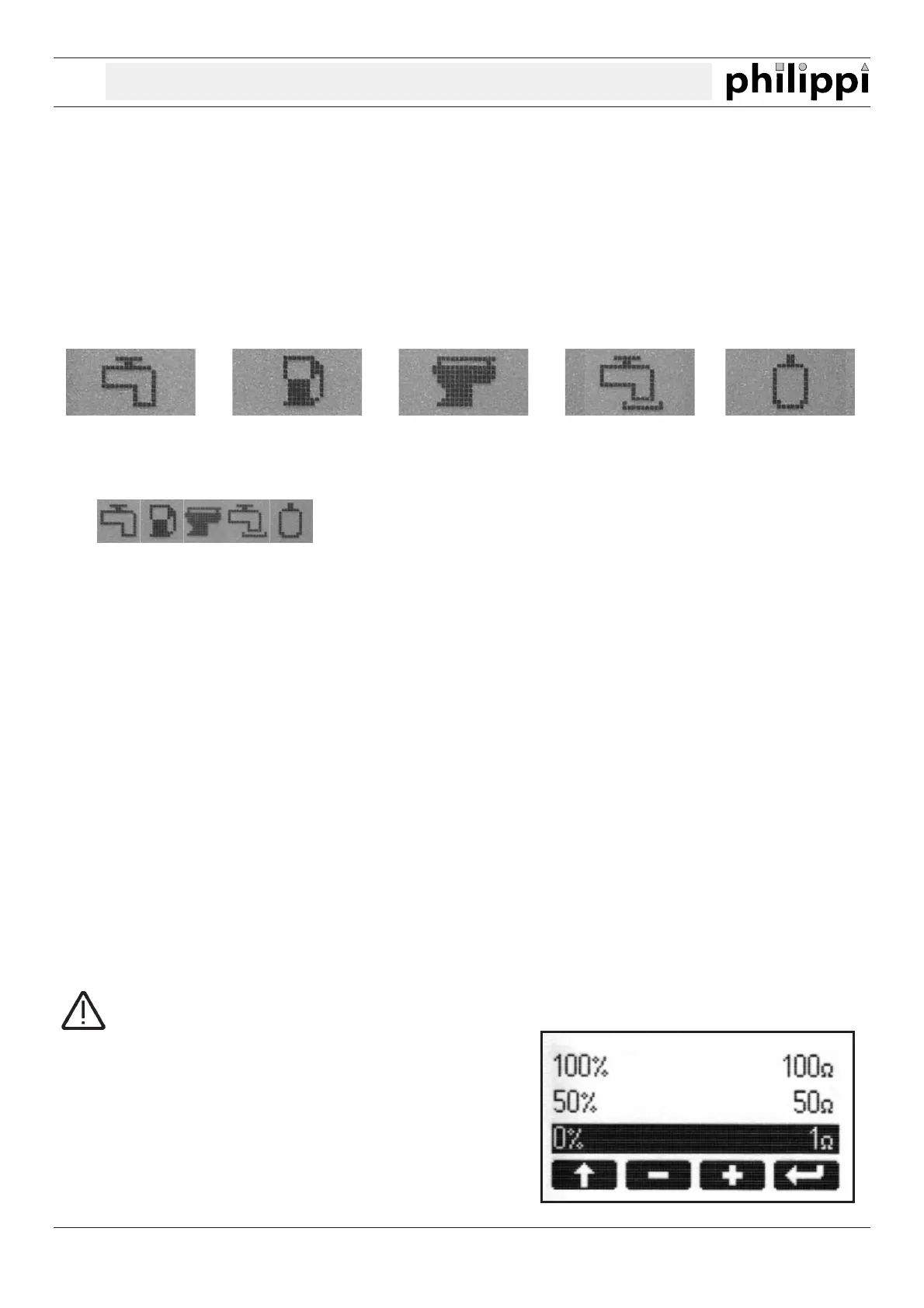k
TANKMONITOR TCM4
Page 8 V2.3 - August 2011
INDIVIDUAL TANK SETTINGS IN THE TANK MENU:
CAPACITY OF THE TANK
By pressing the +/- - button you can adjust the capacity of the tank. The capacity is displayed in litres.
TANK TYPE (Tank 1-4)
By choosing the type of tank you`re defining both the desired display symbol and the type of a given sensor.
There are 5 different tank symbols to choose of:
Fresh Water Fuel Waste Water Grey-water Gas
Tank type Sensor Measurement range Attention
0 1 2
3 -4 philippi TRG 6 levels (6..190 Ohm)
5 6 7
8 9 philippi TGT / TGW 5..180 Ohm
10 11 12 13 14 philippi UTV 0,5..2,5V
15 16 17
18 19 0...10 V Hardware adjustment!
20 21 22
23 24 240...33 Ohm UTR not possible!
A) 25 26 27 28 29 free adjustment of resistance range
30 31 32 33 34 5 Stab Büschelgeber 4 Stufen AuxiliaryhardwarePB43!
B) 35 36 37
38 39 philippi UTV 40/UTV 80 0,5..2,5V
C) 40 Flow sensor DFS former: tank type 35
4...20mA possible by: Hardware adjustment!
Incorrect display information can occur due to not compatible parts. Please ensure that the tank type matches
the sensor. In former models the tank type of the flow sensor DFS was 35.
A) FREE ADJUSTMENT OF THE RESISTANCE RANGE OF THE SENSOR:
(TANK TYPE 25/ 26/ 27/ 28/29)
Does your sensor have a characteristic line which doesn`t exist in the SETUP? In this mode you can adjust the
display to your sensor!
Sensors: this mode can only be used in connection with resistance-sensors, not in connection with
active / capacitive sensors!
The resistance-values for 3 levels (0%, 50%, 100%) have to be
entered. First you have to measure the resistance of your sensor
when the tank level is empty, half-full and full by using an ohm-
meter. You have to enter these values in the submenu of the
according tank at 0%, 50% and 100%.
