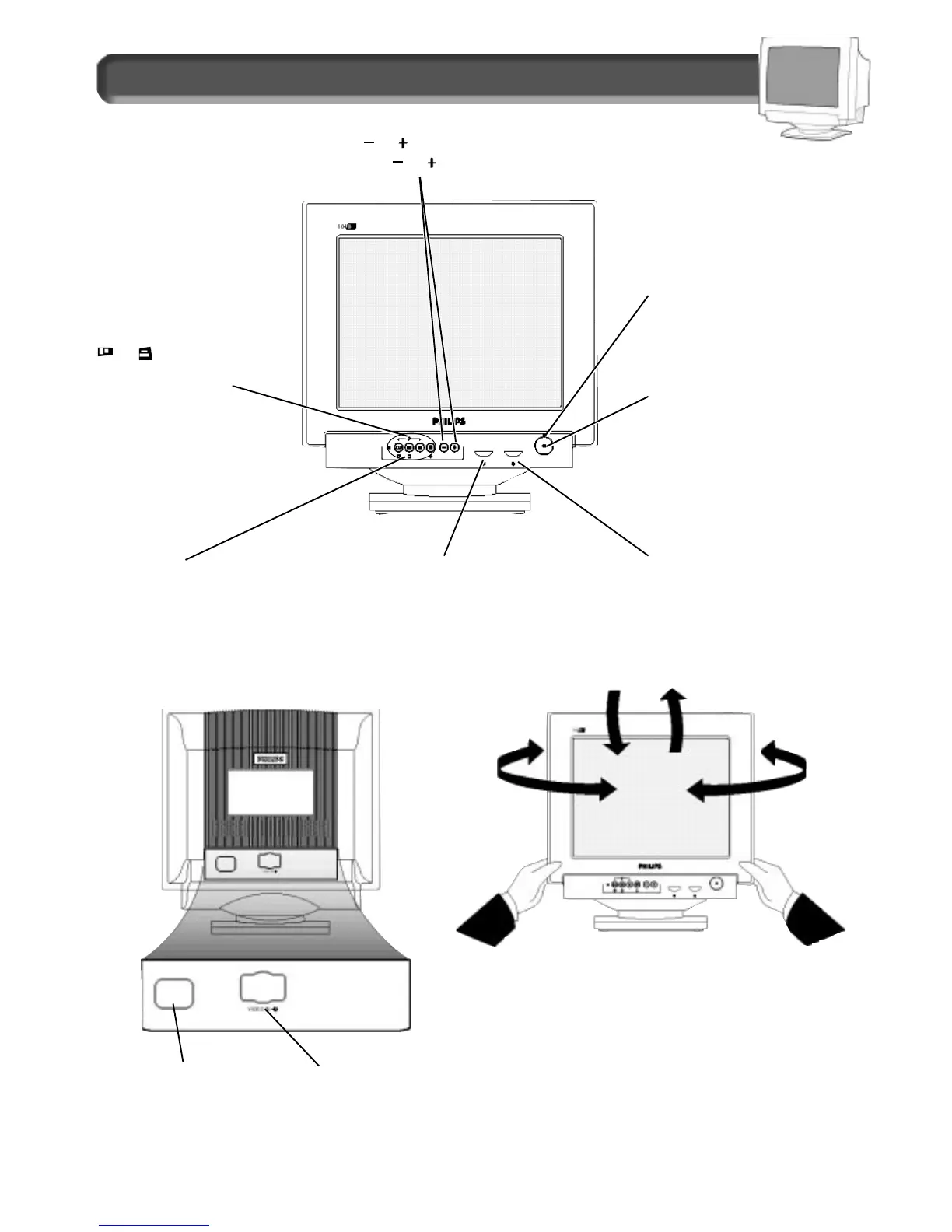3
Description of Controls
Pedestal –
you can tilt and swivel the monitor to
the most comfortable viewing angle.
To best use your monitor, always
place it at eye level.
90
0
90
0
5
0
15
0
Power Plug – Plug the
power cord in here.
See foldout for details.
Power Plug – Plug the
power cord in here.
See foldout for details.
Video In jack – One end of the cable is
already connected here.
The other end connects to the computer.
See foldout for details.
“ ”or“ ”(Decrease or Increase)
Press “ ”or“ ” to adjust the selected function.
“ ”+“ ” Shift key
_
Used to select the level of the
control functions.
Shift with LED off
_
Control is on
first level
Shift with LED on
_
Control is on
second level
Brightness Knob
_
Adjust the screen’s brightness.
Contrast Knob
_
Adjust the screen’s contrast.
Power Knob
_
Turns the electricity On and Off.
LED
_
Light Emitting Diode
Turns green when the monitor is on
and at full power.
Function Knob
_
Adjust the picture or image.
