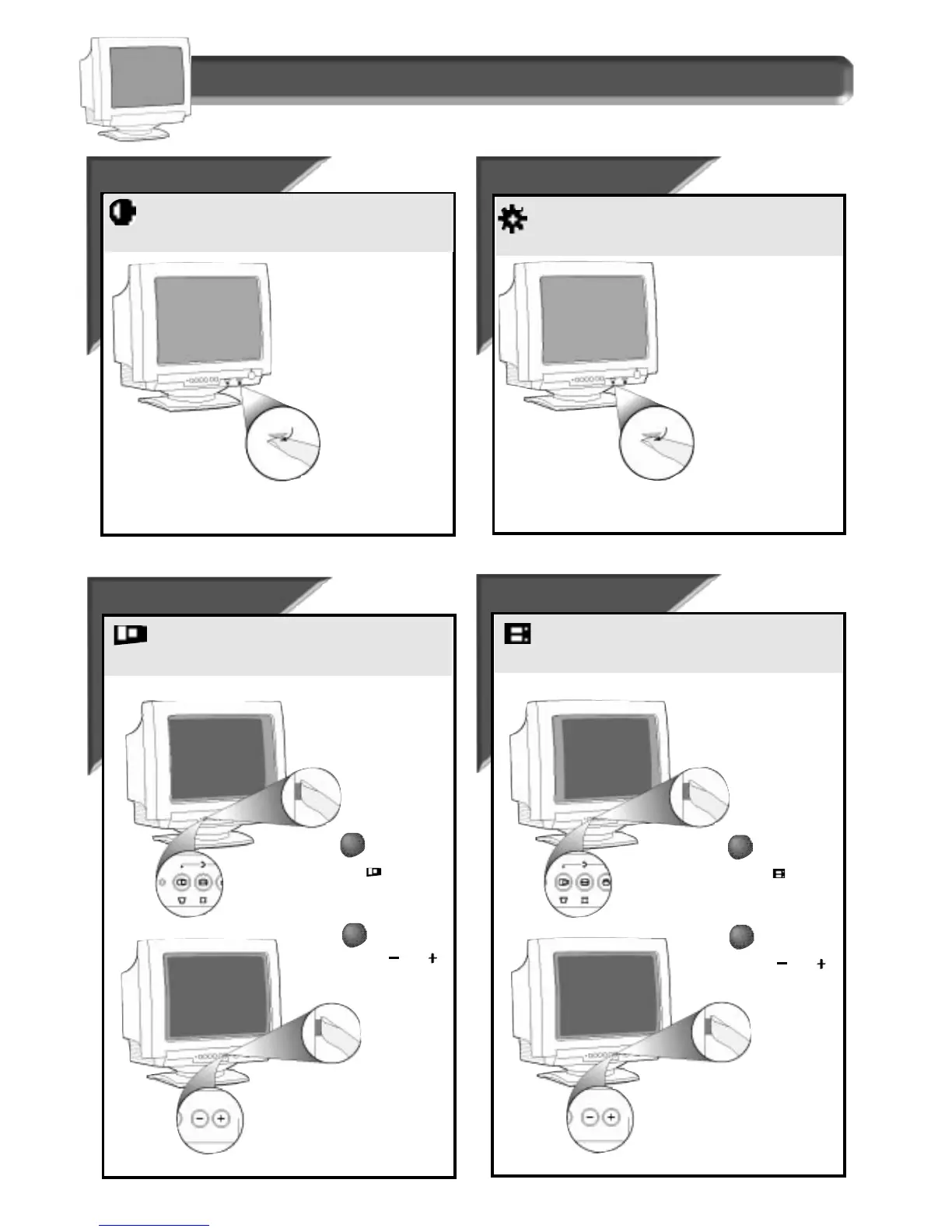4
How to Use the Controls
Contr
Contr
ast
ast
Brightnes
Brightnes
s
s
To adjust your screen’s contrast.Contrast is the difference
between the light and dark areas on the screen. A full contrast
level is recommended.
To adjust your screen’s brightness. Brightness is the overall
intensity of the light coming from the screen.
Turn the
contrast
knob (at the
lower right-
hand corner
of the
monitor) to
adjust the
contrast.
Turn the
Brightness
knob (at the
lower right-
hand corner of
the monitor) to
adjust the
brightness.
Horizont
Horizont
al
al
Position
Position
HORIZONTAL POSITION shifts the image on your screen either to
the left or right. Use this feature if your image does not
appear centered.
Horizont
Horizont
al
al
Size
Size
HORIZONTAL SIZE expands or contracts the image on your screen,
pushing it out toward the left and right sides or pulling it in
toward the center.
1
1
Press the “ ”
Horizontal Position key pad
button.
2
2
Press the“ ”or“ ”
button to adjust Horizontal
Position.
1
1
Press the “ ”
Horizontal Size key pad
button.
2
2
Press the“ ”or“ ”
button to adjust Horizontal
Size.
