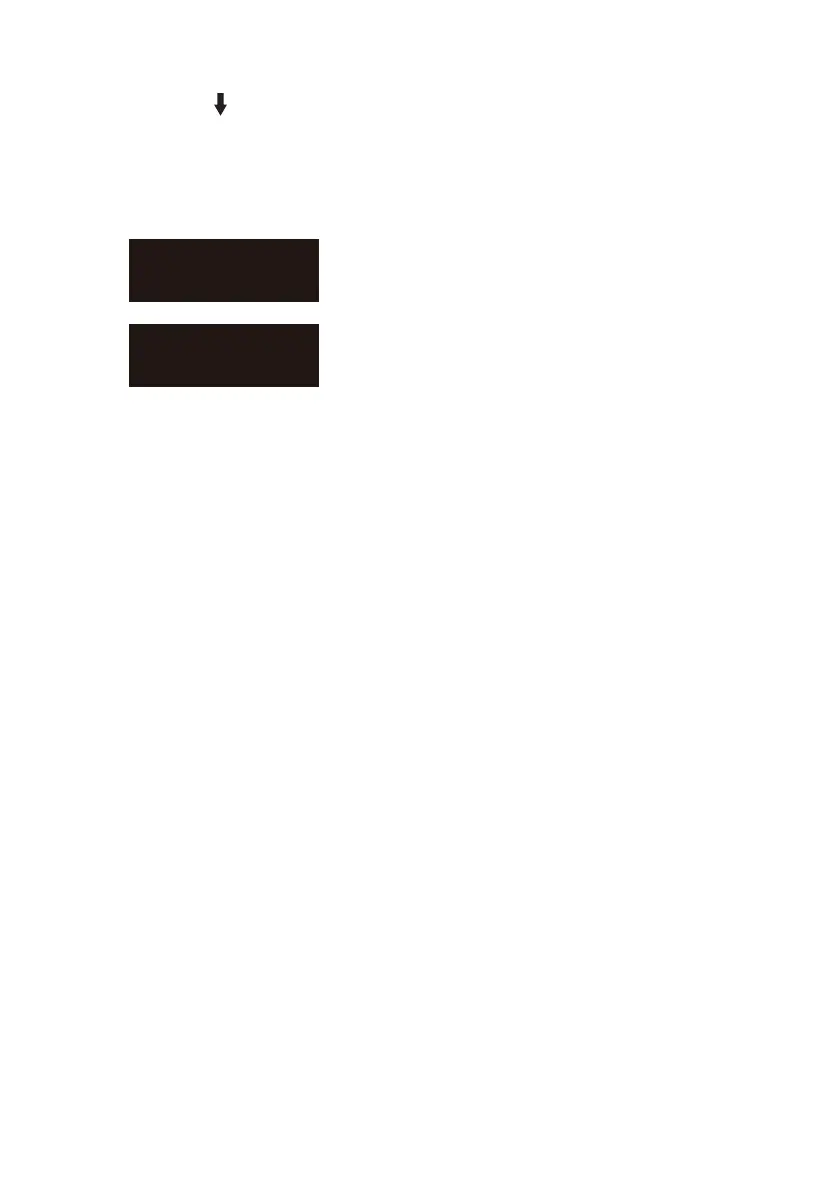26
Q13: How to unlock/lock my hot key?
Ans.: Please press for 10 seconds
to unlock/lock the hot key, by
doing so, your display pops out
“Attention” to show the unlock/
lock status as shown below
illustrators.
Q14: Where can I nd Important
Information manual mentioned
in EDFU?
Ans.: Important Information manual
can be download on the Philips
website support page.