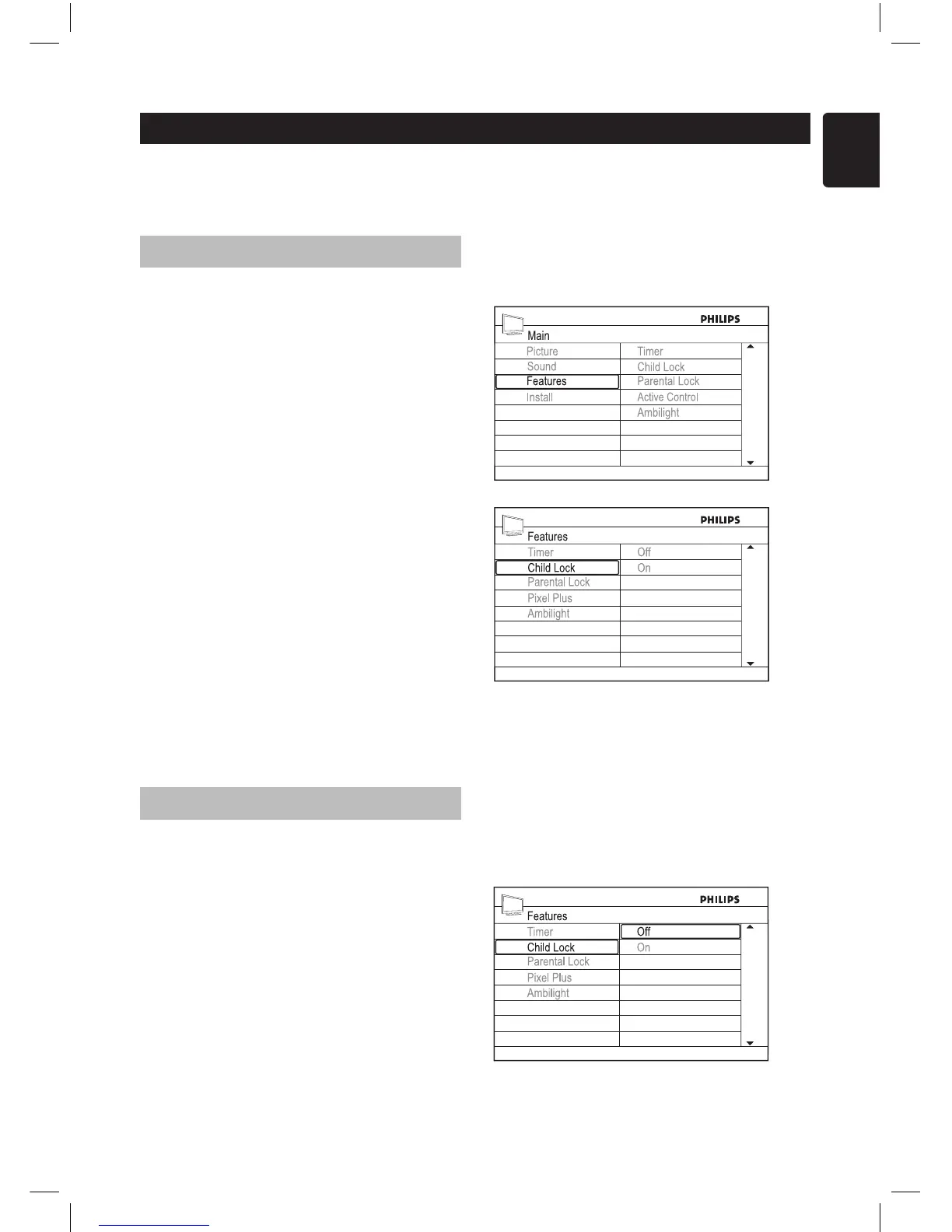21
English
Activating the Child Lock
& Press h button to display the on-
screen menus.
é Press ï button to highlight Features
menu.
“ Press u button to select Features
menu.
‘ Press ï button to highlight Child Lock.
( Press u button to select Child Lock.
§ Press ï button to highlight On.
è Press u button to confirm the setting.
! Press h button to exit the on-screen
menus.
Deactivating the Child Lock
Repeat steps & to ( from the previous
section of “Activating the Child Lock”.
§ Press Î button to highlight Off.
è Press u button to confirm the setting.
! Press h button to exit the on-screen
menus.
Locking and unlocking the TV side control
Use the Child Lock feature if you need to lock the functions of all the control buttons except
the power button on your TV. The buttons on the remote control still works.
