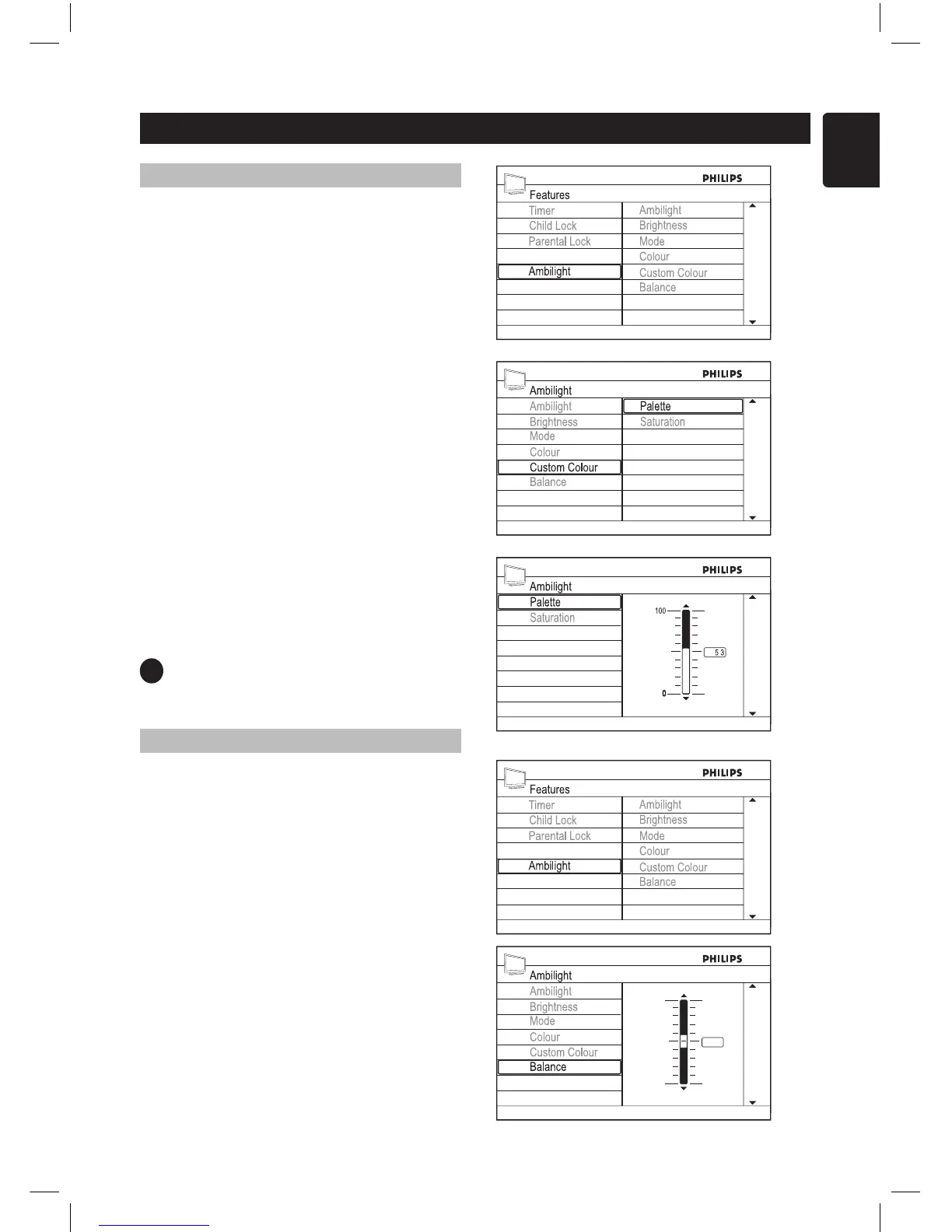29
English
Settings for Ambilight
Using custom colours
Repeat steps & to ‘ from the previous
section of “Switching on Ambilight”.
( Press u button to select Ambilight.
§ Press ï button to highlight Custom
Colour.
è Press u button to select Custom
Colour.
! Press Î or ï button to select Palette
or Saturation.
Palette – adjusts the general colour of the
light output.
Saturation – adjusts the colour intensity of
light output.
ç Press u button to confirm setting.
à Press Î or ï button to adjust.
11
Proceed to other settings, otherwise
press h button to exit the on-screen menus.
Selecting Ambilight balance
Repeat steps & to ‘ from the previous
section of “Switching on Ambilight”.
( Press u button to select Ambilight.
§ Press ï button to highlight Balance.
è Press u button to select Balance.
Use this feature to adjust the colour intensity
on the sides of the picture.
! Press Î or ï button to adjust.
ç Proceed to other settings, otherwise
press h button to exit the on-screen menus.
Active Control
Active Control
50
-50
0
(Applicable on selected models)
