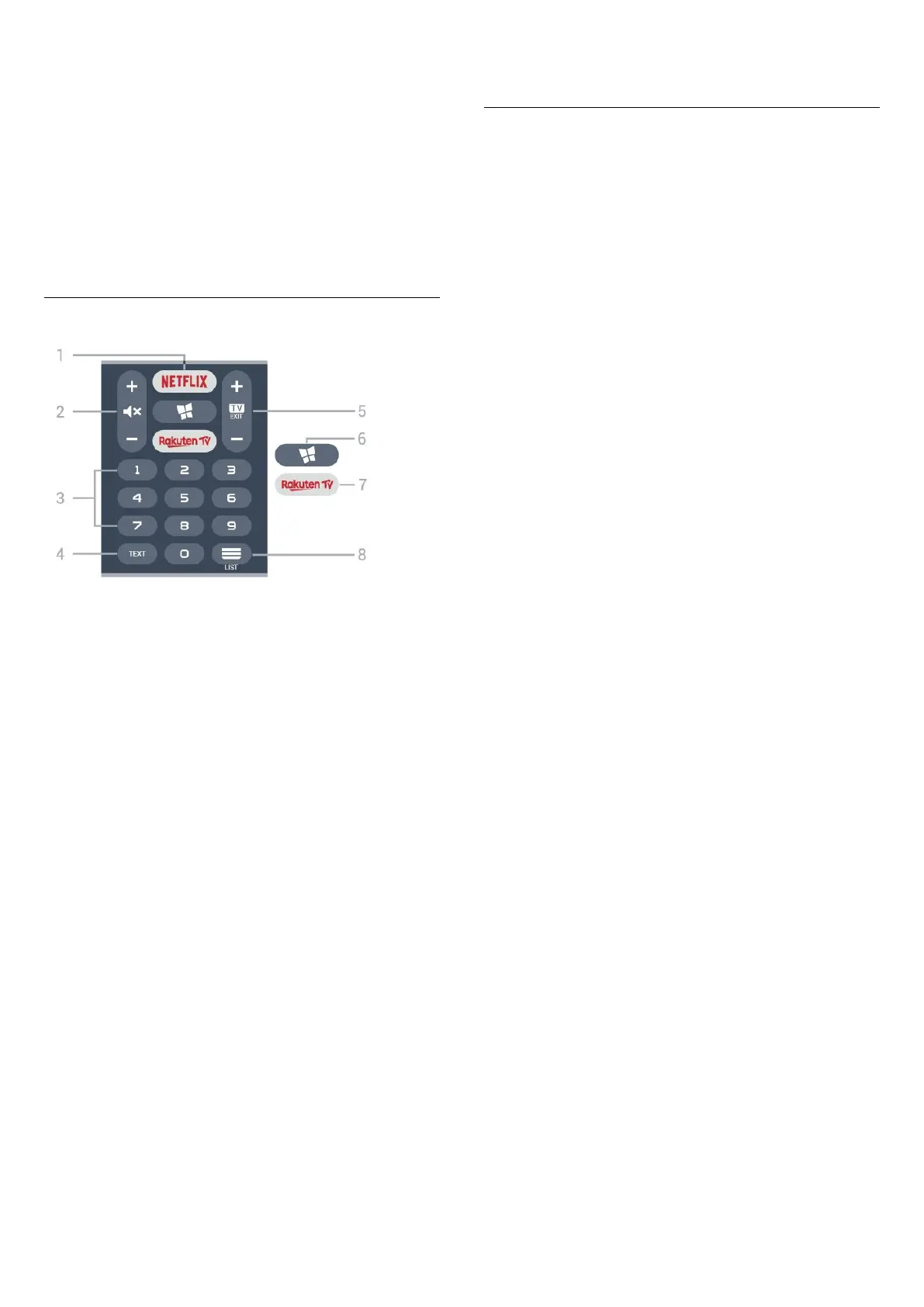Direct selection of options. Blue key , opens Help.
5 - Arrow / navigation keys
To navigate up, down, left or right.
6 - Home
To open the Home menu.
7 - OPTIONS
To open or close the Options menu.
8 - TV Guide
To open or close the TV Guide.
Bottom
1 -
To open the Netflix App directly. With the TV switched
on or from standby.
• If you have a Netflix membership subscription, you
can enjoy Netflix on this TV. Your TV must be
connected to the Internet.
• To open Netflix, press to open the Netflix
App. You can open Netflix immediately from a TV in
standby.
www.netflix.com
2 - Mute / Volume
Press in middle to mute the sound or to restore it.
Prese + or - to adjust the volume level.
3 - Number keys
To select a channel directly.
4 - TEXT
To open or close Text/Teletext.
5 - - EXIT
Press in middle to switch back to watch TV. To stop
an interactive TV application. Prese + or - to switch to
the next or previous channel in the channel list. To
open the next or previous page in Text/Teletext.
6 - SMART TV
To open the Smart TV start page.
7 -
To open the Rakuten TV App directly.
8 - Channel list
To open the channel list.
3.2
Pair Your Remote Control to
TV
This remote control uses both Bluetooth and IR
(infrared) to send its commands to the TV.
• You can use this remote control via IR (infrared) for
most operations.
• To use Alexa voice control operations, you need to
pair (link) the TV with the remote control.
When you started the initial TV installation, the TV
invited you to long press the PAIR key, and by
doing so, the pairing was done.
Note:
1 - Once the remote control has entered pairing
mode successfully, the blue LED indicator ring around
the microphone on the front side of the remote
control starts blinking.
2 - The remote control must be kept close to the TV
(within 1m distance) during pairing in order to ensure
success.
3 - If the TV does not launch the Alexa voice
control operations when press Alexa, pairing was
unsuccessful.
4 - It is advisable to wait until the set has fully started
up and launched all background processes before
pairing mode is entered as the toast message
containing further instructions may appear too late,
thereby negatively impacting the pairing procedure.
Pairing or pairing again
If the pairing with the remote control was lost, you
can pair the TV with the remote control again.
You can simply long press
the PAIR key (approximate for 3 seconds) for
pairing.
Alternatively, go (Home) > Settings > All settings
> Wireless and network > Remote control > Pair
remote control, then follow the on-screen
instructions.
A message appears when the pairing is successful.
Remote Control Software
(Home) > Settings > All settings > Wireless and
network > Remote control > Remote control info
Once the remote control is paired, you can check the
current remote control software version.
(Home) > Settings > All settings > Wireless and
network > Remote control > Update remote
control software
Check available remote control software for updates.
7
