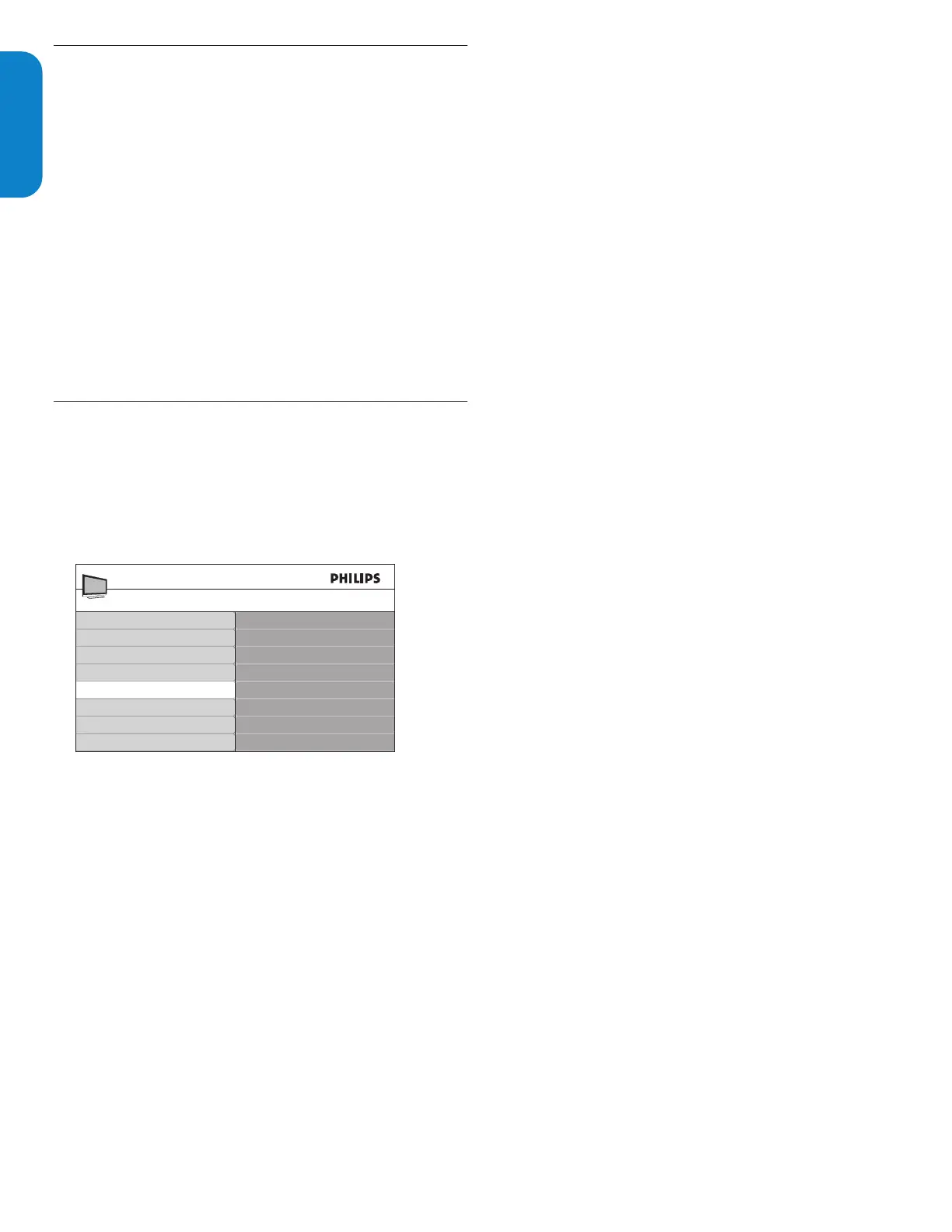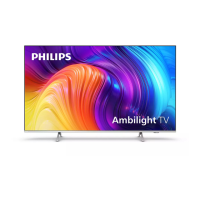EN-26
ENGLISHFRANÇAISEESPAÑOL
5.13 Use Philips EasyLink
Your TV supports Philips EasyLink, which enables one-touch play and
one-touch standby between EasyLink-compliant devices. Compliant
devices must be connected to your TV via an HDMI connector.
One-touch play
When you connect your TV to devices that support one-touch play,
you can control your TV and the devices with one remote control. For
example, when you press Play on your DVD remote control, your
Philips TV will automatically switch to the correct channel to show the
DVD content.
One-touch standby
When you connect your TV to devices that support standby, you can
use your TV remote control to put your TV and all connected HDMI
devices in standby mode. You can perform one-touch standby using the
remote control from any of the connected HDMI devices.
5.14 Use the demo mode
The demo mode enables you to demonstrate and learn about some of
the features of your TV.
Some demos are not available on certain models. When a demo is
available, you see it in the menu list.
Press1. MENU on the remote control and select Features >
Demo.
Demo
120Hz*
Pixel Plus
HDNM*
Power Usage
Features
TV menu
Caption settings
Sleeptimer
Child lock
Change PIN
Demo
* Available in selected models only
Press 2. Î or ï to highlight a demo, and press OK to start the demo.
Follow the on-screen instructions to enjoy the demo.3.
Press 4. MENU to exit.