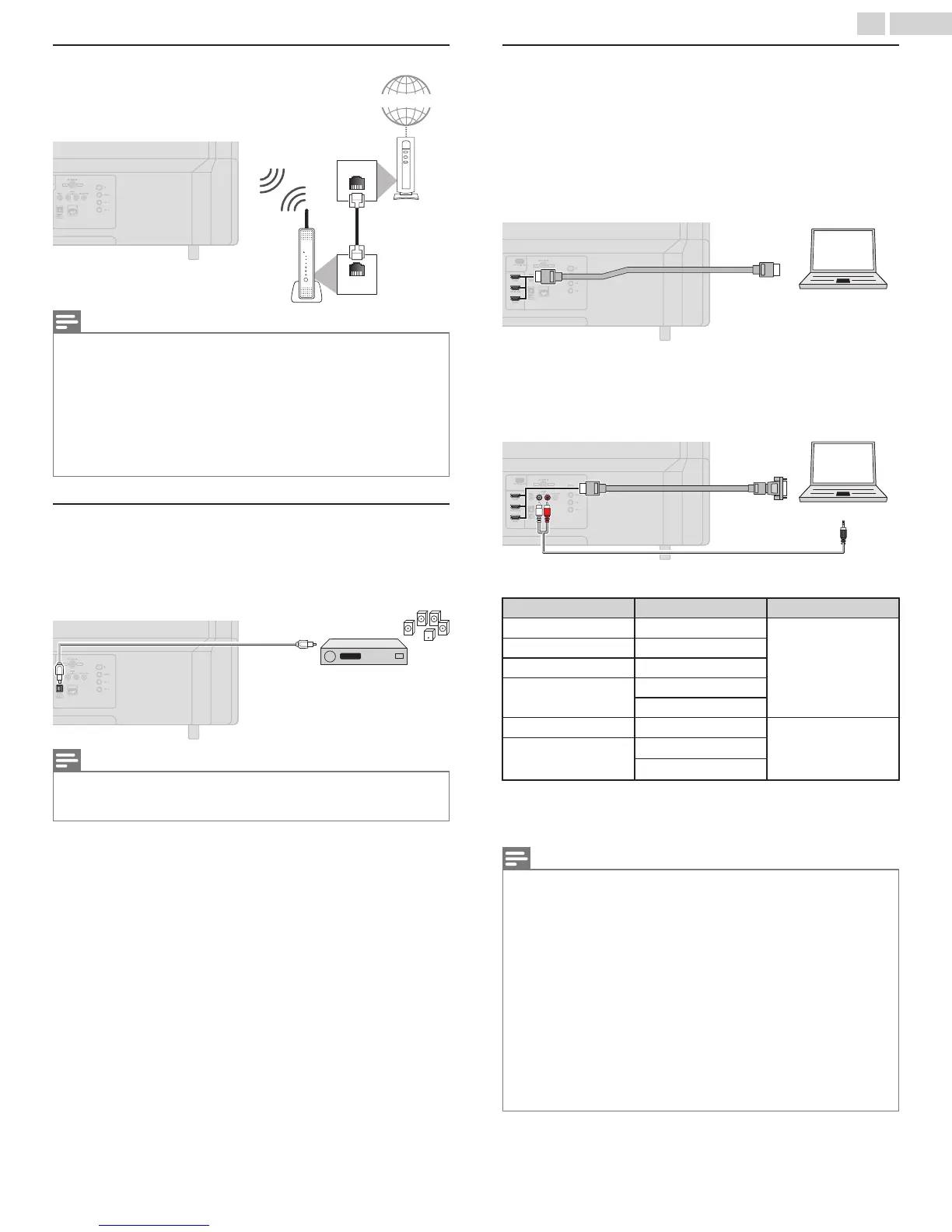Connecting the TV to the internet using a wireless LAN
Internet
LAN
WLAN
Ethernet
cable
Network provisioning
equipment
Broadband router
Note(s)
●
After you make the wireless connection, set up the necessary network
settings. Network L p. 22
●
Use a wireless LAN Access Point (AP) (e.g. broadband wireless router) which
supports
IEEE 802.1 1 a/b/g/n/ac. (n is recommended for stable operation of the
wireless network.)
●
This unit does not support Ad-hoc mode.
●
Other radio devices or obstacles may cause interference to the wireless
network connection.
Digital audio output connection
If you connect this unit to an external digital audio device, you can
enjoy multi-channel audio like 5.1ch digital broadcasting sound.
Use a digital audio optical cable to connect the unit to external digital
audio devices.
Digital audio optical cable
Digital home theater
amplifier
IN
OUT
Note(s)
●
To enable audio output from the optical cable, go to Settings > Sound >
Speakers.
It must be set to Digital audio output.
PC connection
Should mention that PC content can also be sent to the TV via
GoogleCast compatible apps such as Chrome and many others.
PC content can also be sent to the TV via any Google Chromecast
compatible application. See https://store.google.com/product/
chromecast_apps for details.
HDMI connection
This unit can be connected to your PC that has an HDMI terminal. Use
an HDMI cable for this digital connection.
HDMI cable
PC
IN
OUT
HDMI-DVI connection
This unit can be connected to your PC that has a DVI terminal.
Use an HDMI-DVI conversion cable for this video digital connection
and it requires stereo mini 3.5mm plug audio cable for analog audio
signal as well.
PC
HDMI-DVI
conversion cable
Stereo mini 3.5 mm plug audio cable
IN
IN
OUT
OUT
The following PC-input video signals can be displayed:
Format
Resolution Refresh rate
VGA 640 x 480
60Hz
SVGA 800 x 600
XGA 1,024 x 768
WXGA
1,280 x 768
1,360 x 768
FHD 1,920 x 1,080
24/30/60Hz
UHD
3,840 x 2,160
*
4,096 x 2,160
*
Other formats or non-standard signals will not be displayed correctly.
* When connecting with HDMI-DVI, the operation is maximum
2160p@30Hz.
Note(s)
●
Please purchase a HDMI-DVI conversion cable that has a ferrite core.
●
The following operations may reduce noise.
–
Attach a ferrite core to the AC power cord of your PC.
–
Unplug the AC power cord and use the built-in battery of your portable /
laptop PC.
●
Some HDMI cables and devices may not be compatible with the TV due to
different HDMI specifications.
●
Use an HDMI cable with the HDMI logo (a certified HDMI cable). High speed
HDMI cable is recommended for the better compatibility.
●
The unit accepts 480i, 480p, 720p, 1080i, 1080p and 2160p video signals
only when using the HDMI connection and HDMI-DVI connection.
When connecting with HDMI-DVI, the operation is maximum 2160p@30Hz.
●
HDMI-DVI connection requires separate audio connections as well and the
audio signals are output as analog (L/R) audio.
●
DVI does not display 480i image which is not in compliance with CTA-861-G.
16 .English
Continued on next page.