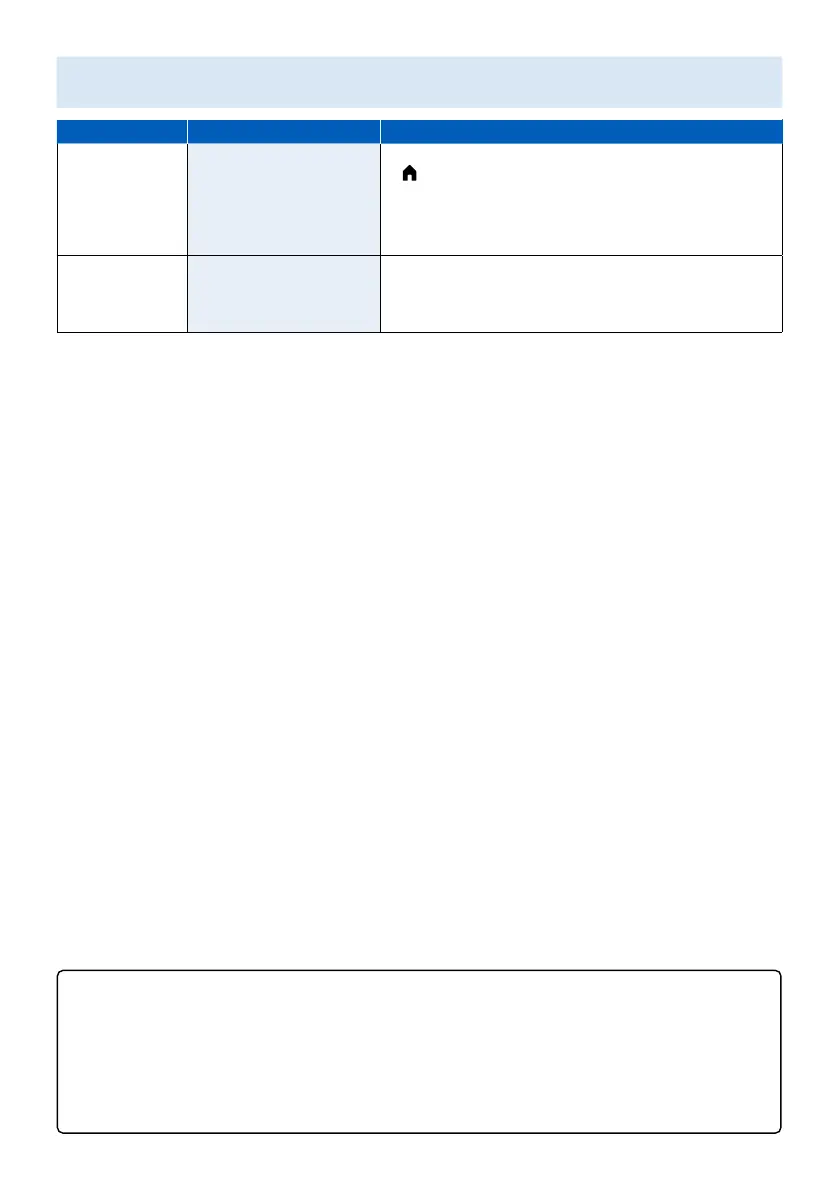For further assistance, call the customer support service in your country.
- To obtain assistance, contact Philips customer care center;
In the U.S.A., Canada, Puerto Rico, or the U.S. Virgin Islands 1 866 309 5962
Enter below the model and serial numbers located on the left side and the rear of the TV cabinet.
Model :
Serial :
Category Problem Tip
Accessibility Television is speaking
prompts out-loud.
• To disable the TalkBack on your television, press
(HOME) on your remote, navigate to settings
icon in the upper right corner of the home screen
and select Device Preferences > Accessibility,
select TalkBack, press OK to toggle between on
or off.
Sound on
HDMI with
external
devices
Television has no
sound.
• Please check to be sure the device is connected
to the HDMI 2 (ARC) input on the TV.