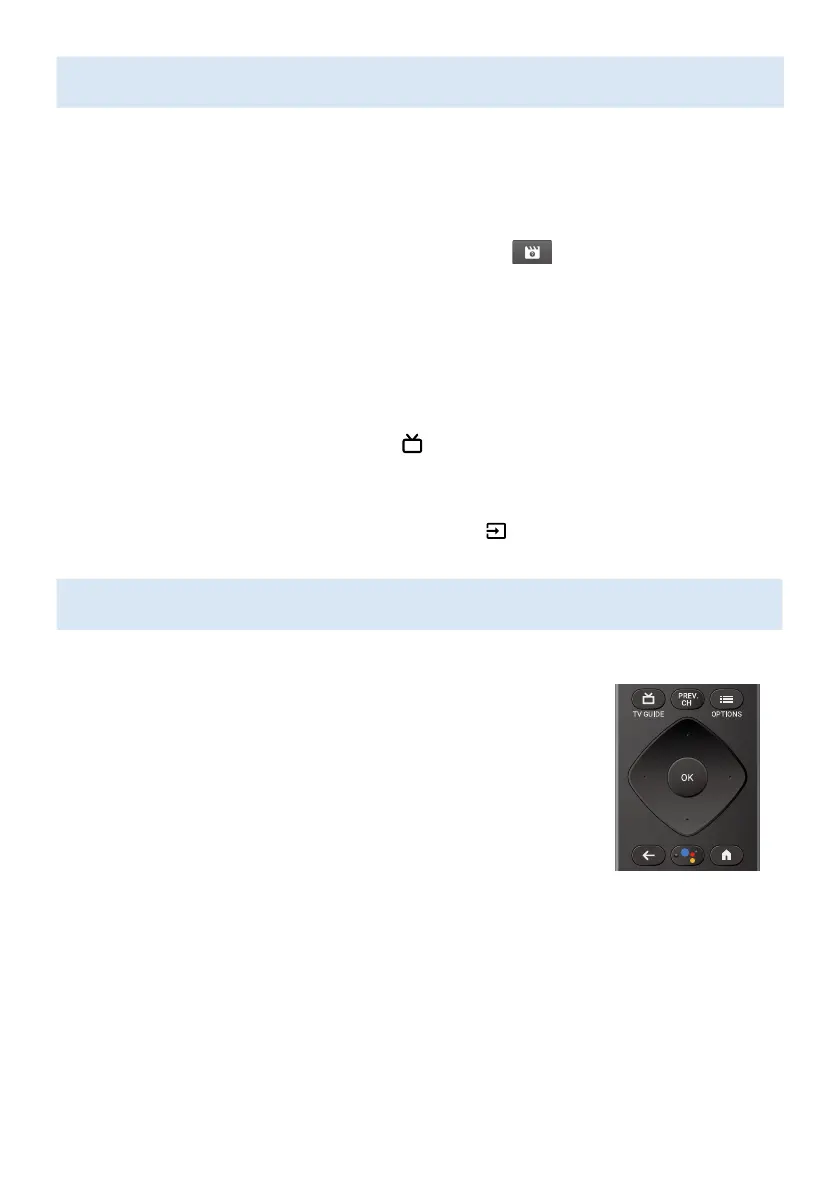4 Live TV/Antenna
To select channels, use CH + / – on your remote. For installation of TV channels using a set-top
box, go to “7 Connecting your devices”.
Add channels
To add for the first time or additional channels, please follow the steps below:
1.
On the Home menu, go to the Apps row and select How to… .
2.
Select Live TV to open channel installation page. Once open, select Setup and press OK.
3.
Select your signal type Antenna / Cable to start the channel installation.
Channel list
Press OK while viewing Live TV to open channel list.
Program guide
To view the latest TV program schedule, press (TV GUIDE) on your remote.
E Tip:
Live TV feature is only compatible with antenna and select cable broadcasting. To access
your cable box or other source inputs, you must press
(INPUT) on your remote.
5 Google Assistant
How to use Google Assistant with your remote
To use Google Assistant on your remote, make sure that the remote is
connected via Bluetooth to the television. To check this, go to Settings >
Remotes & accessories on your TV.
If the remote is not connected, hold down the Volume (-) and
the Google Assistant button together for 3 seconds and select “Add
accessory” in the menu.
You can start a conversation by simply pressing the Google Assistant
button on your remote to ask Google a question or say a command.
When activated by button, Google Assistant dialog bar will appear at
the bottom of your television screen.
Privacy protection built-in
Google Assistant is designed with your privacy in mind. You can delete any voice-command
history by pressing the Google Assistant button and simply saying “Delete what I just said”.
For more details on privacy, please visit:
https://safety.google/intl/en-US
