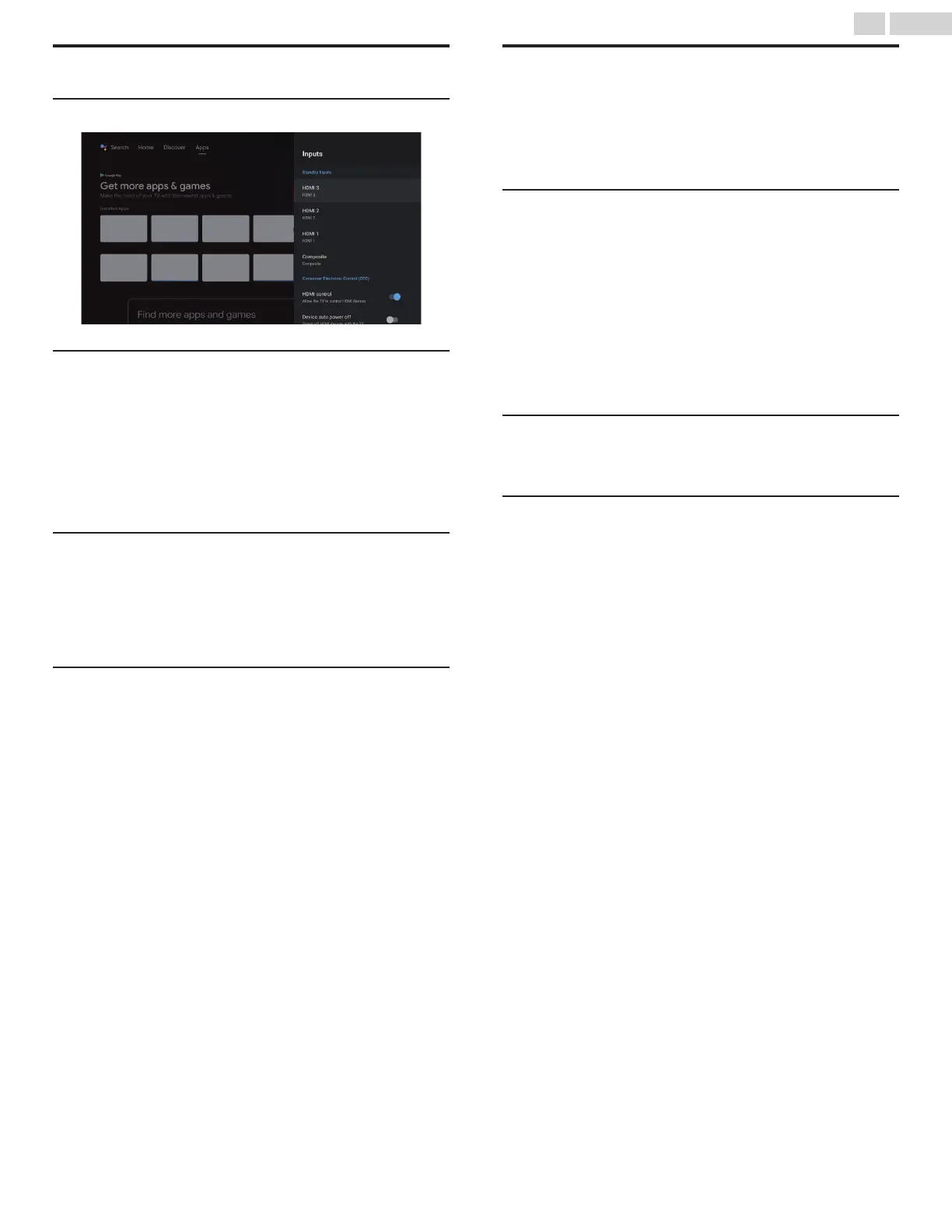Inputs
Connected Input(s) / Standby Input(s)
Consumer Electronic Control (CEC)
HDMI control
Allow the TV to control HDMI devices.
Device auto power off
Power off HDMI devices with the TV.
TV auto power on
Power on the TV with HDMI devices.
HDMI EDID Version
Version of HDMI EDID.
Select EDID 2.0 for 4K@60 Hz or HDR signals. Select EDID 1.4 for
legacy devices that output 4K@30 Hz or less with no HDR.
HDMI EDID Version is appeared when only watching Live TV program
from each HDMI connected device.
CEC Device List
Displays the connected CEC device.
Power
1
Press a (HOME) and use H I J K to select Settings then press
OK.
2
Use H I to select Power, then press OK.
3
Adjust the following items.
Sleep Timer
¡ Off
¡ 10 minutes
¡ 20 minutes
¡ 30 minutes
¡ 40 minutes
¡ 50 minutes
¡ 60 minutes
¡ 90 minutes
¡ 120 minutes
Picture off
Select Picture off, the TV screen is switched off, to switch the TV
screen back on, press any key on the remote.
No Signal Auto Power Off
The power is automatically turned off when a certain period of no
signal has passed, such as with HDMI.
¡ Off
¡ 5 minutes
¡ 10 minutes
¡ 15 minutes
¡ 30 minutes
¡ 60 minutes
28 .English
Continued on next page.
