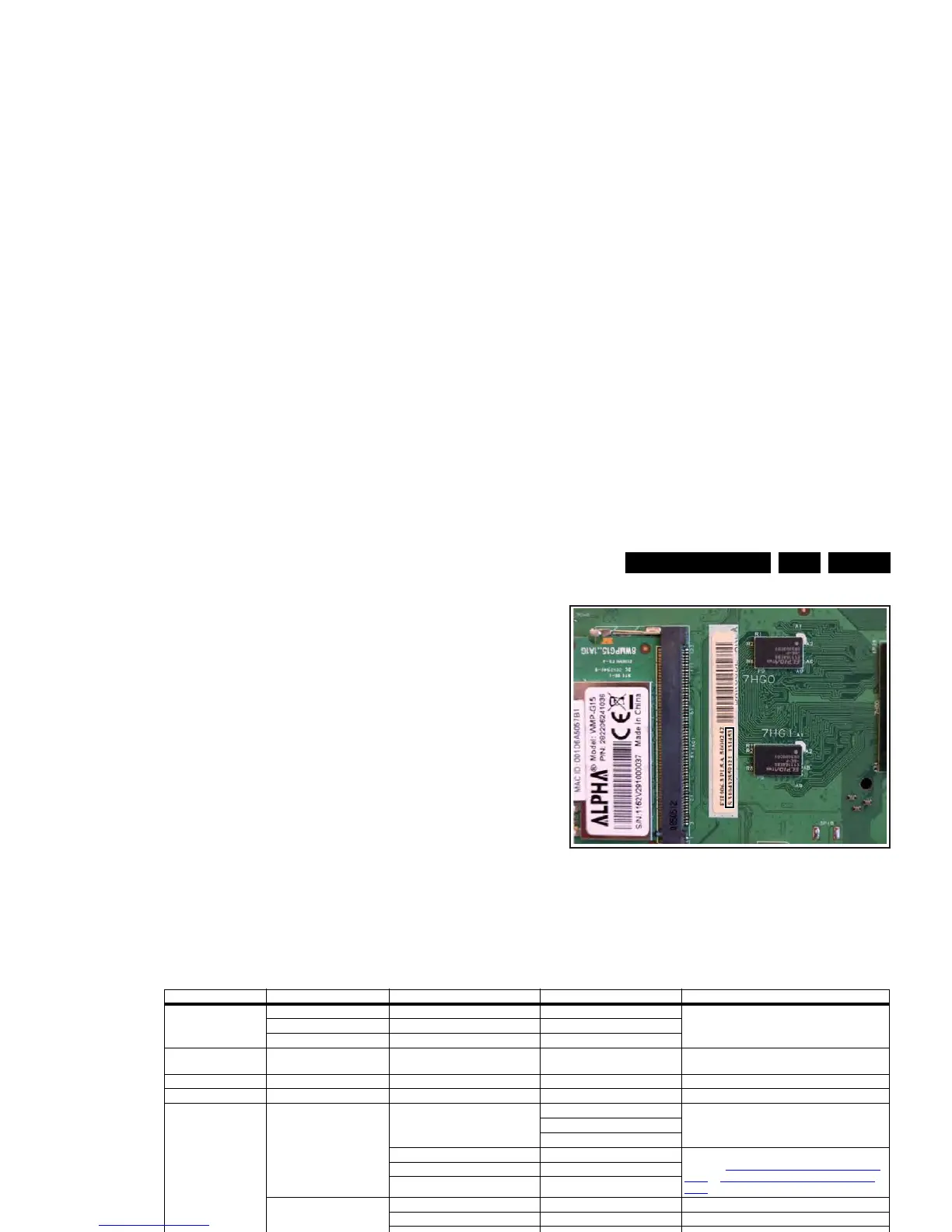Alignments
EN 43QFU1.2E LA 6.
2014-Jan-10
back to
div. table
6.5.1 SSB identification
Whenever ordering a new SSB, it should be noted that the
correct ordering number (12nc) of a SSB is located on a sticker
on the SSB. The format is <12nc SSB><serial number>. The
ordering number of the correct “Service” SSB is the one
preceded by the letter “S” in case 2 or more ordering numbers
are present on the bar code sticker.
Figure 6-1 SSB identification
6.6 Total Overview SAM modes
Table 6-14 SAM mode overview
Main Menu Sub-menu 1 Sub-menu 2 Sub-menu 3 Description
Hardware Info A. SW version e.g. “QF2EU_0.49.1.0 Display TV & Standby SW version and CTN serial
number
B. Standby processor version e.g. “STDBY_77.3.11.16”
C. Production code e.g. “see type plate”
Operation hours Displays the accumulated total of operation hours.TV
switched “on/off” & every 0.5 hours is increase one
Errors Displays the most recent errors
Reset error buffer Clears all content in the error buffer
Alignment White point Colour temperature Normal 3 different modes of colour temperature can be
selected
Warn
Cool
White point red LCD White Point Alignment. For values,
see Table 6-5 White tone default settings 46" PFL
series to 6-8 White tone default settings 55" PFL
series
White point green
White point blue
Ambilight Select module
Brightness
Select matrix
Option numbers Group 1 e.g. “00008.00001.15421.02239” The first line (group 1) indicates hardware options 1
to 4
Group 2 e.g. “44816.34311.33024.00000” The second line (group 2) indicates software options
5 to 8
Store Store after changing
Initialise NVM N.A.
Store Select Store in the SAM root menu after making any
changes
Software maintenance Software events Display Display information is for development purposes
Clear
Test reboot
Test kernel crash
Test application crash
Hardware events Display Display information is for development purposes
Clear
Test setting Digital info Current frequency: 538
QAM modulation: 64-qam Display information is for development purposes
Symbol rate:
Original network ID: 12871
Network ID: 12871
Transport stream ID: 2
Service ID: 3
Hierarchical modulation: 0
Selected video PID: 35
Selected main audio PID: 99
Selected 2nd audio PID: 8191
Install start frequency 000 Install start frequency from “0” MHz
Install end frequency 999 Install end frequency as “999” MHz
Default install frequency
Installation Digital only Select Digital only or Digital + Analogue before
installation
Digital + Analogue
