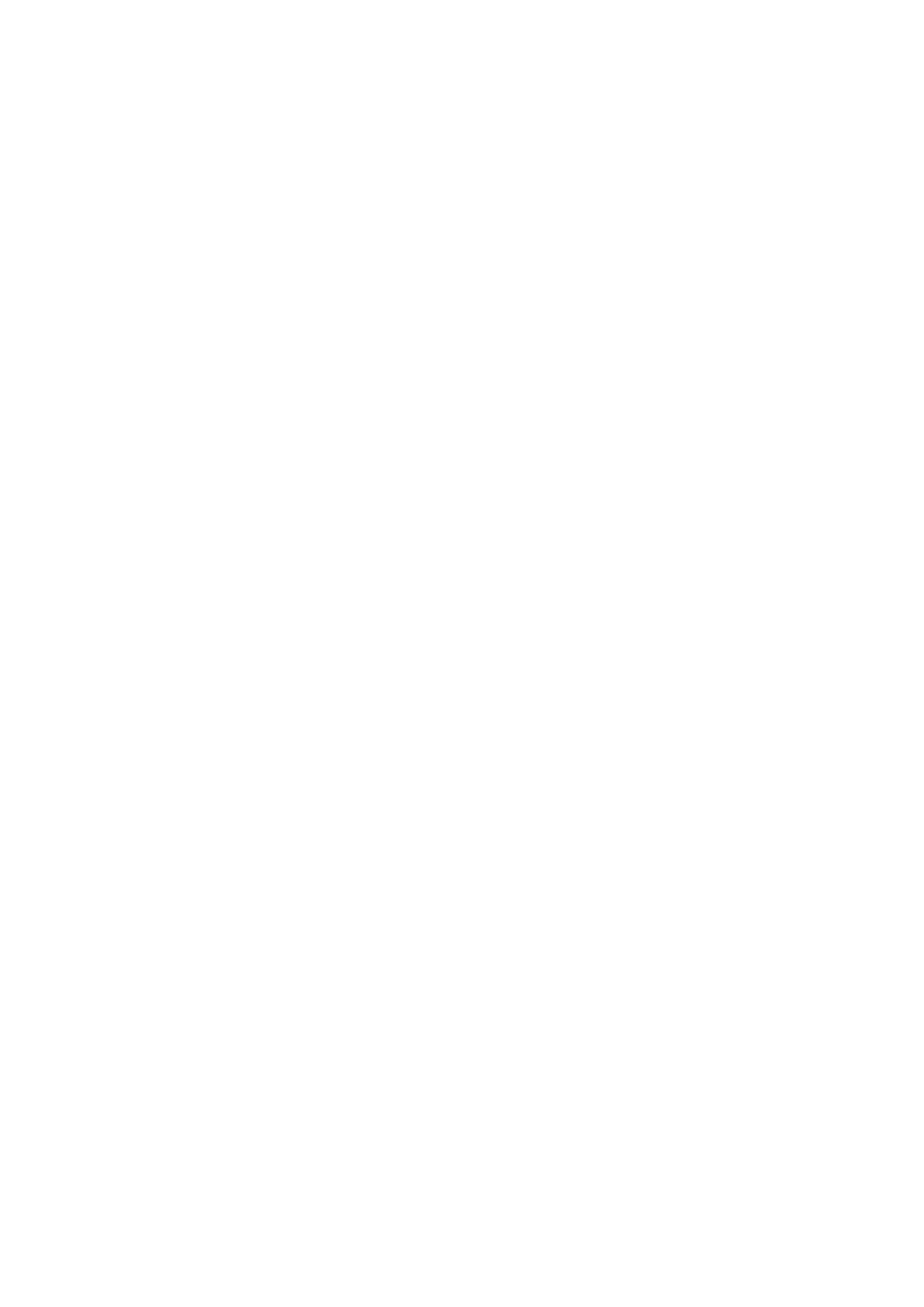Picture Contrast Menu 33
Picture Format 35
Picture Motion Style 34
Picture Style 32
Picture, Brightness 33
Picture, Colour 33
Picture, Contrast 33
Picture, Light sensor 34
Picture, Sharpness 33
Privacy settings 45
Problems 62
Q
Quick menu 32
Quick Picture Settings 35
R
Reception 60
Register TV 5
Remote Control - IR Sensor 10
Rename or replace device icon 19
Repair 6
Reset Settings 41
S
Safety and Care 66
Satellite 14
Screen Mirroring 15
Screen Mirroring Connection 15
Screensaver settings 39
Self-diagnose 5
Shop Setup 41
Sleep Timer 42
Smart TV 47
Software Version 57
Sound Menu 35
Sound Style 35
Sound, Auto Volume Levelling 37
Sound, Delta Volume 37
Source List 19
Standby Mode 13
Static IP 45
Store 47
Subtitle Language 42
Sunrise alarm 50
Switch On with Wi-Fi 45
Switching On 13
T
Teletext 26
Terms of use 45
Text 26
Time 42
Time Zone 42
Troubleshooting 62
TV Diagnose 5
TV Guide 28
TV Information 5
TV Network Name 45
TV Placement 36
TV Speaker 37
U
Ultra resolution 34
Universal Access 41
Universal Access, Audio Description 41
Universal Access, Audio Effects 41
Universal Access, Hearing Impaired 41
Universal Access, Mixed Volume 41
Universal Access, Speech 41
Unlock Channel 26
Update Software 57
Update Software - Internet 57
Update Software - Local Updates 57
Update Software - USB 57
USB Flash Drive 17
USB Keyboard Settings 39
User Manual 5
V
Video Contrast 34
View Network Settings 45
View software update history 57
W
Wi-Fi 45
77