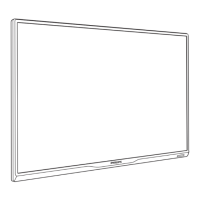Do you have a question about the Philips 8 Series and is the answer not in the manual?
Emphasizes reading safety instructions before TV use.
Instructions for attaching the TV stand or mounting it on a wall.
Proper connection and handling of the TV's power cable.
Identifies and explains the functions of all remote control buttons.
Step-by-step guide to pair the remote control with the TV via Bluetooth.
How to use voice commands for searching content on the TV.
How to turn the TV on, switch to standby, and power off.
Steps for installing TV channels via antenna or satellite.
Tuning to channels, locking, parental ratings, and options.
Comprehensive guide to installing satellite channels and settings.
Connecting, formatting, and using USB hard drives for recording.
Connecting the TV to a home network via Wi-Fi or Ethernet.
Signing in with a Google account for app access and personalization.
Using Google Play Movies & TV, Music, and Games.
How to launch and use the TV's internet browser.
Navigating between connected devices and input sources.
Connecting the TV to a network and troubleshooting.
Adjusting picture styles, colour, contrast, sharpness, and brightness.
Configuring sound styles, headphone volume, and advanced audio settings.
Customizing Ambilight styles, colours, and brightness.
Configuring USB drives, keyboard settings, and EasyLink.
How to record TV programs, schedule recordings, and manage recordings.
Updating TV software via internet or USB drive.
Solutions for common TV issues like no power or remote problems.
Important safety instructions to prevent electric shock, fire, and injury.
| Display Technology | OLED |
|---|---|
| Resolution | 4K Ultra HD (3840 x 2160) |
| Sound Technology | Dolby Atmos |
| Processor | P5 AI Perfect Picture Engine |
| HDMI Ports | 4 |
| ALLM | Yes |
| USB Ports | 3 |
| Ethernet | Yes |
| HDR | HDR10+, HLG |
| Operating System | Android TV |
| Voice Assistant | Google Assistant |
| HDMI Version | 2.1 |
| VRR | Yes |
| Wi-Fi | Wi-Fi 802.11ac |
| Bluetooth | Bluetooth 5.0 |
| Screen Size | 55, 65, 77 inches |