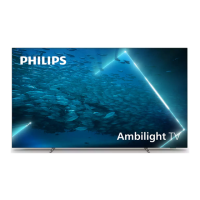Do you have a question about the Philips 48OLED807 and is the answer not in the manual?
Explains the process of refreshing the OLED TV screen to protect it over time.
Provides guidelines to prevent image retention and screen damage on OLED TVs.
Describes the Android TV Home screen, channels, apps, and live TV.
Details the Apps tab and the Smart TV Collection for accessing applications.
Provides step-by-step instructions to open the Home screen and select items.
Emphasizes reading safety instructions before using the TV.
Guides on mounting the TV stand or using a wall mount bracket.
Instructions on connecting and handling the TV's power cable.
Explains connecting antenna and satellite dish cables for TV signals.
Provides a detailed overview of the remote control buttons and functions.
Guides on how to pair the remote control with the TV via Bluetooth.
Details how to switch the TV on, off, or put it into standby mode.
Explains how to perform basic TV operations using the joystick key.
Guides on installing channels via antenna or cable.
Explains channel lists, icons, and radio stations.
Covers tuning to channels, switching channels, and previous channel.
Explains locking channels and setting age ratings for parental control.
Introduces favourite channels and creating custom lists.
Guides on creating, editing, renaming, and removing favourite lists.
Provides detailed steps for installing satellite channels.
Guides on initiating the satellite installation process.
Covers updating channels via Antenna/Cable installation.
Covers DVB-T/C reception and channel installation settings.
Details uploading a channel list to a new or existing TV.
Provides a general guide to connecting devices, ports, and HDMI quality.
Explains HDMI ARC, eARC for audio, and HDMI CEC (EasyLink) functionality.
Guides on connecting Home Theatre Systems via HDMI ARC/eARC.
Guides on connecting the TV to a home network via Wi-Fi or Ethernet.
Explains signing into a Google Account for TV features.
Details using Google Play Store for downloading and installing apps.
Covers locking apps and setting parental controls for maturity levels.
Covers locking apps for children using PIN codes or restricted profiles.
Explains locking 18+ apps and setting up restricted profiles for the Home menu.
Details picture settings, AI styles, and customising picture quality.
Details sound styles, personal mode settings, and AI equalizer.
Covers turning Ambilight on/off and selecting Ambilight styles.
Details locking apps, programmes, and setting CAM PIN for recording.
Explains recording requirements, recording now, scheduling, and managing recordings.
Explains the requirements for pausing TV broadcasts.
Explains the process for pausing and resuming TV broadcasts.
Details pausing, resuming, and replaying segments of broadcasts.
Introduces the remote app and guides on casting apps from mobile devices.
Details updating TV software from the internet or USB.
Provides solutions for common TV issues like no picture or sound.
Provides essential safety instructions, covering electrical hazards and stability.
| Screen Size | 48 inches |
|---|---|
| Panel Type | OLED |
| Refresh Rate | 120 Hz |
| Smart TV | Android TV |
| Ambilight | 3-sided |
| HDMI Ports | 4 |
| Processor | P5 AI Perfect Picture Engine |
| Audio | Dolby Atmos |
| USB Ports | 3 |
| Bluetooth | Bluetooth 5.0 |
| Resolution | 3840 x 2160 |
| HDR | Dolby Vision, HLG |
| Wi-Fi | 802.11ac |