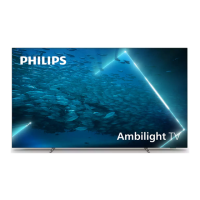Do you have a question about the Philips 48OLED808 and is the answer not in the manual?
Explains the automatic and manual screen refresh processes for OLED TVs.
Provides guidelines to prevent image retention and screen damage on OLED displays.
Explains the Dashboard panel for accessing settings, controls, and notifications.
Compares Google TV mode with Basic Mode and their features.
Emphasizes reading safety instructions before using the TV.
Instructions for installing the TV stand or mounting it on a wall.
Steps for connecting the power cable and safety precautions.
Details the functions of buttons on the Type 1 remote control.
Details the functions of buttons on the Type 2 remote control.
Guide on how to pair the remote control with the TV via Bluetooth.
Instructions on using voice search with the remote control.
Steps for switching the TV on, off, rebooting, and entering standby mode.
How to operate basic TV functions using the physical keys on the TV.
Detailed steps for installing satellite channels, including Unicable systems.
Instructions for installing antenna channels, including automatic and manual updates.
Explains how channel lists are organized and how to navigate them.
Basic operations for watching channels, switching, and parental controls.
How to create, edit, and manage favorite channel lists.
Connecting HTS via HDMI ARC/eARC and troubleshooting sound issues.
Installing and using a CAM module for conditional access.
Connecting smartphones and tablets via the Philips TV Remote App.
Connecting a game console via HDMI for optimal quality.
Setting up home network connection via Wi-Fi or wired Ethernet.
Signing in with a Google Account for full TV capabilities.
How to launch and use the TV's built-in web browser.
Detailed settings for picture quality, styles, and adjustments.
Adjusting picture format, OLED screen protection, and pixel shift.
Various sound settings, styles, and output options.
Settings for controlling Ambilight effects, colors, and modes.
Overview of apps, Google Play Store, and app installation/uninstallation.
Renting movies, buying TV shows, and using YouTube Music via Google Play.
Features for users with hearing, visual, or reading impairments.
Information on system software updates via internet or USB.
Power on behavior, energy saving features, and auto switch-off timers.
Setting up a child lock code and parental rating.
Pairing and managing Bluetooth devices like speakers and headphones.
Pairing the remote control and checking its information.
Viewing media files from a computer or NAS via a home network.
Viewing media from USB drives and adding to favorites.
Playing video files from USB or network sources.
Viewing photos, including 360 photos, and creating slideshows.
Using the Philips TV Remote App for control and setup.
Requirements for playing games from Google Play or consoles.
Information and settings for optimizing the gaming experience.
How to access and use the Netflix app on the TV.
Introduction to Alexa voice control and its requirements.
Setup process and usage instructions for Alexa voice control.
Information on energy efficiency and product disposal.
Technical details about aerial and satellite reception capabilities.
Supported resolutions and refresh rates for computer and video input.
List of all available TV ports and connection types.
Tools for checking TV condition and troubleshooting issues.
Common problems and their solutions for TV operation and connectivity.
Important safety instructions regarding electric shock, fire, injury, and stability.
Guidelines for cleaning and protecting the TV screen.
Accessing terms of use, privacy policy, and privacy settings.
Trademark information for HDMI technology.
Trademarks and licensing for Dolby Vision and Atmos.
Information about IMAX Enhanced features and licensing.
Disclaimer regarding changes or termination of third-party services.