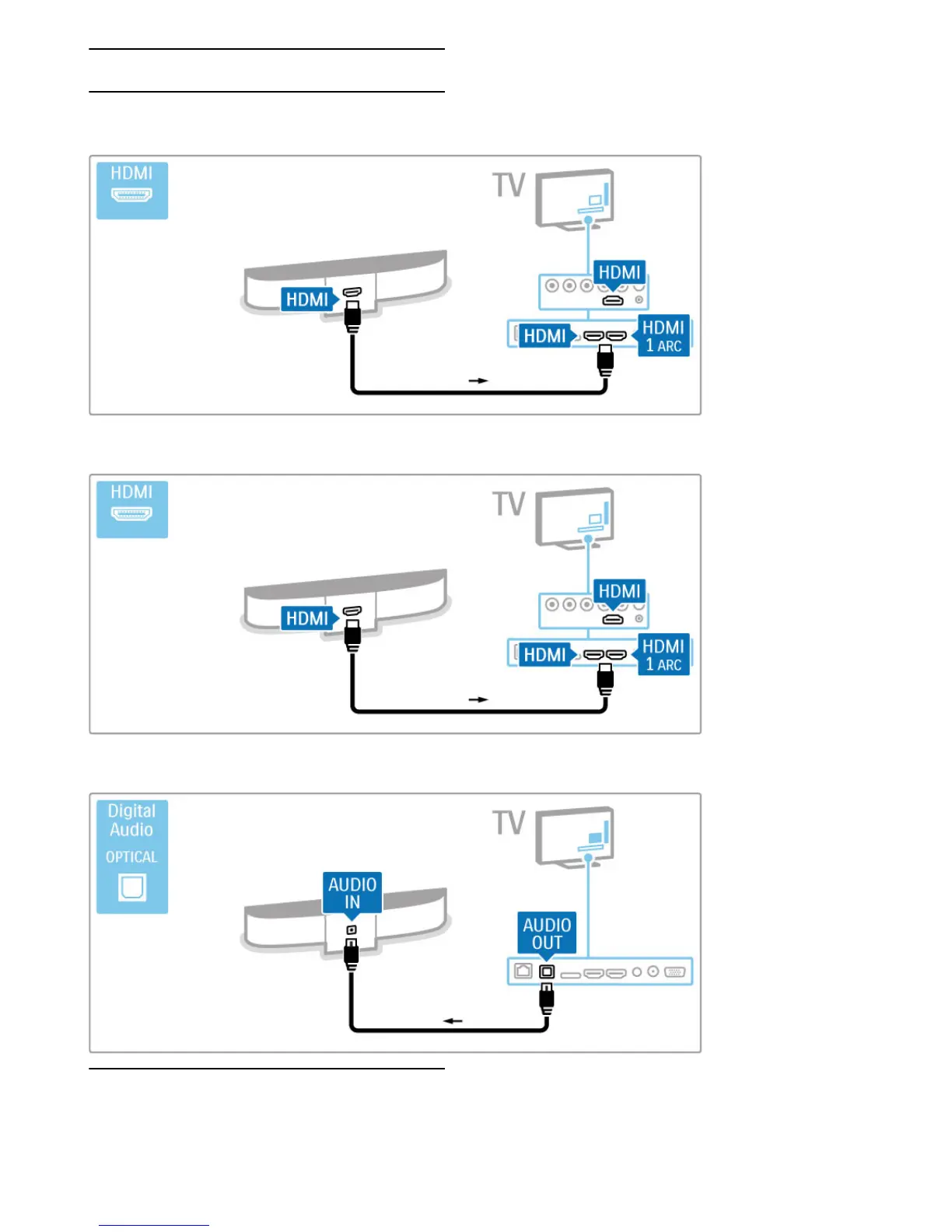5.3 Connect devices
SoundBar
Use an HDMI cable to connect the device to the TV.
If you use the HDMI -ARC connections on both TV and device,
no other cable is needed. If not, read on.
If you do not use the HDMI -ARC connection, add a digital audio
cable (optical).
Blu-ray Disc / DVD player
Use an HDMI cable to connect the device to the TV.
