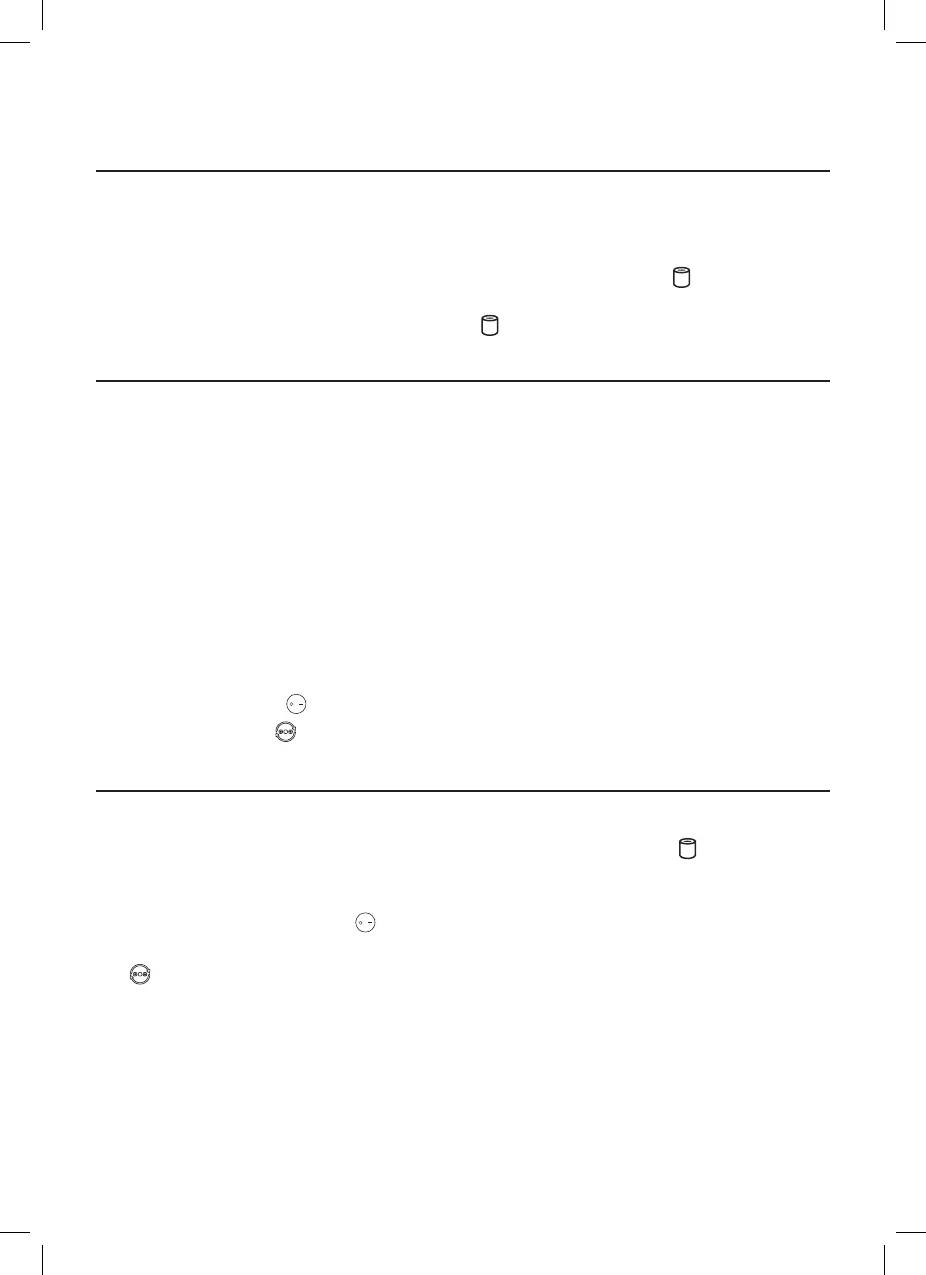8 EN
5 Replacing the filter
Understanding the healthy air protect lock
This appliance is equipped with the healthy air protect lock to make sure that
the NanoProtect lter is in optimal condition when the appliance is operating�
When the lter is almost expired, the lter replacement alert ( ) lights up
red, which indicates that it needs to be replaced� If you do not replace the
lter in time, the lter replacement alert ( ) will ash� The appliance will stop
operating and get locked�
Replacing the lter
Note:
• The lter is not washable or reusable�
• Always turn o the air purier and unplug from the electrical outlet before
replacing the lter�
1 Rotate the base anti-clockwise to remove it from the appliance (g c)�
2 Pull the lter out from the appliance� Discard the used lter (g d)�
3 Remove all packaging materials of the new lter (g e)�
4 Put the lter into the appliance (g f)�
5 Reattach the base and rotate it clockwise to fasten the base (g g)�
6 Put the plug of the air purier in the power socket�
7 Press the power button to switch on the appliance�
8 Press and hold for 3 seconds to reset the lter lifetime counter�
9 Wash your hands thoroughly after replacing the lter�
Filter reset
You can replace the lter even before lter replacement alert ( ) displays on
the screen� After replacing a lter, you need to reset the lter lifetime counter
manually�
1 Press the power button to turn on the appliance�
2 Within 10 seconds after power on, press and hold the mode switch button
for 5 seconds to reset the lter lifetime counter�
