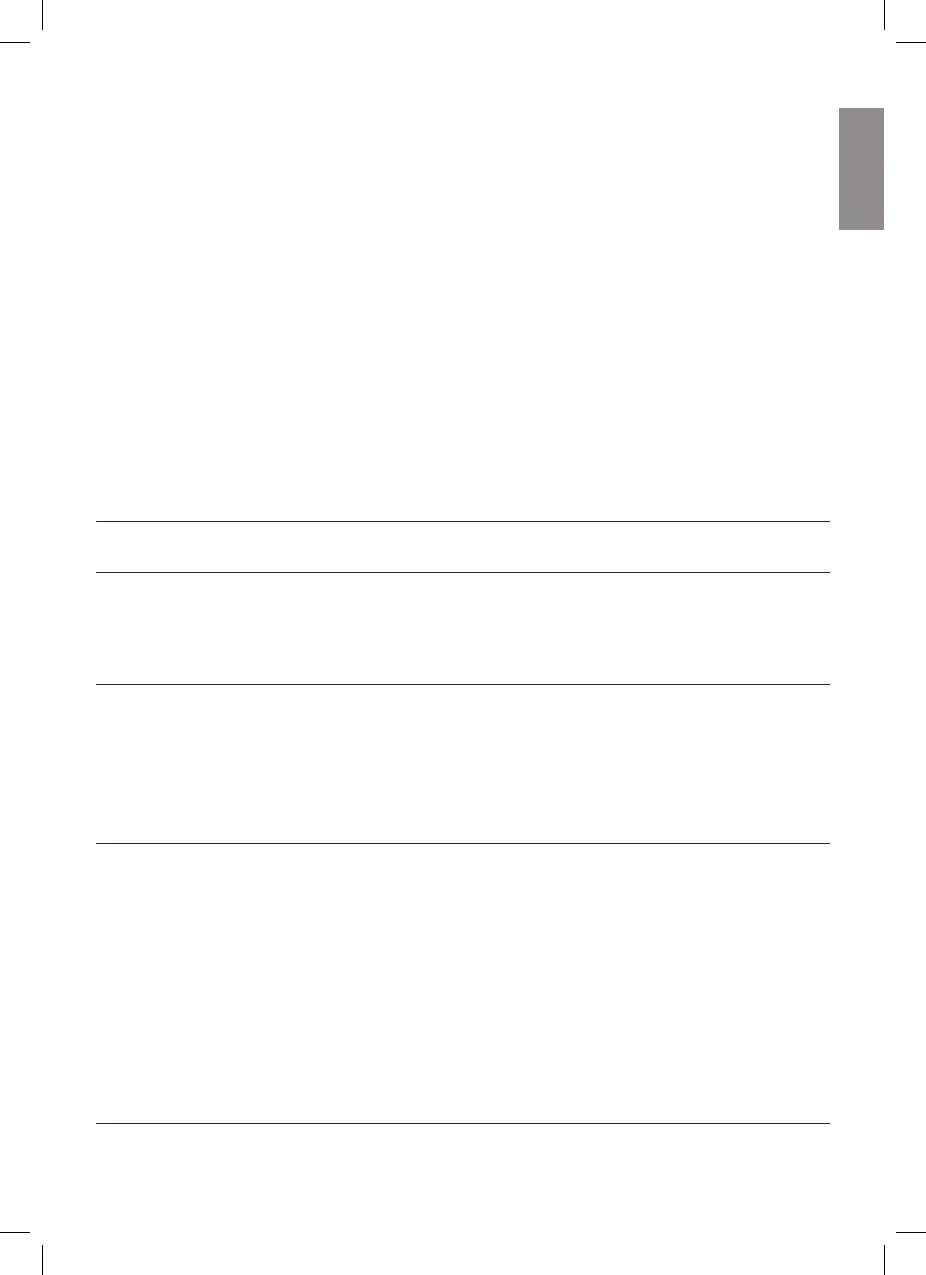9EN
6 Storage
1 Turn o the air purier and unplug from the power socket�
2 Clean the air purier, air quality sensor and the surface of the lter (see
chapter ‘Cleaning’)�
3 Let all parts air dry thoroughly before storing�
4 Wrap the lter in air tight plastic bags�
5 Store the air purier, lter in a cool, dry location�
6 Always thoroughly wash hands after handling a lter�
7 Troubleshooting
This chapter summarizes the most common problems you could encounter
with the appliance� If you are unable to solve the problem with the information
below, contact the Consumer Care Center in your country�
Problem Possible solution
The appliance
does not work
even though it is
plugged in�
• The lter replacement alert is on but you have not
replaced the corresponding lter� As a result, the
appliance is now locked� In this case, replace the lter
and reset the lter lifetime counter�
The airow that
comes out of
the air outlet
is signicantly
weaker than
before�
• The surface of the lter is dirty� Clean the surface of the
lter (see the chapter "Cleaning")�
The air quality
does not improve,
even though the
appliance has
been operating
for a long time�
• Check if the packing material is removed from the lter�
• Make sure that the lter is properly installed�
• The air quality sensor is dirty or wet� Clean the air
quality sensor (See the chapter "Cleaning")�
• Room size is large or the outdoor air quality is poor�
For optimum purication performance, please close
the doors and windows when operating the air purier�
• There are indoor pollution resources� For instances,
smoking, cooking, incense�
• Filter reaches the end of life� Replace the lter with a
new one�