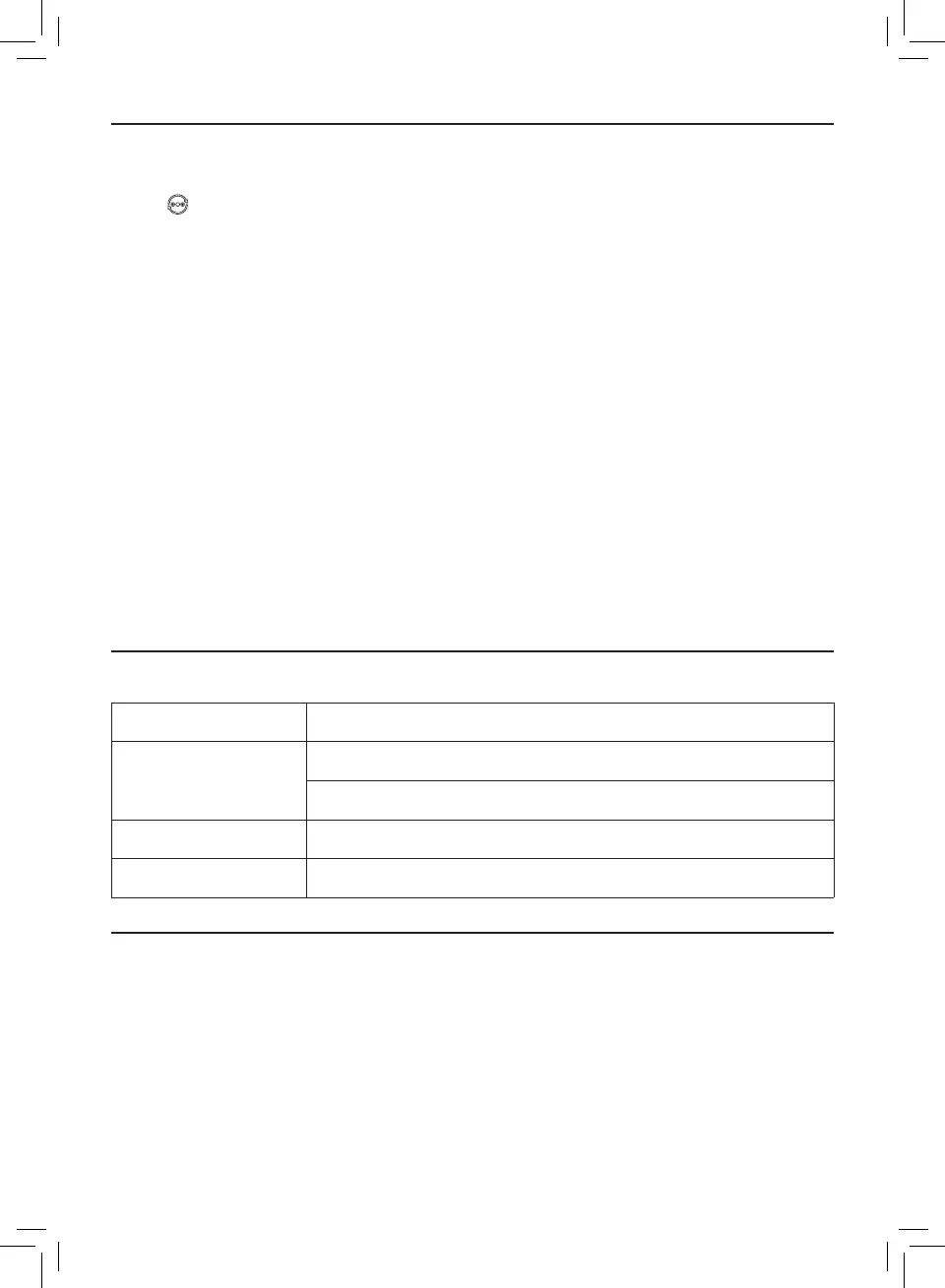6 EN
Changing the mode setting
You can choose Auto mode, Turbo mode or the Sleep mode by pressing the mode switch
button (g i)� The brightness of air quality light reects the current running mode:
• Sleep mode-lowest brightness
• Auto mode-mid level brightness
• Turbo mode-highest level brightness
Auto mode
In Auto mode, the appliance selects the fan speed in accordance with the ambient air quality�
Turbo mode
In Turbo mode, the air purier operates on the highest speed�
Sleep mode
In Sleep mode, the air purier operates quietly at a low speed�
4 Cleaning
Note: Never use abrasive, aggressive, or ammable cleaning agents such as bleach or
alcohol to clean any part of the appliance�
Cleaning schedule
Frequency Cleaning method
When necessary
Wipe the surface of the appliance with a soft dry cloth
Clean the air outlet cover
Every two months Clean the air quality sensor with a dry cotton swab
Every four weeks Clean the surface of the lter
Cleaning the body of the air purier
Regularly clean the inside and outside of the air purier to prevent dust from collecting�
1 Use a soft, dry cloth to clean both the interior and exterior of the air purier�
2 The air outlet can also be cleaned with a dry, soft cloth�
