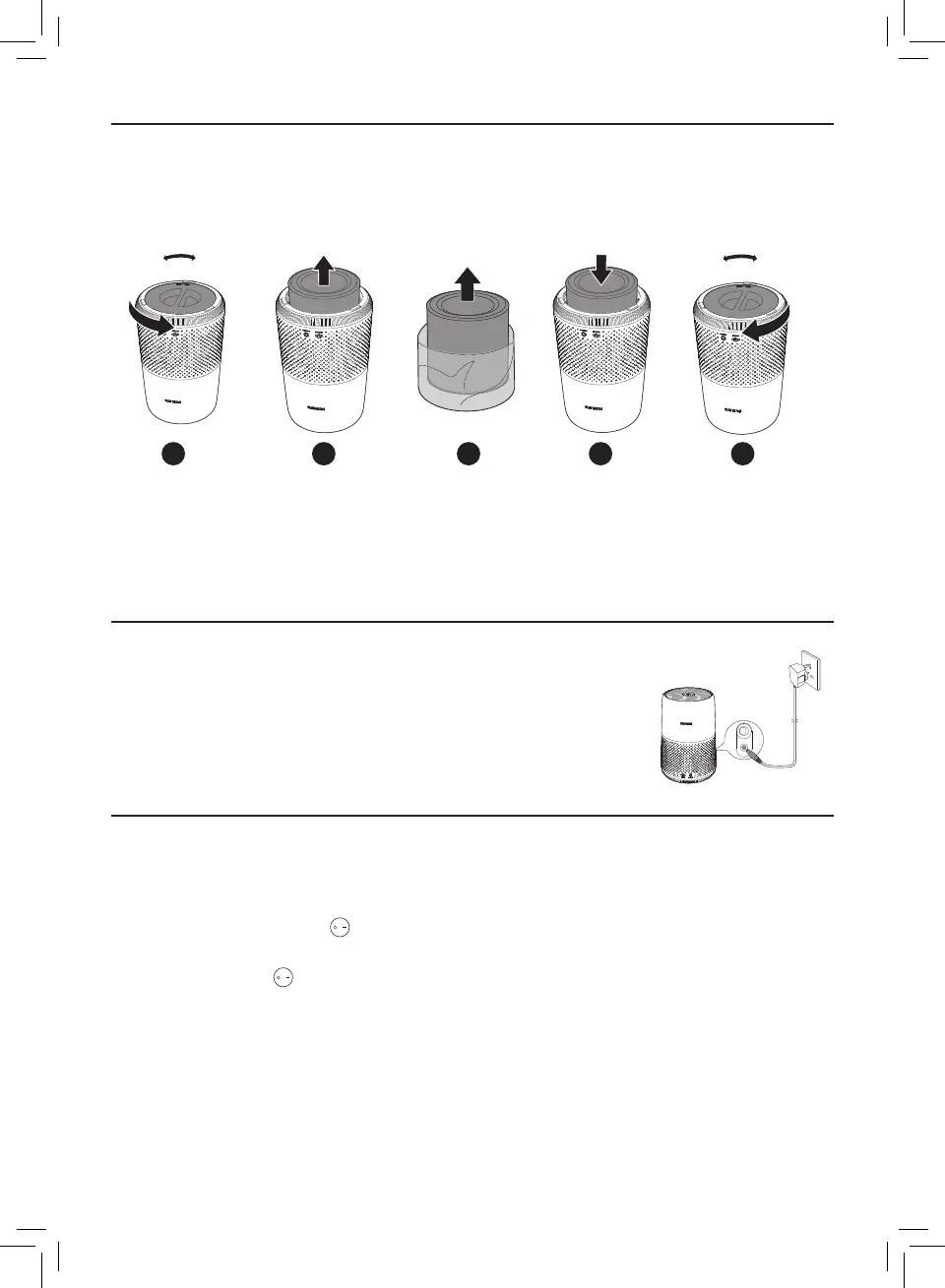6 EN
Installing the lter
Remove all packaging of the lter before use�
Note: Make sure the air purier is unplugged from the electrical outlet before installing the
lter�
CLOSEOPEN
CLOSEOPEN
1 2 3 4 5
1 Rotate the base anti-clockwise to remove it from the appliance�
2 Pull the lter out from the appliance�
3 Remove all packaging materials of the air purication lter�
4 Put the lter back into the appliance�
5 Reattach the base and rotate it clockwise to fasten the base�
Connecting power
Note: Risk of electric shock! When you unplug the AC power cord,
always pull the plug from the socket� Never pull the cord�
Connect the power adapter to:
• First, the power socket on the appliance�
• Then, the wall outlet�
Turning on and o
Note:
• For optimum purication performance, close doors and windows�
1 Press the power button on the back of the air purier to switch on�
» The air purier operates in the auto mode by default�
2 Press the power button again to switch o the air purier�