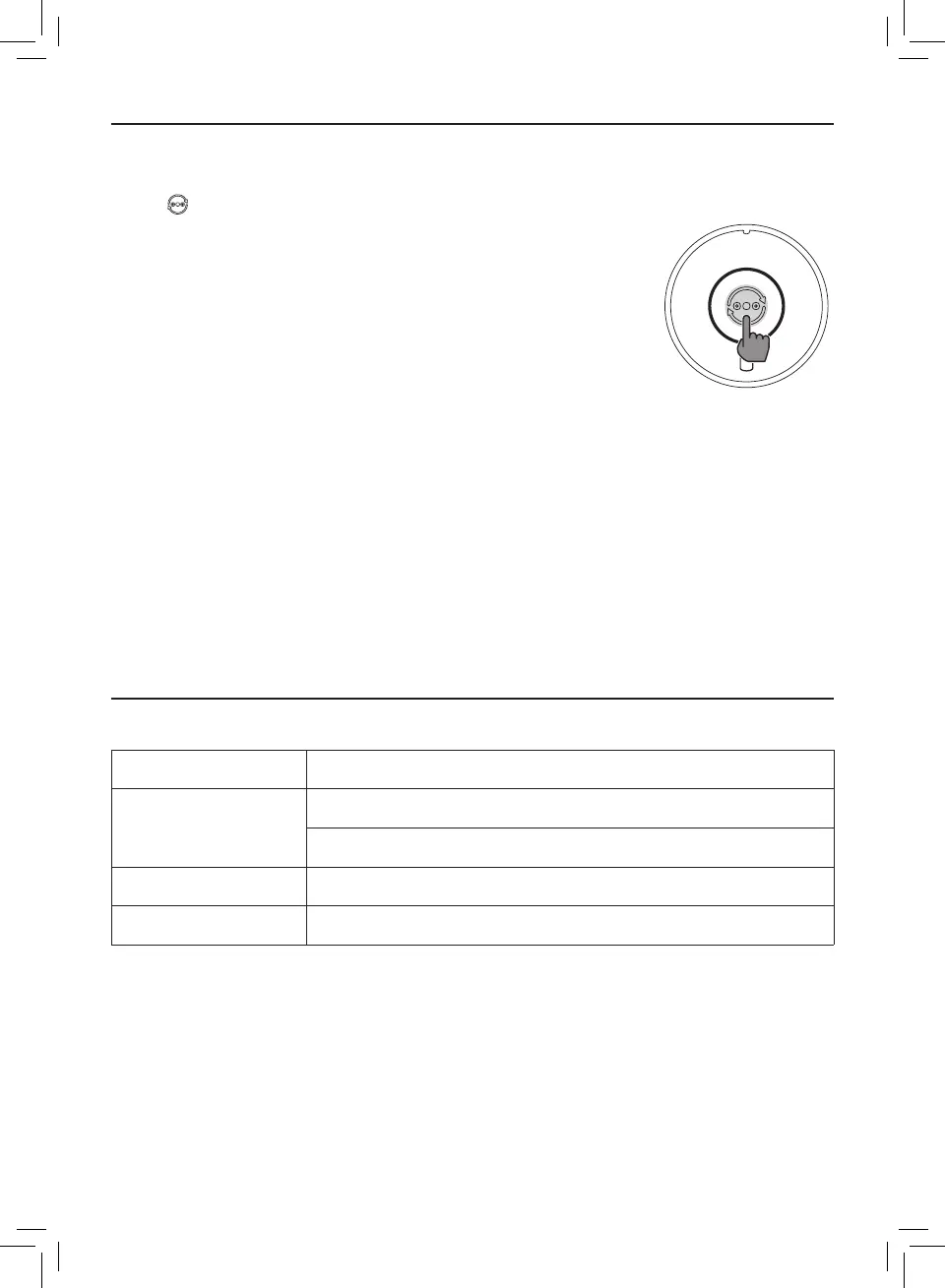7EN
Changing the mode setting
You can choose Auto mode, Turbo mode or the Sleep mode by pressing the mode switch
button � The brightness of air quality light reects the current running mode:
• Sleep mode-lowest brightness
• Auto mode-mid level brightness
• Turbo mode-highest level brightness
Auto mode
In Auto mode, the appliance selects the fan speed in accordance with
the ambient air quality�
Turbo mode
In Turbo mode, the air purier operates on the highest speed�
Sleep mode
In Sleep mode, the air purier operates quietly at a low speed�
4 Cleaning
Note:
• Never use abrasive, aggressive, or ammable cleaning agents such as bleach or alcohol to
clean any part of the appliance�
Cleaning schedule
Frequency Cleaning method
When necessary
Wipe the surface of the appliance with a soft dry cloth
Clean the air outlet cover
Every two months Clean the air quality sensor with a dry cotton swab
Every four weeks Clean the surface of the lter