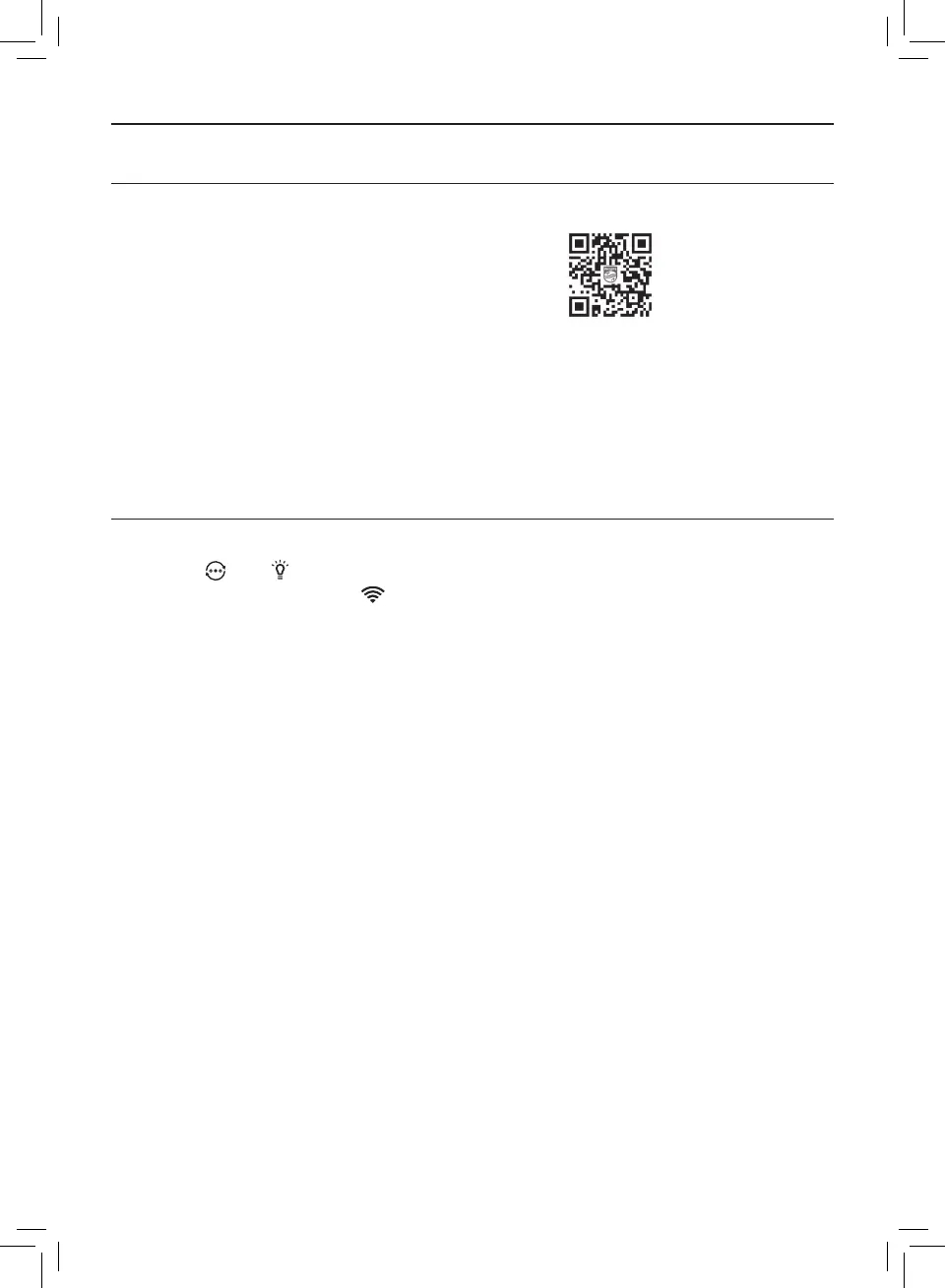25EN
Wi-Fi connection
First time connection
1 Download and install the Philips Home
Care+ app from the App Store or Android
market.
2 Connect your smartphone or tablet to
your Wi-Fi network.
3 Launch the app and follow the onscreen
instructions to connect the air purier to
your network.
Philips Home Care+
To connect this purier and
other upcoming Philips
smart products
Note:
• The air purier is also compatible with the Philips Clean Home+ app.
Reset the Wi-Fi connection
1 Touch and for 3 seconds until you hear a beep.
» The Wi-Fi indicator blinks orange.
2 Follow the 3 steps in “First time connection” section.