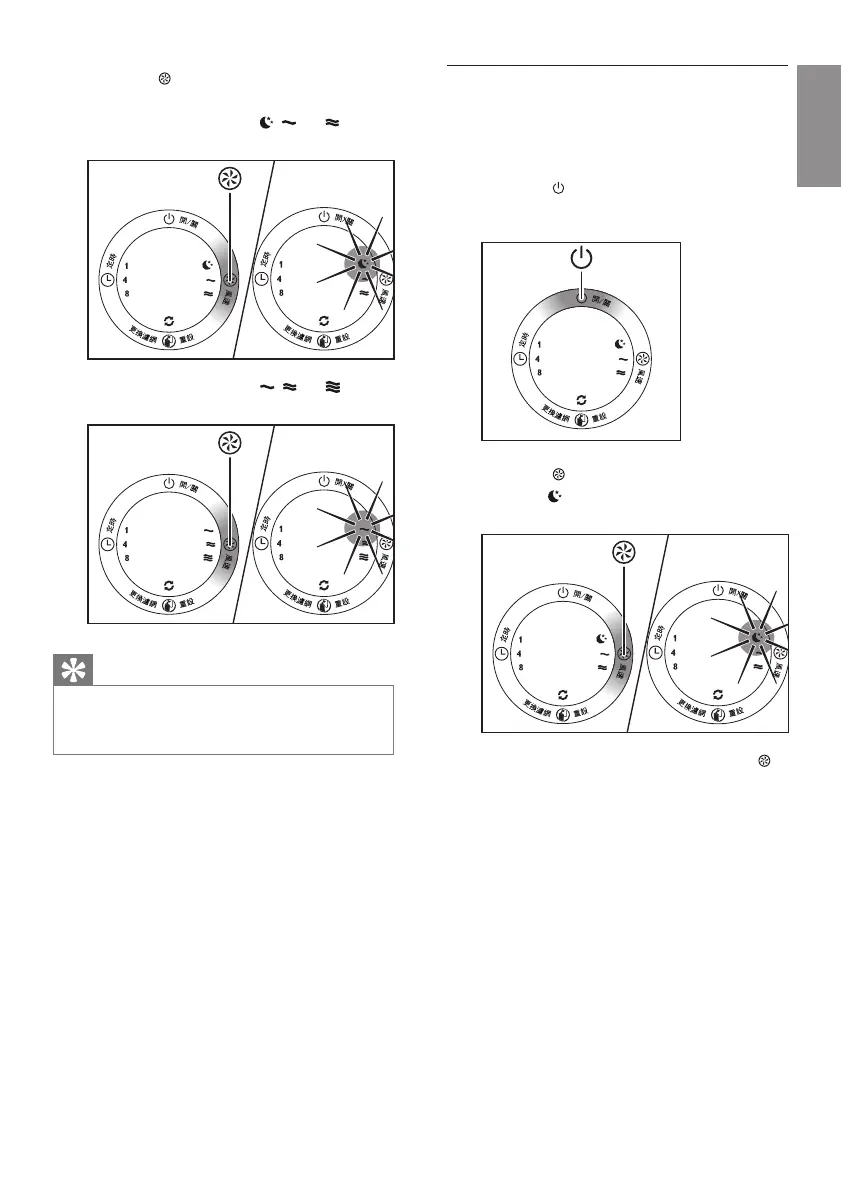11
English
Sleep mode
In sleep mode, the air lter operates very
quietly while all lights are dimmed for your
undisturbed sleep. (AC4012 only)
1 Press the
button to switch on the
purier.
2 Press the button to select sleep mode.
» The
light goes on.
To change to another fan speed, press the
button.
2 Press the button once or more times
to select the desired fan speed.
» For AC4012, select
, , or ;
» For AC4014, select , , or .
Tip
•
If the air quality light is in blue color, this means
the air quality is good, and you can select a
lower fan speed.
EN
English