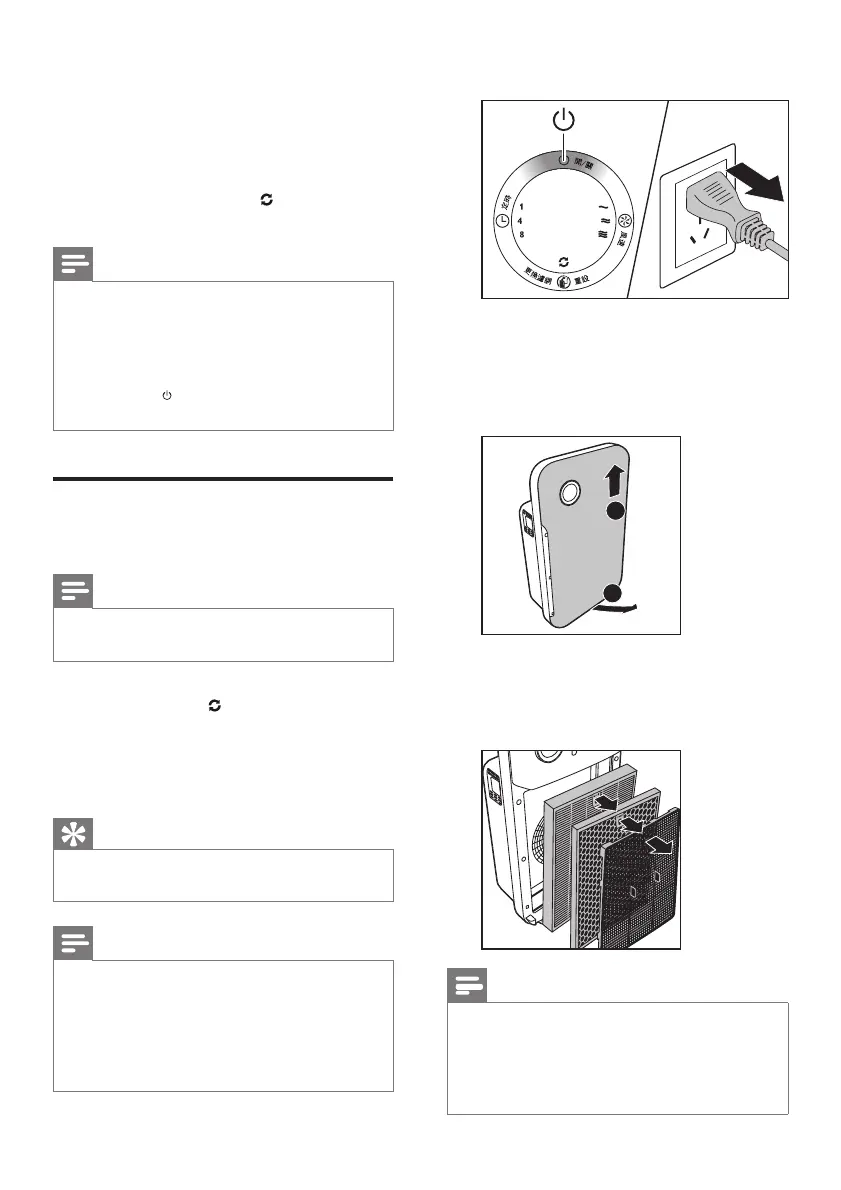16
1 Switch off the purier and unplug it.
2 Place your ngers in the recesses of the
side panels and gently pull the bottom
part of the front panel towards you. Lift
the panel out of the hooks at the top of
the purier.
1
2
3 Remove the lters using the tag on the
lter. Take the lters by both sides and
gently deposit them into the house hold
trash bin.
Note
•
Do not touch the pleated lter surface, or smell
the lter as it has collected pollutants from the
air.
• Wash your hands after disposing of the used
lters.
7 Replacing the
filters
The lter replacement light ( ) indicates the
lters have to be replaced.
Note
•
If you remove the front panel for lter changing
while the purier is switched on, all lights on the
control panel will be off.
• Once the front panel is placed back to the
purier, all lights ash twice. Then, the purier is
off. Press the
button to switch on the purier
again.
Replace the activated carbon
lterandtheHEPAlter
Note
•
The activated carbon lter and the HEPA lter
are not washable nor vacuum cleanable.
Replace both the activated carbon lter and
HEPA lter when the
light goes on. This will
last for approximately 2 weeks.
On the last day of the 2 weeks, the purier
beeps every 30 minutes to inform you that the
lter needs to be replaced.
Tip
•
When you remove or insert lters, place the
purier against a wall for more stability.
Note
•
Insert the lters in the correct position.
• Make sure you place the lters in the order of
HEPA lter, activated carbon lter, and nally the
pre-lter.
• Make sure that the side with the tag is pointing
towards you.
EN
