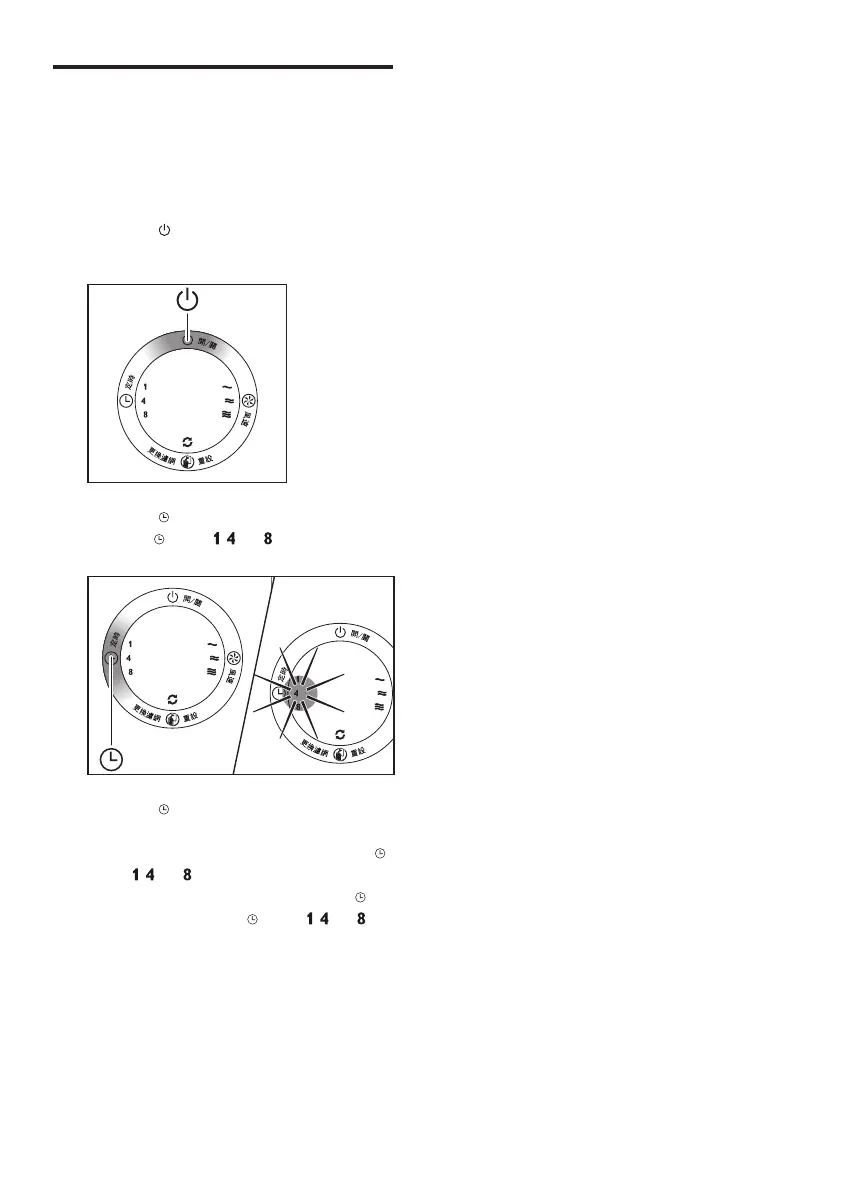12
Set the timer
With the timer function, you can let the purier
operate for a set number of hours. When the
set time has elapsed, the purier automatically
switches off.
1 Press the
button to switch on the
purier.
2 Press the
button to activate the timer.
» The
light ( , , or ) goes on.
3 Press the
button repeatedly to choose
the number of hours you want the
purier to operate. The corresponding
light (
, , or ) goes on.
To deactivate the timer function, press the
button repeatedly until the
light ( , , or )
is out.
EN