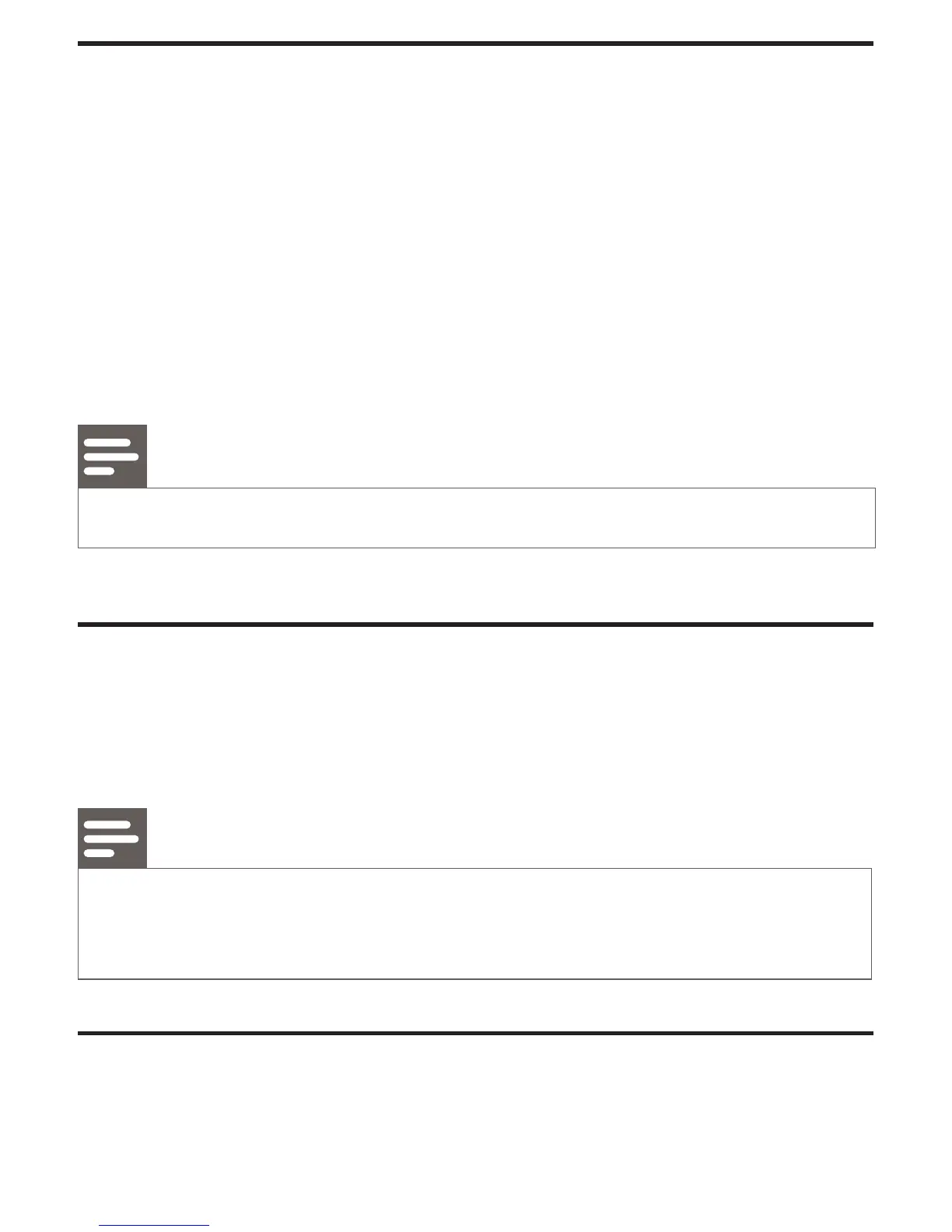Store FM stations manually
You can program a maximum of 10 preset FM radio stations.
1 Tune to your desired FM station.
2 To preset number 1 - 5, press and hold the numeric keypad 1 - 5 for two
seconds;
To select the preset number 6 - 10, press and hold the numeric
keypads 5+ simultaneously with other keypad (e.g. 5+ with 1 for 6;
5+ with 5 for 10) for two seconds.
» The preset number of the saved station appears.
Note
To overwrite a preset station, store another station in its place.
Select a preset FM radio station
1 Press DAB/FMrepeatedly to select FM radio.
2 Press numeric keypads to select a preset number.
Note
If you want to select a preset number 6-10, press and hold 5+ and then press
corresponding number key.(For example, if you want to select 6, press and
hold 5+ and then press 1.)
Use FM menu
1 In FM mode, press MENU/SCAN to enter the FM menu.
