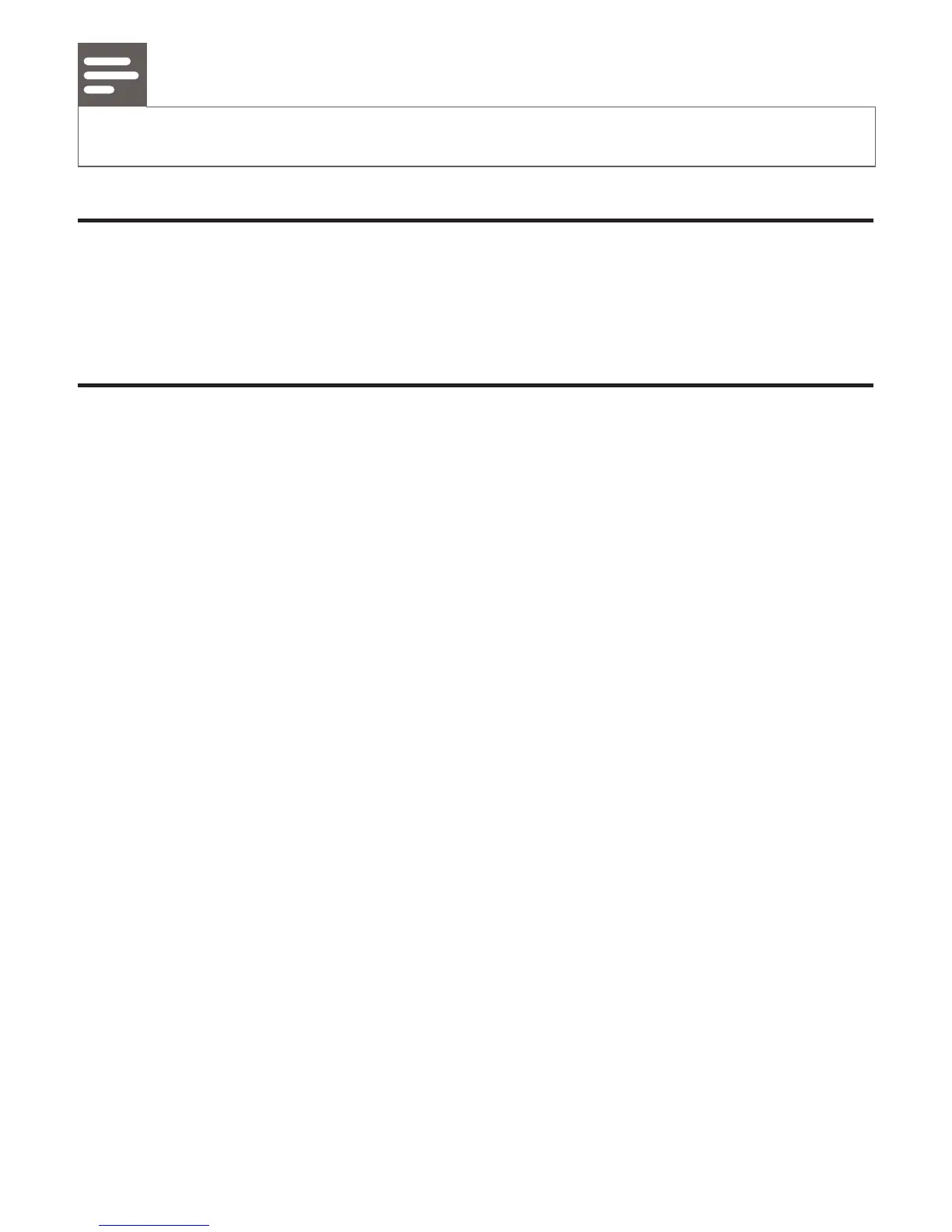Note
To overwrite a preset station, store another station in its place.
Select a preset DAB radio station
1 Press DAB/FMrepeatedly to select DAB radio.
2 Press numeric keypads to select a preset number.
Use DAB menu
1 In DAB mode, press MENU/SCAN to enter the DAB menu.
2 Press TUNING +/- to scroll the menu options:
[Station list]
[Main menu]
[Station order]
[DRC] (dynamic range control)
[Manual tune]
[Full scan]
[Local scan]
3 To select an option, press SELECT.
4 Repeat step 2-3 if sub-option is available under one option.
[Main menu]
[Info] (Software version of the radio player is shown.)
[Factory reset] (Resets all the settings of this radio player to factory
default.)
[Station order]
scrolling the stations list.
[Alphanumeric] This is the default setting. The stations are arranged
in alphabetical order.