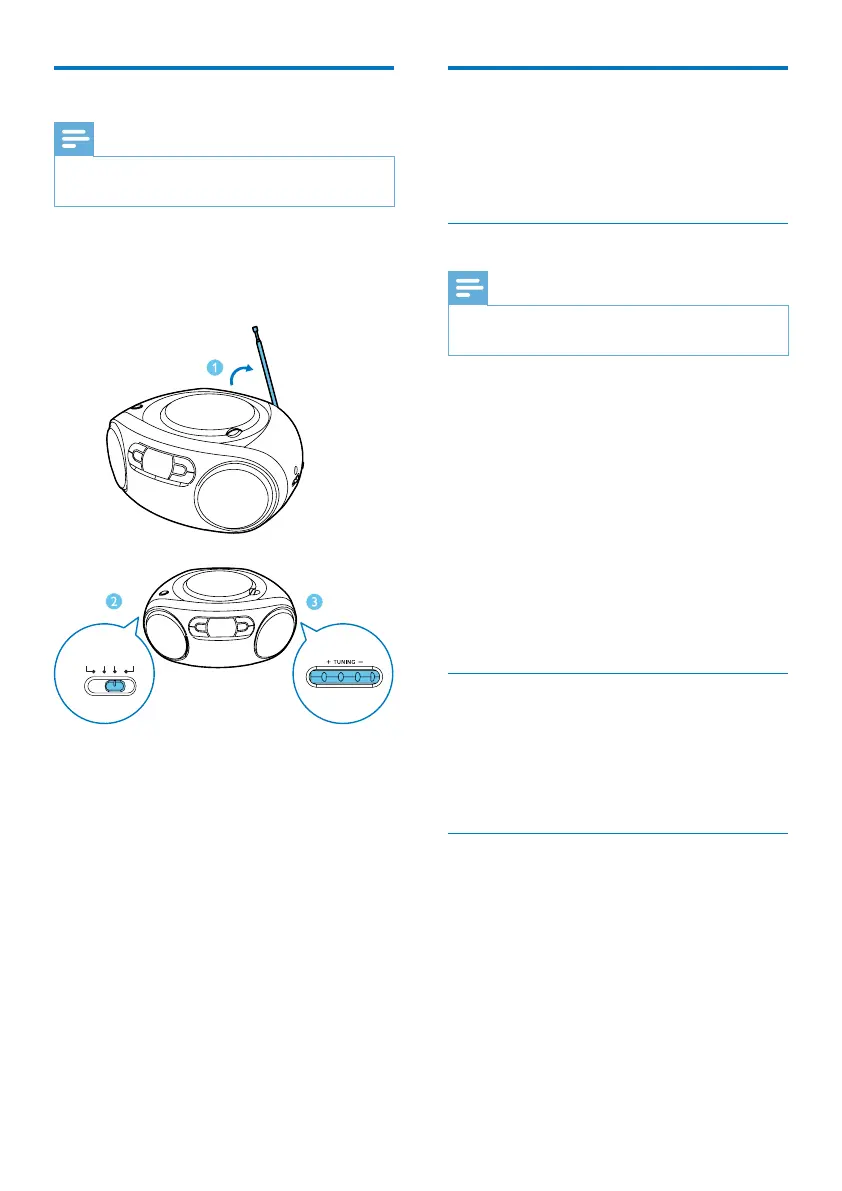10 EN
Tune to FM radio stations
Note
•
For optimal reception, fully extend and adjust the
position of the FM antenna.
1 Switch the source selector to FM.
2 Rotate + TUNING - to select a station.
3 Repeat step 2 to tune to more stations.
BT FM OFFCD/USB
Play from Bluetooth-enabled
devices
With this product, you can listen to audio from
Bluetooth-enabled devices.
Connect a device
Note
•
The operational range between this product and a
Bluetoothdeviceisapproximately10meters(30feet).
1 Switch the source selector to BT.
» Thebluetoothindicatorashesblue.
2 On your Bluetooth device, enable
Bluetooth and search for Bluetooth devices
(refertotheusermanualofthedevice).
3 Select [Philips AZ330T] on your device for
pairing. If necessary, enter default password
“0000”.
» After successful pairing and connection,
the product beeps twice, and the LED
indicator turns solid blue.
Play from Bluetooth device
After successful Bluetooth connection, play
audio on the Bluetooth device.
» Audio streams from your Bluetooth
device to the product.
Disconnect the Bluetooth-enabled
device
• Press and hold PAIRING for 2 seconds;
• Disable Bluetooth on your device; or
• Move the device beyond the
communication range.
