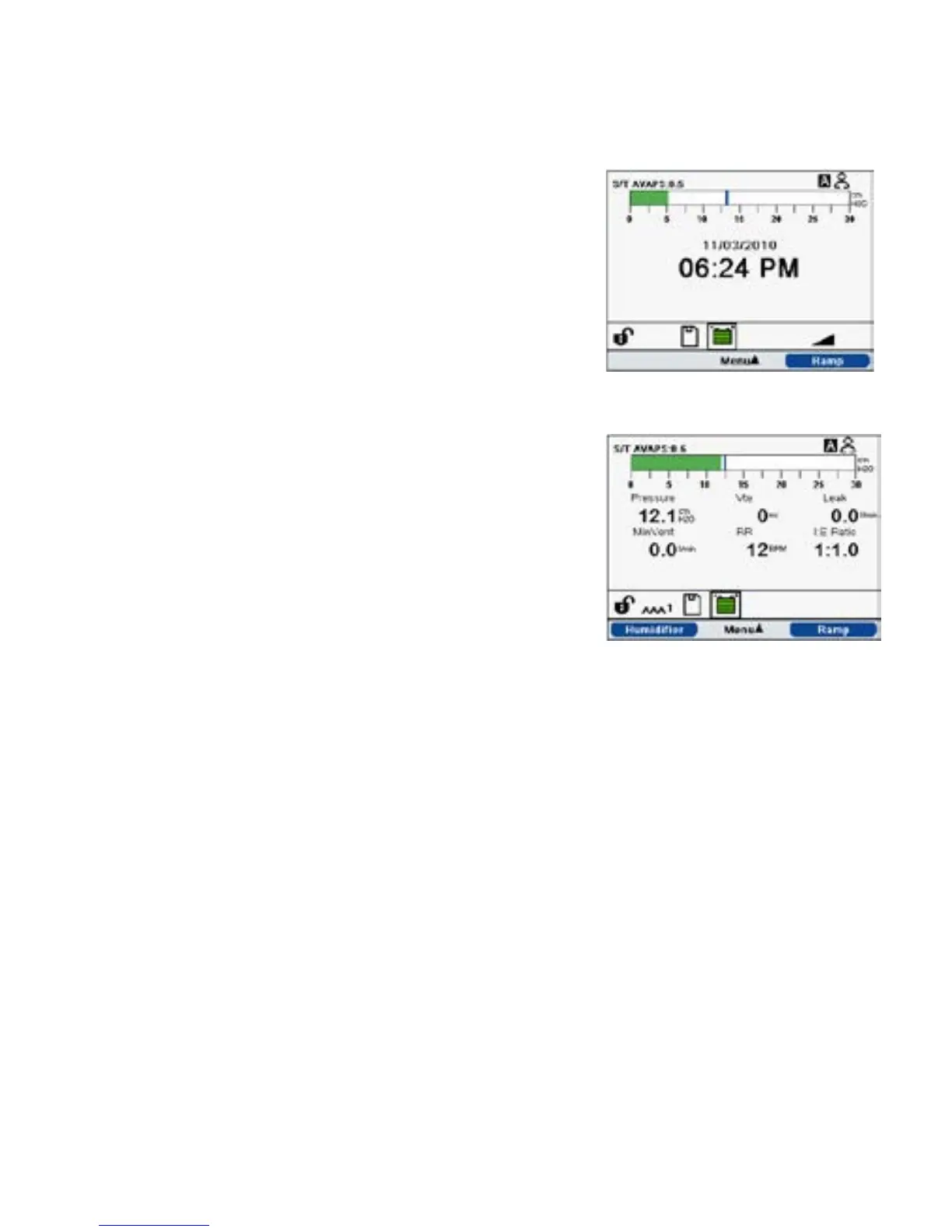Chapter 5 Viewing and Changing Settings
41
5.5 Accessing the Monitor Screen
The Monitor screen appears after you press the Therapy key
on the Standby screen. There are two versions of this screen:
Simple View and Detailed View. Samples of both screens are
shown to the right.
5.5.1 Monitor Screen Content
The Monitor screen is divided into several panels, the
Monitor panel, Date and Time panel, Patient Accessory panel
(if attached), and the Status panel.
In Simple View, the Monitor screen displays the following:
1. Monitor Panel
a. Therapy mode
b. Flex or AVAPS (if enabled), display next to the therapy
mode, along with the value setting
c. Patient breath indicator displays below the
therapy mode
d. Peak pressure symbol appears on the graph
according to the maximum Patient Pressure reached during each breath
e. A bar graph displays the current pressure level
f. If enabled, alarm status indicators for Audio Pause, Apnea, and Circuit Disconnect display in
the upper right corner
2. The Date/Time panel shows the current date and time.
3. The Patient Accessory panel displays when an accessory is connected to the device. See the
Accessories chapter for more information.
4. The Status panel displays certain symbols that indicate features being used, such as Ramp, as
well as battery status.
Simple View
Detailed View
